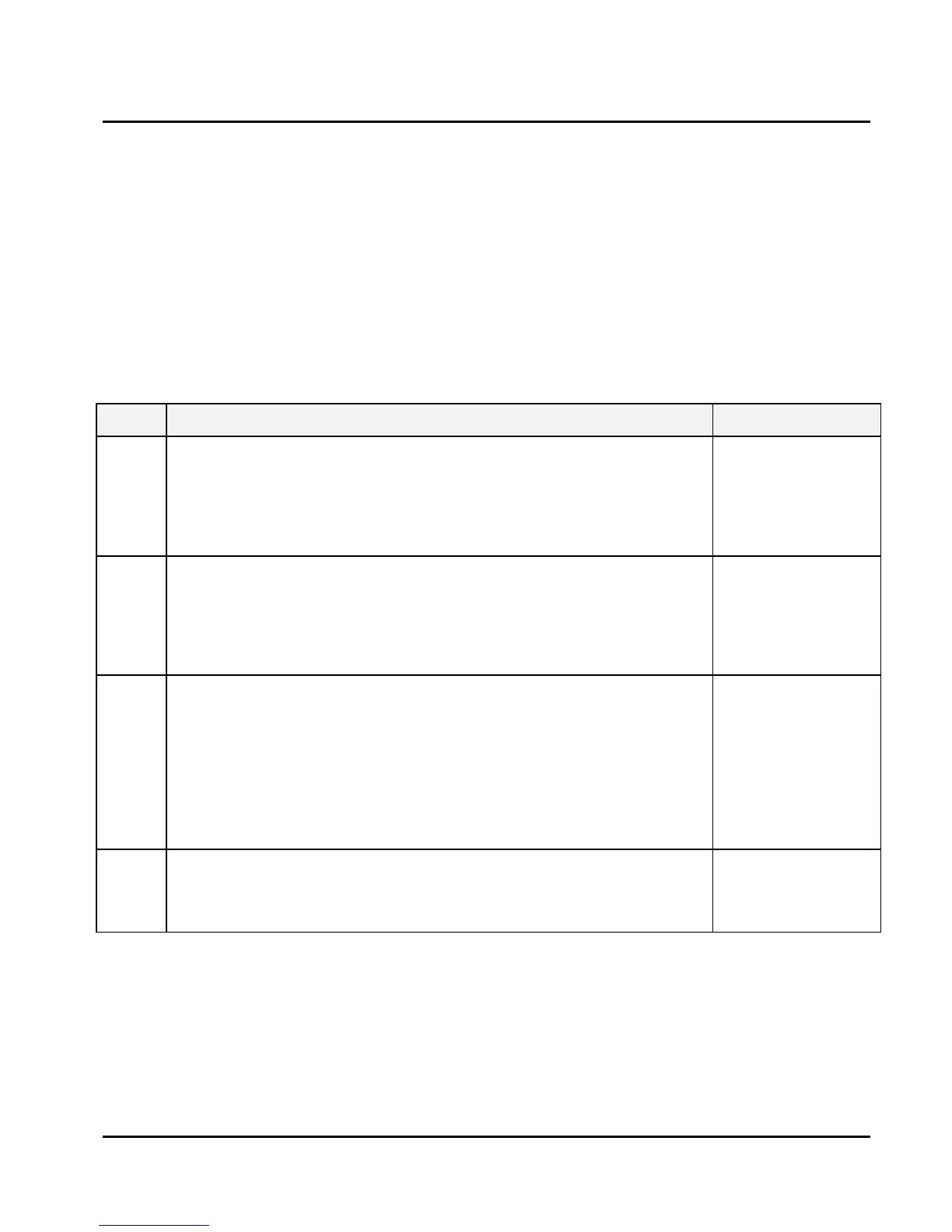LISST-200X User’s Manual LISST-200X Operation Details Page 69
13. Collecting Data from an External Analog Sensor
The LISST-200X can supply regulated 12V power to an external sensor, and measure one
or two analog voltages, depending on its hardware configuration and firmware settings. If
the 12V power output is activated, it will turn on each time the 200X collects a sample or
burst of samples, and turn off each time the 200X goes into a waiting state of more than a
few seconds. If using the 12V output, you can specify how long it should turn on before
sampling, as a warmup time for the sensor.
To provide these functions, the auxiliary connector on the LISST-200X must be in one of two
configurations: Analog & Digital Input (which provides a single analog input), or Dual Analog
Input configuration (which provides two).
• Determine current configuration of Auxiliary connector: in
LISST-SOP, select LISST->Show Instrument Status. Look
for the Endcap Configuration. If it is not one of the analog-
input configurations, you will need to change it; contact
Sequoia for assistance.
Auxiliary
Connector
configuration
determined
• Make the appropriate connections between the 6-pin
auxiliary connector of the LISST-200X and your sensor. To
see the pin assignments, type the CONFIG command in the
LISST-SOP terminal wipage 77). Or see Appendix E:
Connector Pinouts for LISST-200X.
External sensor
connected
• Type SENSORPOWER into the terminal window, and
respond to its prompt to select the appropriate option.
• Type SENSORWARM in the terminal window to set a
warmup time (in seconds).
• WARNING: a USB cable may not provide enough power for
external sensors. Use a battery pack or other power source
to provide enough power to run external sensors.
Configured for
analog collection
• Set the standard sampling parameters to control the
sampling schedule and other options (see
• Configuring Data Collection on page 38).
