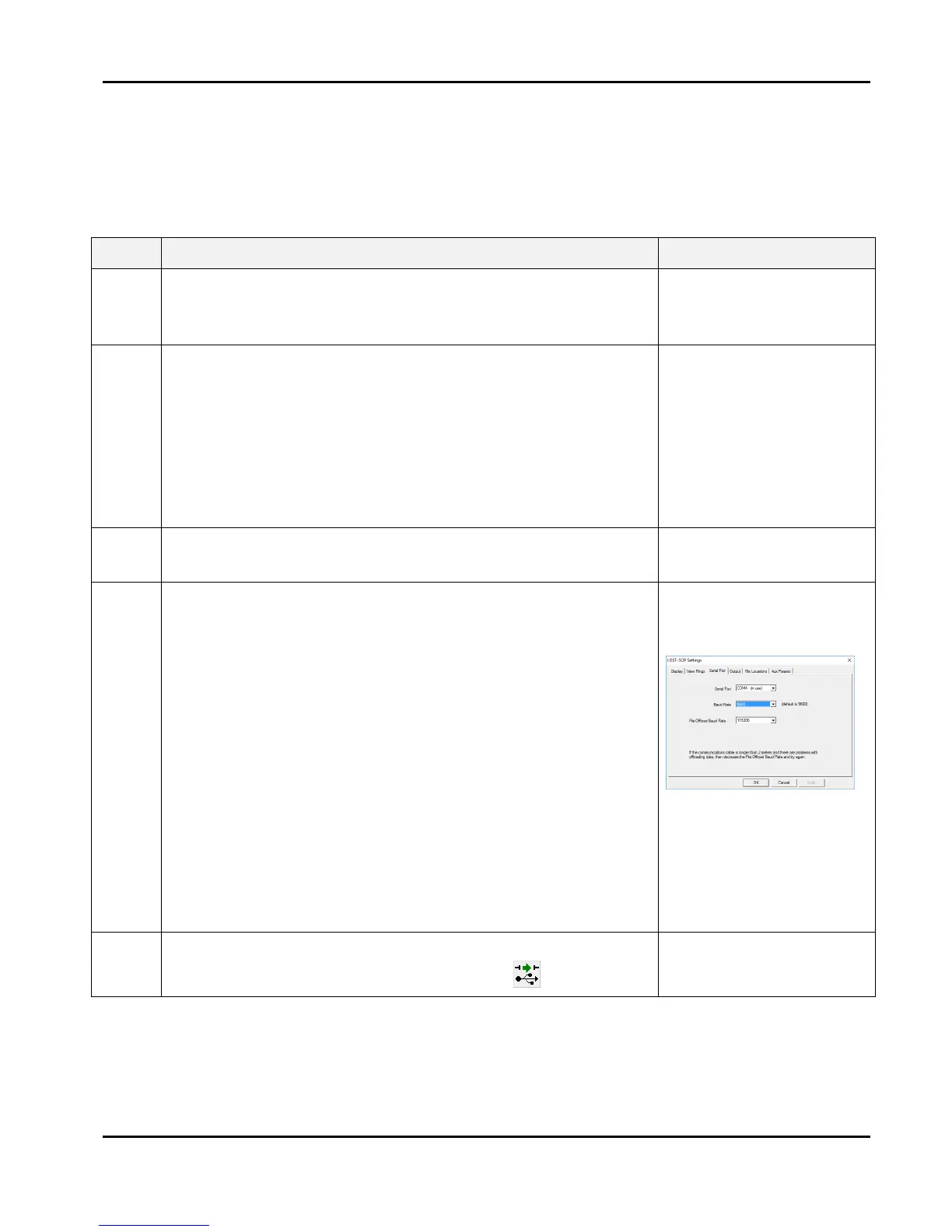LISST-200X User’s Manual LISST-200X Operation Details Page 33
2. Establishing Communication with the LISST-200X
Establish communication with LISST-200X using the supplied software and USB cable.
Communicating with the LISST-200X via the LISST-SOP software should be automatic.
Should there be a problem you can use these step-by-step instructions to troubleshoot the
problem.
• If the SOP is open, close the program, then plug the
USB communication cable to the LISST-200X and to a
USB port on your computer.
LISST-200X will be
powered on
• After plugging the USB cable into your computer, the
drivers for the USB to serial converter should install
automatically. You should see a notification on the
task bar that drivers are being installed. If you are
unsure if the drivers installed, you can install the
drivers manually by running ‘CDM USB Drivers.exe’,
located on the memory card that came with your
instrument.
Computer is now set up
to communicate with
the LISST-200X
• After the driver installation is compete, open the
LISST-SOP200X software.
SOP software appears
onscreen
• Open Serial Port Settings from the Communications
menu.
• Select the port your LISST-200X is connected to from
the dropdown menu next to ‘Serial Port.’ The Baud
Rate and File Offload Baud Rate should stay at their
default values, 9600 and 115200, respectively. Save
the settings by pressing the ‘OK’ button.
• If you have trouble finding the right port, open the
Device Manger on your computer. Unplug and then re-
plug the USB cable into your computer. The port that
appears in the Device Manger when you plug in the
USB cable is the port you need to select in the SOP
software. If no port appears, go back to step 2 and
reinstall the USB drivers.
SOP software will be
configured to connect to
the LISST-200X
• Open the port by selecting Connect from the
Communication menu or pressing the button.
Communication port is
now open
