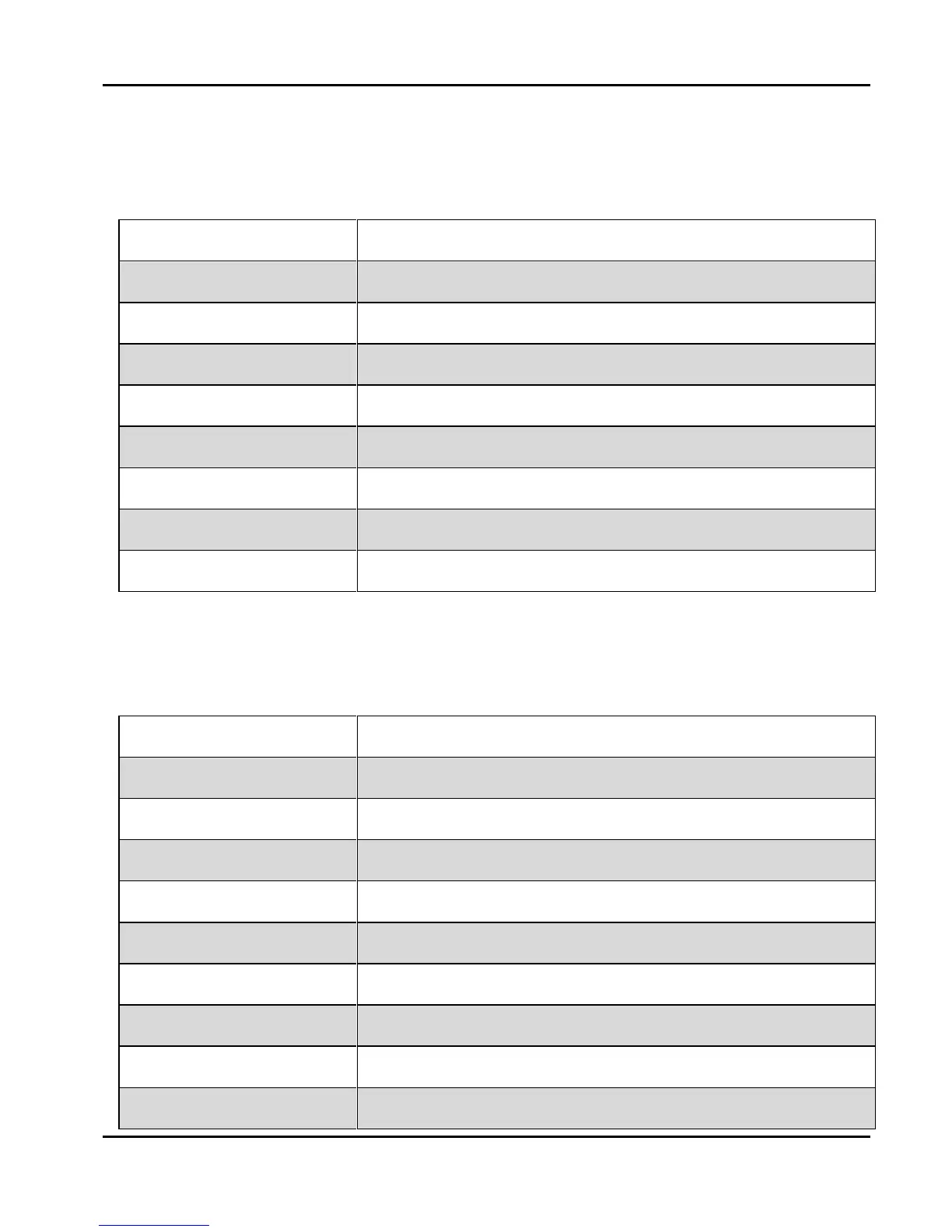LISST-200X User’s Manual LISST-200X Operation Details Page 75
F. LISST-200X Command Summary
NOTE: Command are shown in upper case for clarity, but are not case-sensitive.
Display instrument hardware configuration information
Display current disk directory
Display current instrument status information
Display current time and date
Display general help messages and command list
Display mechanical switch position
Display current temperature
Display input supply voltage
Set operating mode (burst or fixed-rate)
Set samples per average equal to x
Set clock with time and date, where yyyy=year, mm=month,
