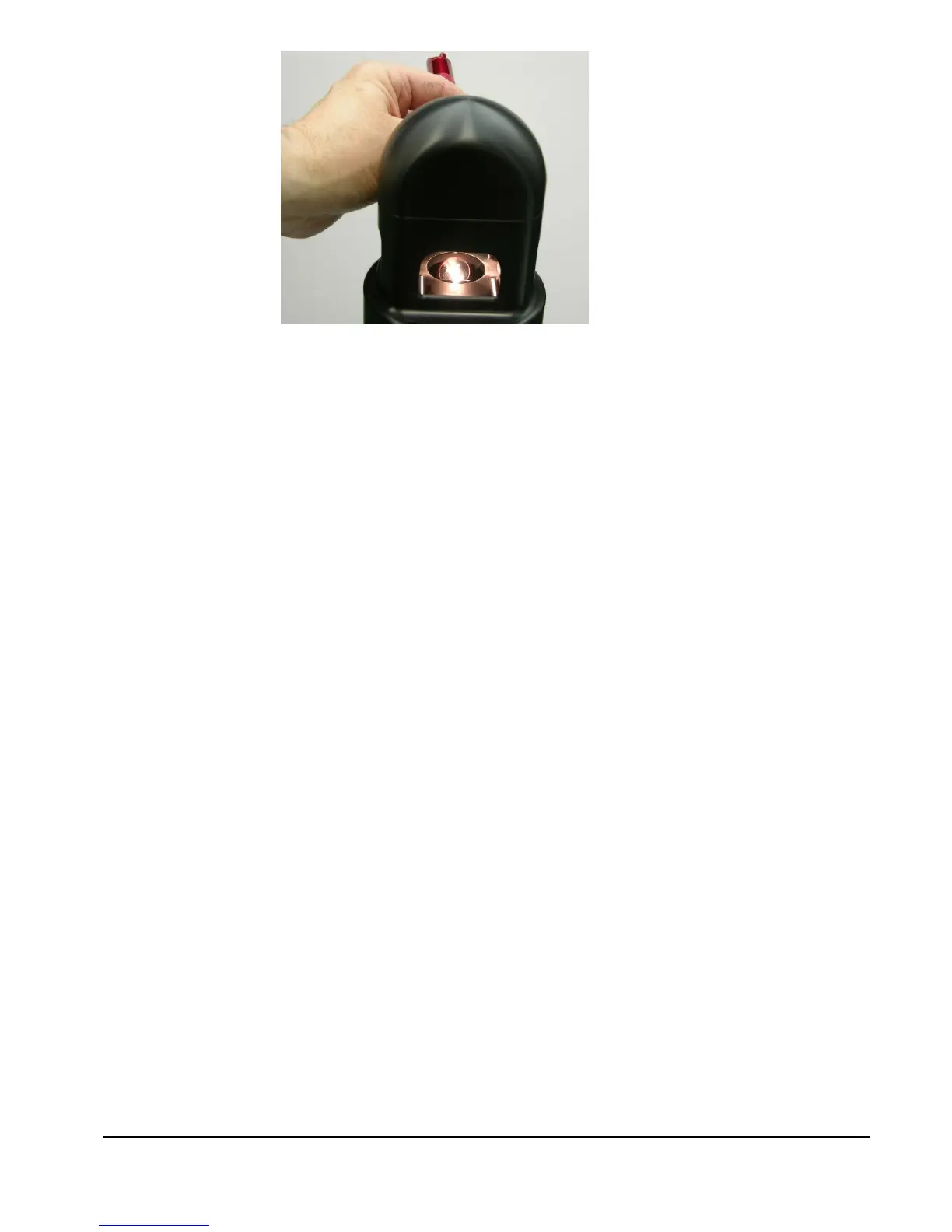LISST-200X User’s Manual LISST-200X Introduction and Tutorial Page 10
If there is dirt or fingerprints on the windows clean them first by rinsing
them with lukewarm water and a mild soap solution (e.g. mild hand
soap, liquid dish soap) and then rinsing off all soap residue with clean,
particle free water such as deionized water, distilled water or bottled
drinking water. The windows can also be wiped clean with a soft cloth
(e.g. a lens cloth) or glass cleaner. It is not recommended to use
stronger solvents, such as acetone or toluene. Also, do not use any
abrasive cleaners or wipes. Treat the windows as you would an
expensive camera lens.
Step 3: Attach
Communication
and Power Cable
Remove the Communications cable from the plastic accessory case
within the shipping case. It is the 3 meter cable with the USB
connector on one end and the 5-pin underwater connector on the
other. Remove the underwater cap from the Communications
connector. The connectors will all look similar when the protective cap
is installed. The Communication connector is the only 5-pin connector
and is located next to the stainless steel pressure sensor fitting. After
removing the cap install the cable making sure that proper alignment
of the cable is maintained, so that the connector pins are not bent.
Plug the USB cable into the computer. Please note that USB drivers
may automatically install the first time the USB cable is plugged into
the computer. If the driver installed correctly, you should see the
green light on the USB cable blinking. For more information on
establishing and troubleshooting communication with the LISST-200X
see the Step-by-Step guide on page 32 of the User’s Manual.
Step 4: Install
the Horizontal
test chamber
Remove the Small Volume Horizontal test chamber from the
Accessory Case if it is not already installed on to the instrument. This
one-piece chamber is designed to slip between the optical windows of
the instrument such that the space between the windows can be filled
with water for testing or calibration.
