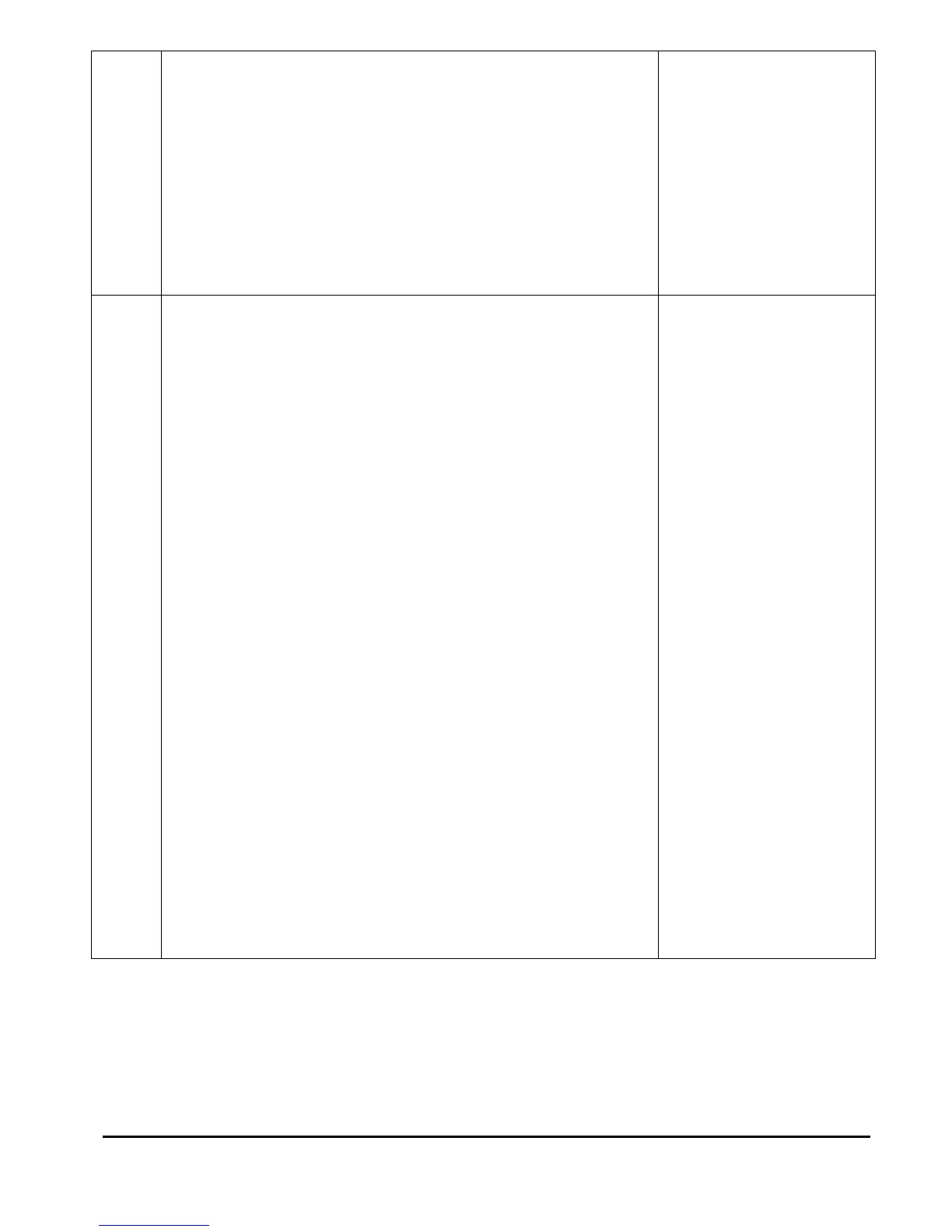• In general, the lower the background values the better
the background. The goal is to get values that are at
the same values as factory line. However, as the
instrument is used the background may increase due
to small scratches and slight alignment changes. It
may not be possible to get the background down to
the original factory values.
• Multiple cleanings or using better filtered water may be
required to get the best possible background.
• When you have an acceptable background press the
Accept and Save button to store the background on
the instrument. You also have the option to save the
background to a file on your computer. The LISST-
200X handles the background files differently than the
LISST-100X. The background file is stored on the
instrument and is saved as part of every data file that
is recorded. When processing a data file the
background will be automatically extracted and used
during processing. Saving, tracking and selecting a
background file to use for processing is no longer
required. The background stored on the instrument will
continued to be saved in new data files until a new
background is recorded.
• NOTE: If you have already saved a background file,
then decide to do another one and you click Accept
and Save, the background file on the instrument will
be overwritten without any warning.
• If you wish to store a background into file on your
computer as well as on the instrument, check the
‘Save copy of background to computer’. You will be
prompted for location to save the file when you
press the ‘Accept and Save’ button. It is not
necessary to store the background on your
computer, however, these saved backgrounds can
be used during processing instead of the
background saved in the data file.
