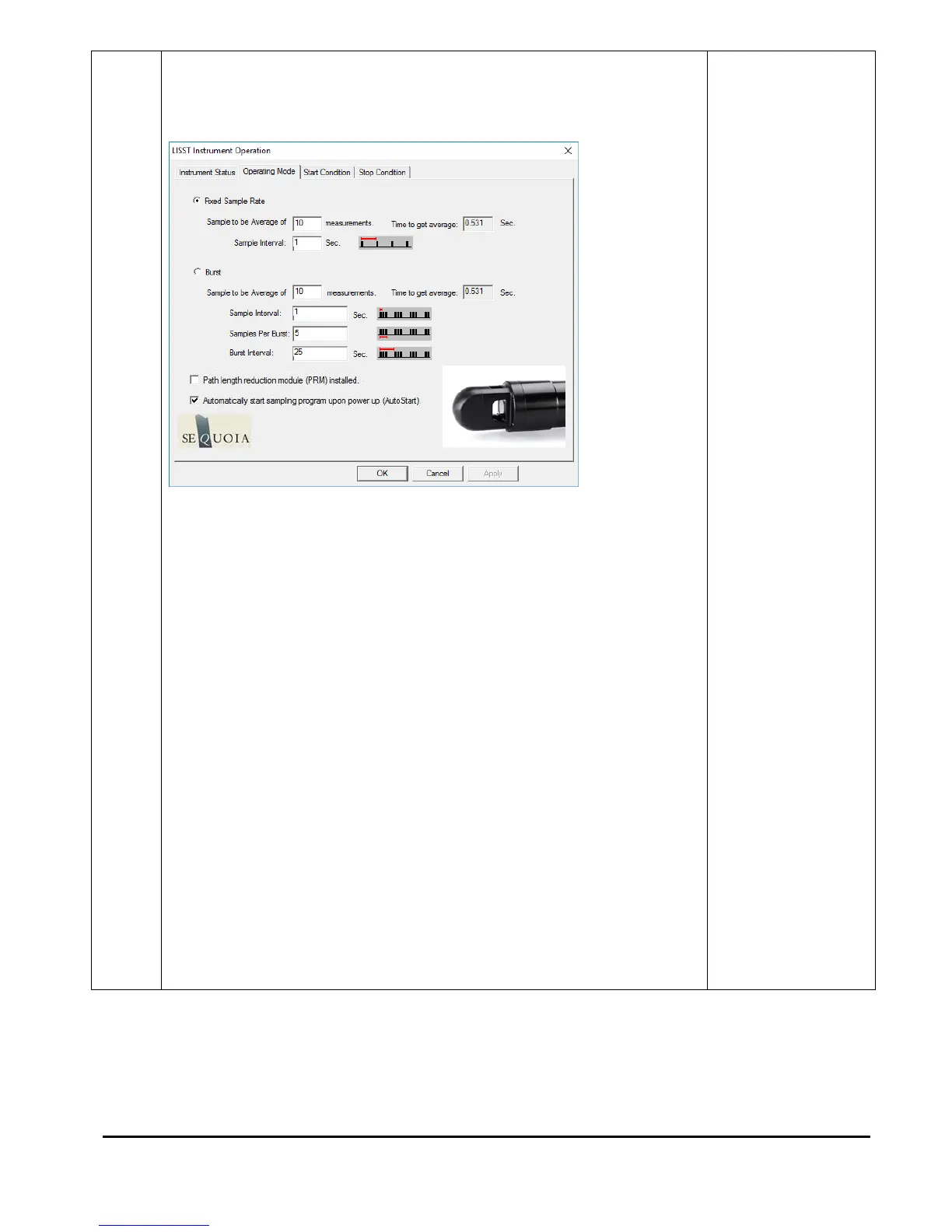window the screen below appears. This screen is used to
set the type of sampling: Fixed Rate or Burst. You can also
select the samples per average and sample rates on this
screen.
• The Burst and Fixed sample rate modes are used to set up
a sampling program that will save data onboard the
instrument. The icons next to the various values give a
better understanding of their meaning. The software
automatically checks the values entered to make sure that
there is no conflict. For example, when a Samples per
Average value is entered, the minimum sample interval is
computed. If this value is less than the minimum permitted
the value will be changed to the minimum and the text will
turn red. A similar test is done on the Burst Interval setting.
• If using the path length reduction module (PRM), check the
PRM checkbox. This checkbox must be selected to ensuring
the data are processed using the correct path length.
• If the AutoStart check box is selected, the LISST-200X will
start the sampling program when power is applied to the
instrument. If this is not selected the user must send the
‘GO’ command to start the sampling programing after apply
power.
• NOTE: Auto Start will not occur if the power is connected to LISST-200X
in low power sleep mode.
