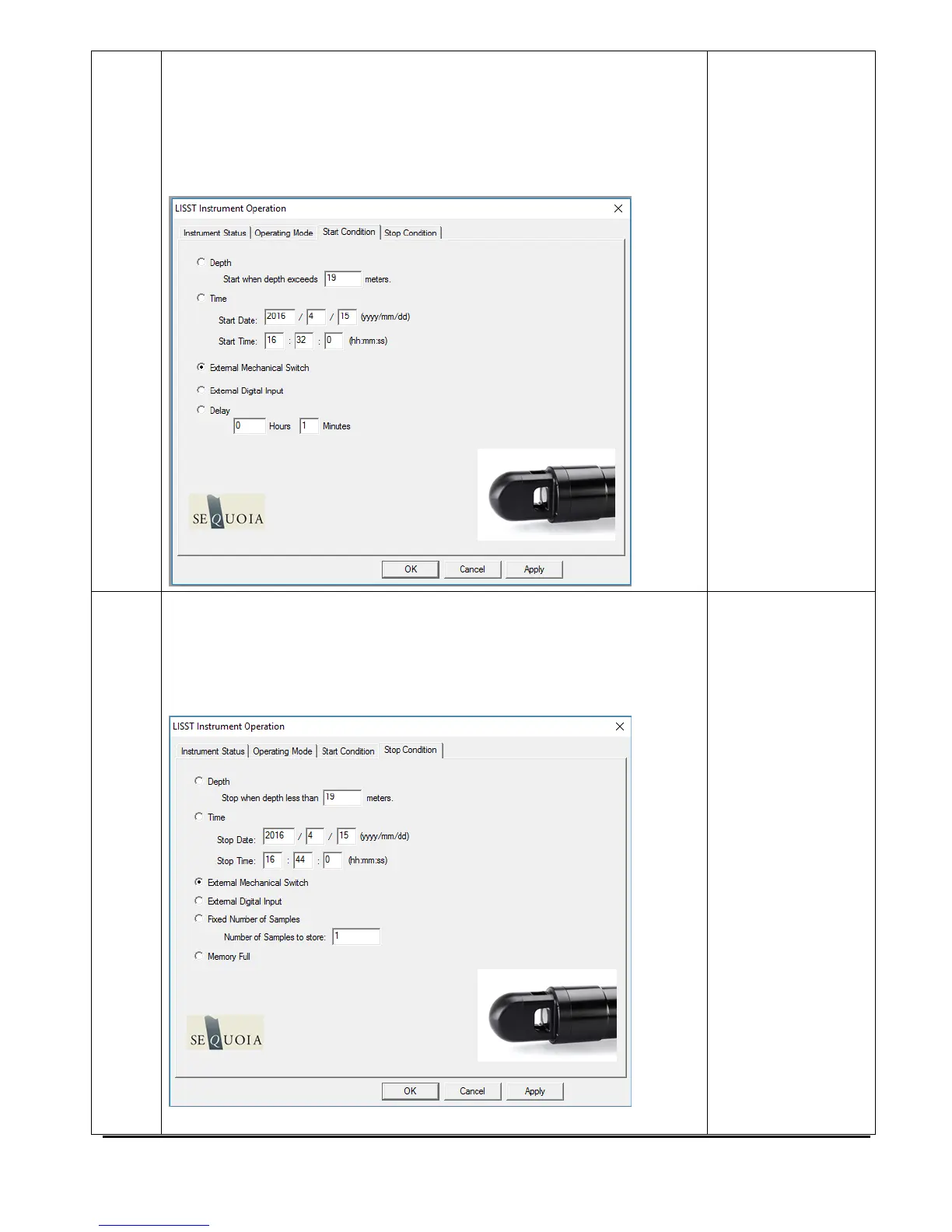LISST-200X User’s Manual LISST-200X Operation Details Page 40
• Select the Start Conditions tab to configure when the
instrument will begin sampling.
• There are five options: Depth, Time, External Mechanical
Switch, External Digital Input, and Time Delay. Select the
mode by clicking on the button next to the its label. Select
the correct parameters as required.
• Choose the Stop Conditions Tab to select the conditions
when sampling should stop.
• The available stop conditions are: Depth, Time. External
Mechanical Switch, External Digital Input, Fixed number of
samples, and Memory Full.
• If the Stop Condition is Depth, External Mechanical Switch,