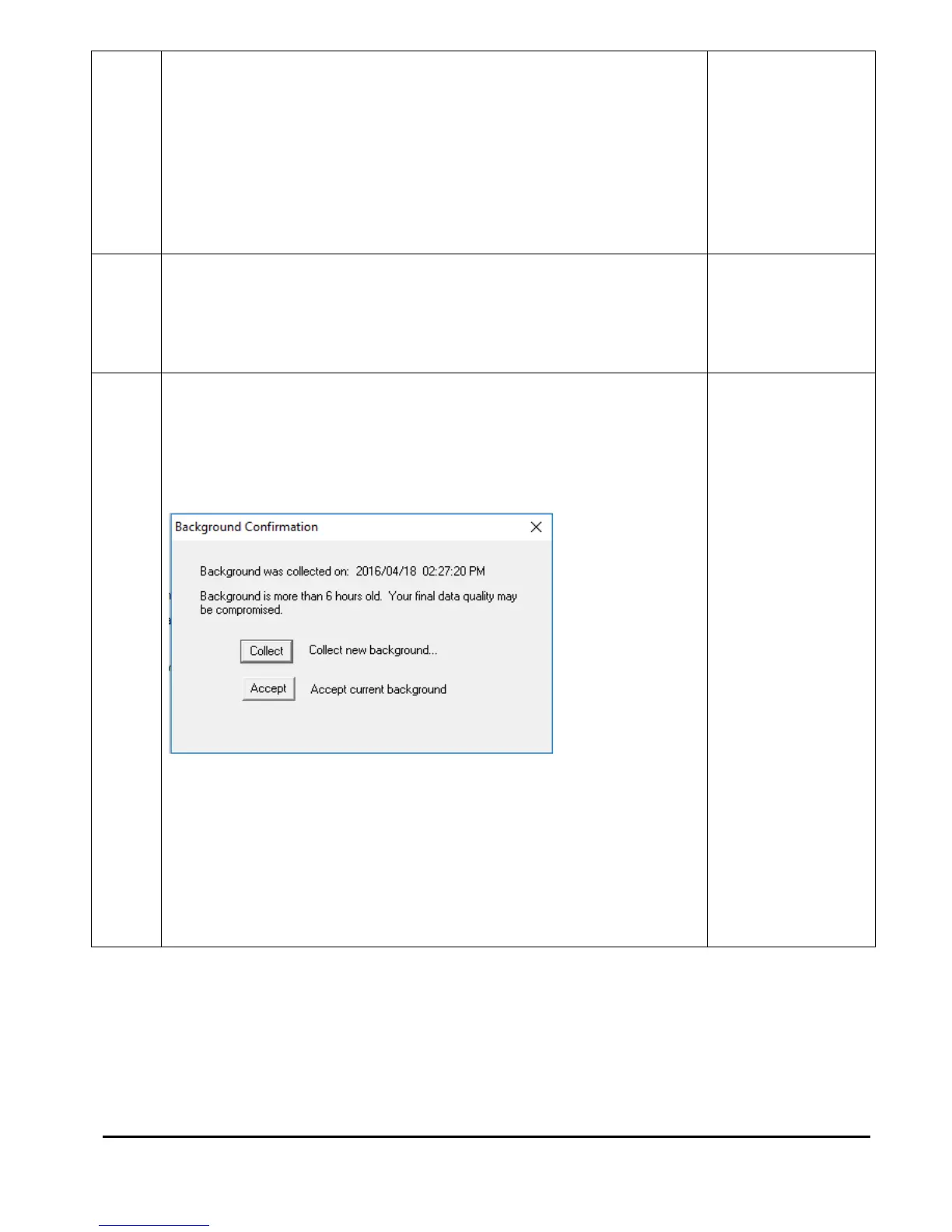LISST-200X User’s Manual LISST-200X Operation Details Page 41
or External Digital Input and the Start Condition is also one
of these three options the Base Program on the instrument
will return to waiting for the Start condition. For example, if
the start and stop conditions were set to External
Mechanical Switch then multiple sampling sessions can be
obtained by flipping the switch on and off. This is useful
when doing profiles. It eliminates the need to communicate
with the instrument between profiles.
• Select Apply or OK buttons to configure the instrument with
the current settings. If the Apply button is pressed the
program will return to the current window. Returning to the
Instrument Status window will display a summary of the
current settings.
• When the OK button is pressed, an alert will apear that
shows the time and date of your last background
measurment. If the background is more than 6 hours old, it
will alert you that final data quality could be compromised.
Select from the 2 options (collect a new background or
accept and continue).
• For best results, the background file should ALWAYS be
taken as close as possible to the deployment.
• If using the path length reduction module (PRM), this alert
may also warn you if your background was collected without
the PRM installed. If you are deploying the instrument with
the PRM installed, the clean water background must also be
collected using the PRM.
Confirm
Background
Measurement