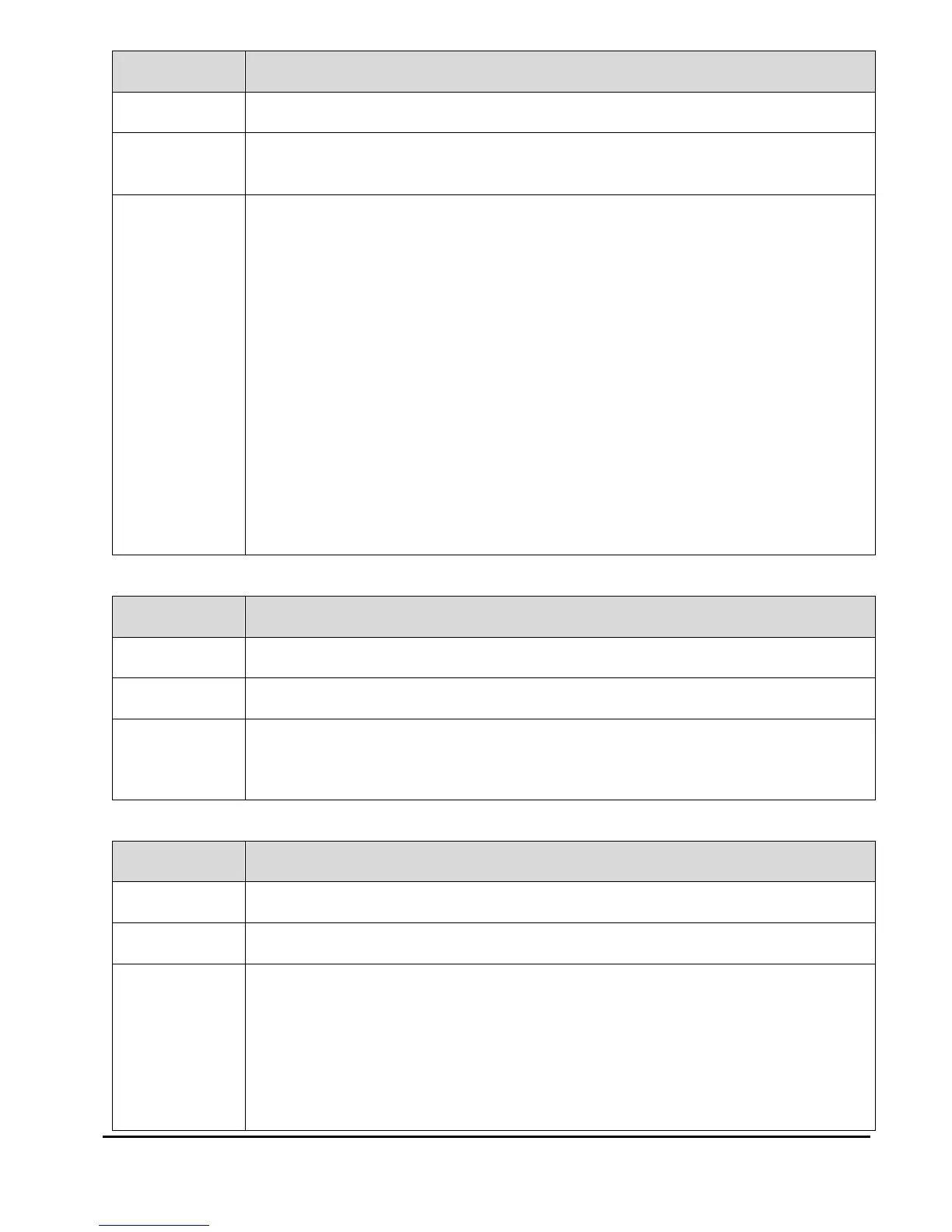LISST-200X User’s Manual LISST-200X Operation Details Page 78
Display current disk directory in DOS type format. Includes total bytes
used and bytes available.
input: DD
output:
LISST-200X Disk Directory
Volume in drive C is NONAME
Volume Serial Number is 778B-155F
Directory of C:\
L040305_.BIN 4,136 03-05-04 6:30p
L183705.BIN 1,672 03-05-04 6:37p
2 file(s) 5,808 bytes
0 dir(s) 15,933,440 bytes free
L200X:>
The current depth is displayed to the screen.
input: DEPTH
output: Current depth: 567.1 meters
Display current status information
The instrument settings and status are displayed to the screen.
input: DS
output:
LISST-200X Status and Settings
Serial number = 1004
Endcap Configuration: 0 (Analog & digital in)
Firmware Version 1.126 Apr 26 2016 18:45:52
