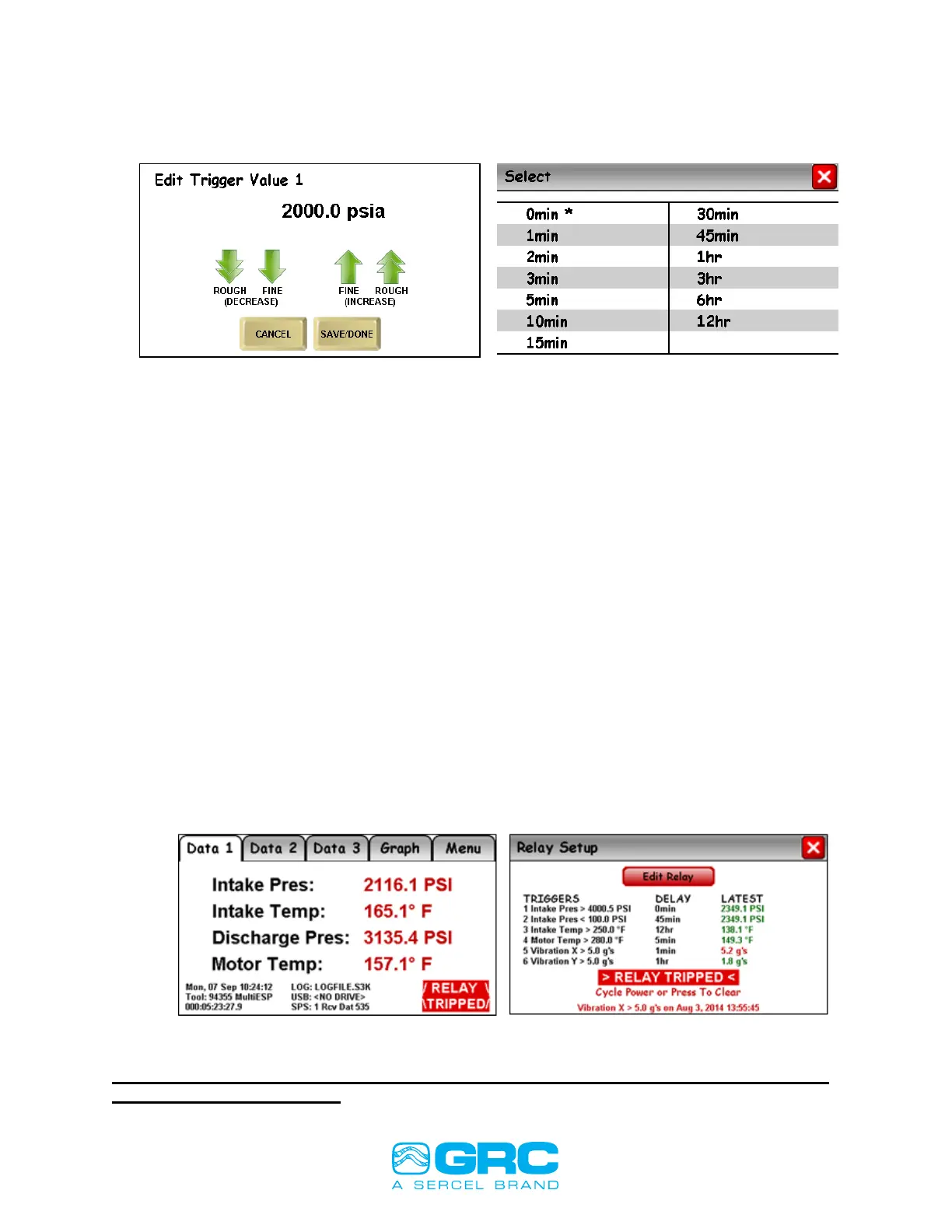Doc No. 006-0211-00 Rev AD Page 29 of 62
To set a delay timer for any alarm parameter, press the time option next to the trigger
value. Select the desired trip time from the Time Delay menu shown in Figure 61.
Figure 25. Edit Trigger Value Figure 61. Time Delay Menu
The alarm timers will begin counting down when any of the trigger values reach the trip
point. If a trigger value returns to the acceptable level before the time expires the alarm
timer will reset. If the trigger value doesn’t return to an acceptable level or the alarm
delay is set to 0min the alarm will trip. When the alarm trips, the following events occur
automatically:
If the relay board is installed as an option, the relay contacts close.
A 5 second alarm is sounded on the Scout-3000 (the volume is the same as is set in the
Display/Sound menu).
The event is recorded to the USB thumb drive in a file called “ALARMLOG.CSV”. The
file is appended with one line, in a comma-separated text format, showing the
information about the alarm. An example of one trip event in the file is:
"TripTime=Jan 27, 2011 Thu 09:35:00", "Tool= 94351 MultiESP", "Alarm=Motor Temp
> 250.0 °F", "LastValue=253.0 °F"
All data values on the main Scout-3000 screens turn red and the bottom right corner of
the screen flashes “RELAY TRIPPED”. Pressing the “RELAY TRIPPED” text takes you
directly to the Relay Setup menu.
Figure 62. Screens displayed when alarm tripped.
Press “RELAY TRIPPED” on the Relay Setup menu to clear the alarm and reset the relay
or cycle power to the Scout.