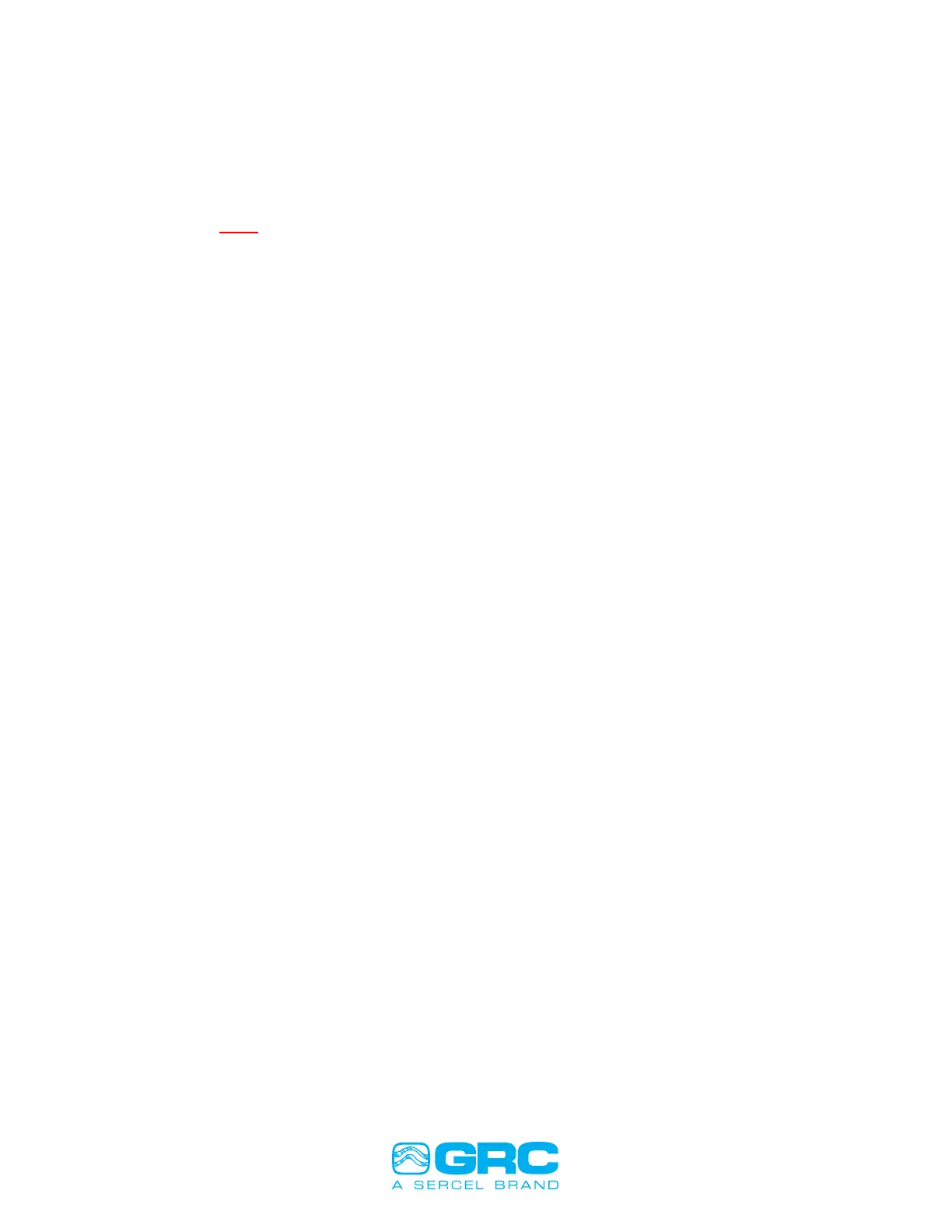Doc No. 006-0211-00 Rev AD Page 40 of 62
Scout-3000 (for Rev. B and Later)
Updating RCM Firmware with Memory Tools & USB Cable
NOTE: THIS PROCEDURE ONLY WORKS WITH REV. B SCOUT-3000 AND LATER
VERSIONS, NOT WITH REV. A VERSIONS OF THE SCOUT.
1. Open Memory Tools and select drop down box located on second toolbar from
the top.
2. Scroll down to Scout-3000 and select.
3. Go to PREFERENCES and select Scout-3000 Interface.
4. Select the correct Com Port that your laptop is using, Baud Rate=115200,
Parity=NONE, Data Bits=8 and Stop Bits=1. Click APPLY.
5. Go to PREFERENCES, then to PROGRAM MODE and pick DIAGNOSTIC.
6. Enter password: XGRCService
7. Select REAL TIME from the tool bar.
8. Select RCM UPGRADE button at bottom of screen.
9. Select the location that Scout-3000 RCM Firmware xx.bin is located at and then
select OPEN.
10. Follow the screen prompts.
NOTE: SCOUT-3000 RCM UPDATE WORKS WITH BOTH REV.A AND REV.B
SCOUT-3000
Parts Required:
1. USB to 232 Adapter
2. Programming Cable (has two headers, use the one marked PROG)
3. Rabbit Field Utility
Procedure:
1. Open Rabbit Field Utility (RFU)
2. Open SETUP
3. Open COMMUNICATIONS and See Figure 37.
