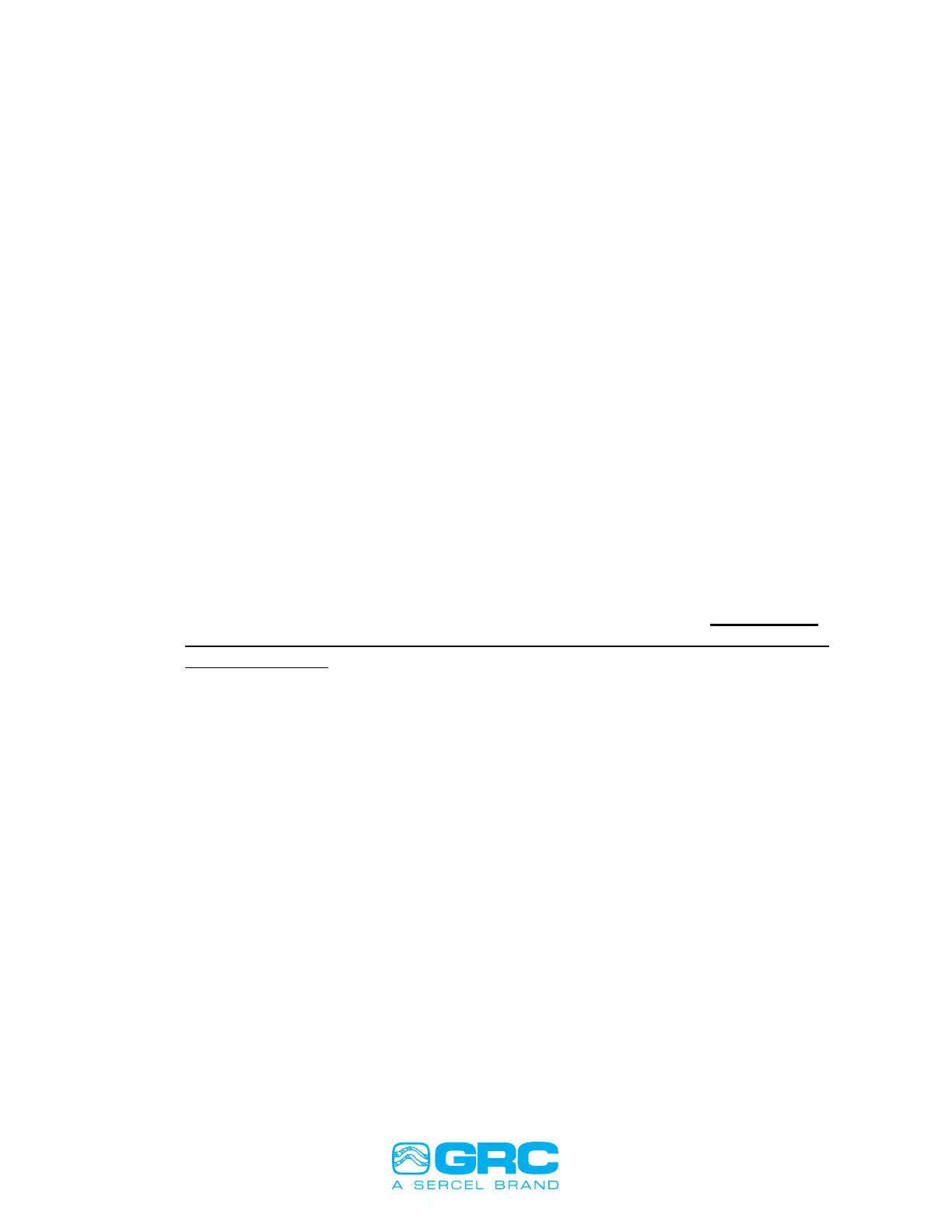Doc No. 006-0211-00 Rev AD Page 6 of 62
BENCH TESTING AND VERIFICIATION PROCEDURES
Note: Bench test and verification procedures are applicable to all Fortress ESP gauges.
Tools Required
110V Power Source
Either a Sercel-GRC SCOUT-3000 (Surface Readout)
o Portable Scouts will include a twisted wire pair with alligator clips
Or a SERCEL-GRC SCOUT-2200
Bulkhead Cable Assembly
Process Steps for Bench Test and Verification
1. SECURE THE GAUGE to keep the gauge from rolling or moving during
testing.
2. Remove the top shipping cap from the Fortress ESP Sensor.
3. Inspect to make sure no liquid and/or debris is present. (If liquid or debris is
present, contact Sercel-GRC).
4. Connect the red wire (Gauge Signal Wire) from the SCOUT to one of the 3 pins
in the hockey puck as shown in Figure 1 “a”. See page 25 for Surge Panel
connections. See figure 1A and 1B for an illustration of connections from
Scout-3000 to Surge Panel to ESP Gauge.
5. Connect the white/black wire (Ground Wire) to the body of the sensor as
shown in Figure 1 “b”.
6. This next step is applicable to all FORTRESS ESP Sensors EXCEPT the
ESP-1800 and where the motor temperature sensor (Resistance Temperature
Detector, “RTD”.) is not factory installed.
7. Locate the RTD kit (Probe Style or Threaded Style).
8. Locate the two white wires exiting the top of gauge.
9. Temporarily connect the two RTD wires to the two white wires exiting the
gauge. (As there is no polarity, wires can be connected in any way).
NOTE: Installation Procedure for the RTD connection can be found in the
installation section.
10. Power up SCOUT (Red Switch to “On” position)
a. Red switch illuminates indicating SCOUT is powered up. If switch light
does not illuminate, check power connection and/or fuse.
11. SCOUT will begin auto-analyze steps (sync phase and analyze messages on
display).
12. SCOUT will begin displaying gauge data in approximately 2-5 minutes.
13. Record the parameter readings on the Fortress ESP Sensor Checklist in the
Appendix of this manual for test verification records.
a. Bench Test Validation Parameters:
i. Pressure: 0-40 psi
ii. Temperature: ±5º F of ambient
iii. Motor Temperature: ±7º F of ambient
iv. Vibration (If Available): 0-1.2g
