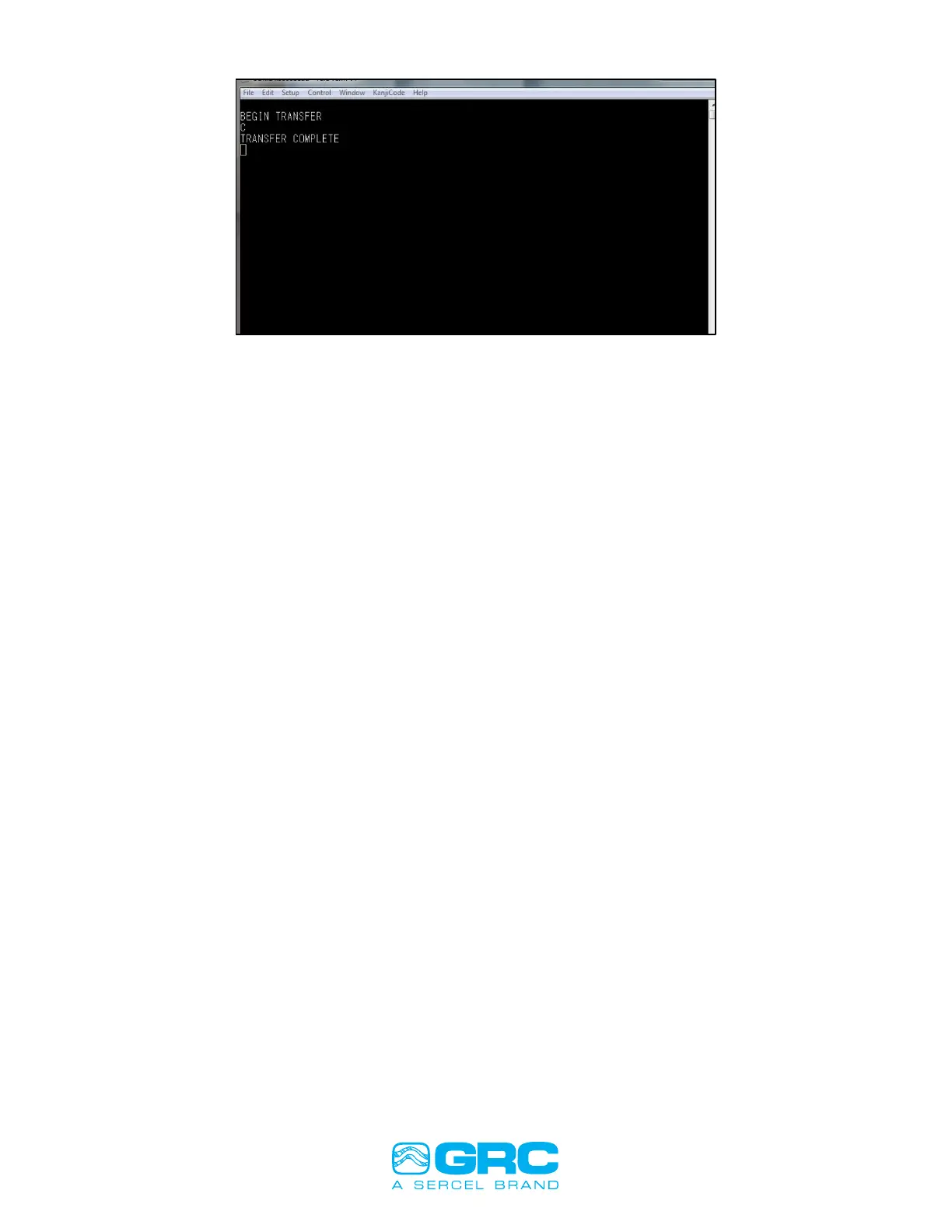Doc No. 006-0211-00 Rev AD Page 32 of 62
Figure 29. File transfer completed.
15. Close TTERMPRO
16. Power down Scout-3000
17. Remove TTL Convertor and re-attach ribbon cable to last two pins on the right
side of J3.
18. Reinstall Scout-3000 faceplate.
Updating LCD Firmware
Parts Required:
1. USB Cable Type A to Type B Mini
2. BMPLoad software
3. Latest firmware version (90A2330) for the Scout-3000 SLCD_Firmwarexx.FWU
Procedure:
1. Remove the Scout-3000 front panel.
2. Disconnect the wiring harnesses from J1 and J2 across the top of the back side
of the LCD.
3. Plug USB Type B Mini cable from PC to J3 Mini USB socket on the left side of
the LCD.
4. Open the screen update software “BMPLoad” program. See Figure 30.