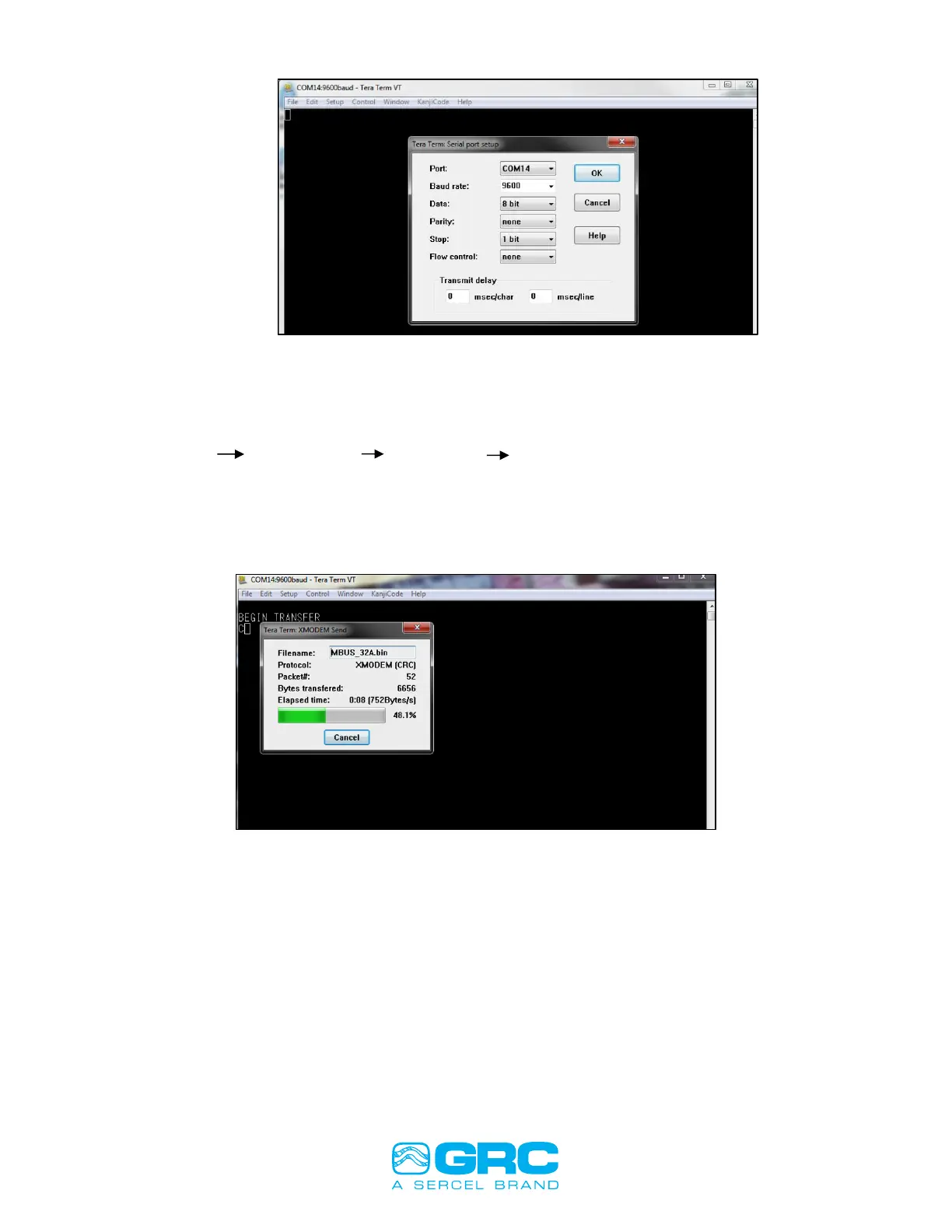Doc No. 006-0211-00 Rev AD Page 31 of 62
Figure 27. Serial Port Settings.
8. Select OK
9. SHIFT-U and power up the Scout-3000
10. FILE TRANSFER XMODEM SEND
11. Screen shows BEGIN TRANSFER and “C”
12. Select file MODBUS 32.BIN from whatever location you have it stored in and
DOUBLECLICK.
13. File begins transferring. See Figure 28.
Figure 28. Files transferring.
14. File transfer is completed. See Figure 29.