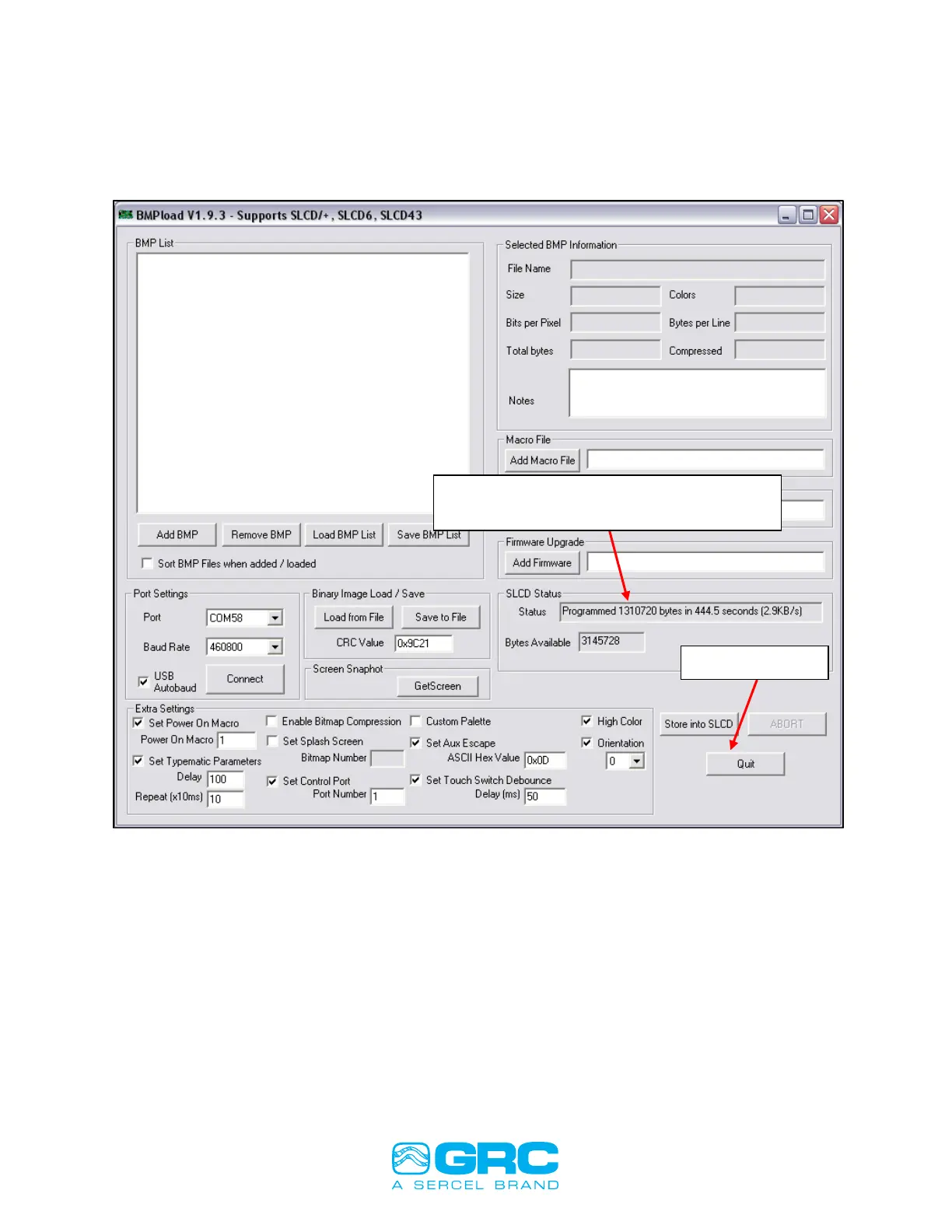Doc No. 006-0211-00 Rev AD Page 39 of 62
14. After Clicking “No” the software will show the LCD is programmed. Click “Quit” to
exit the program. See Figure 36.
Figure 36. Final screen showing that the program was transferred successfully.
15. Disconnect the USB Cable from the LCD and reattach the wiring harnesses to
the LCD ports and close the front panel.
SLCD Status screen will show the
program was successfully transferred.