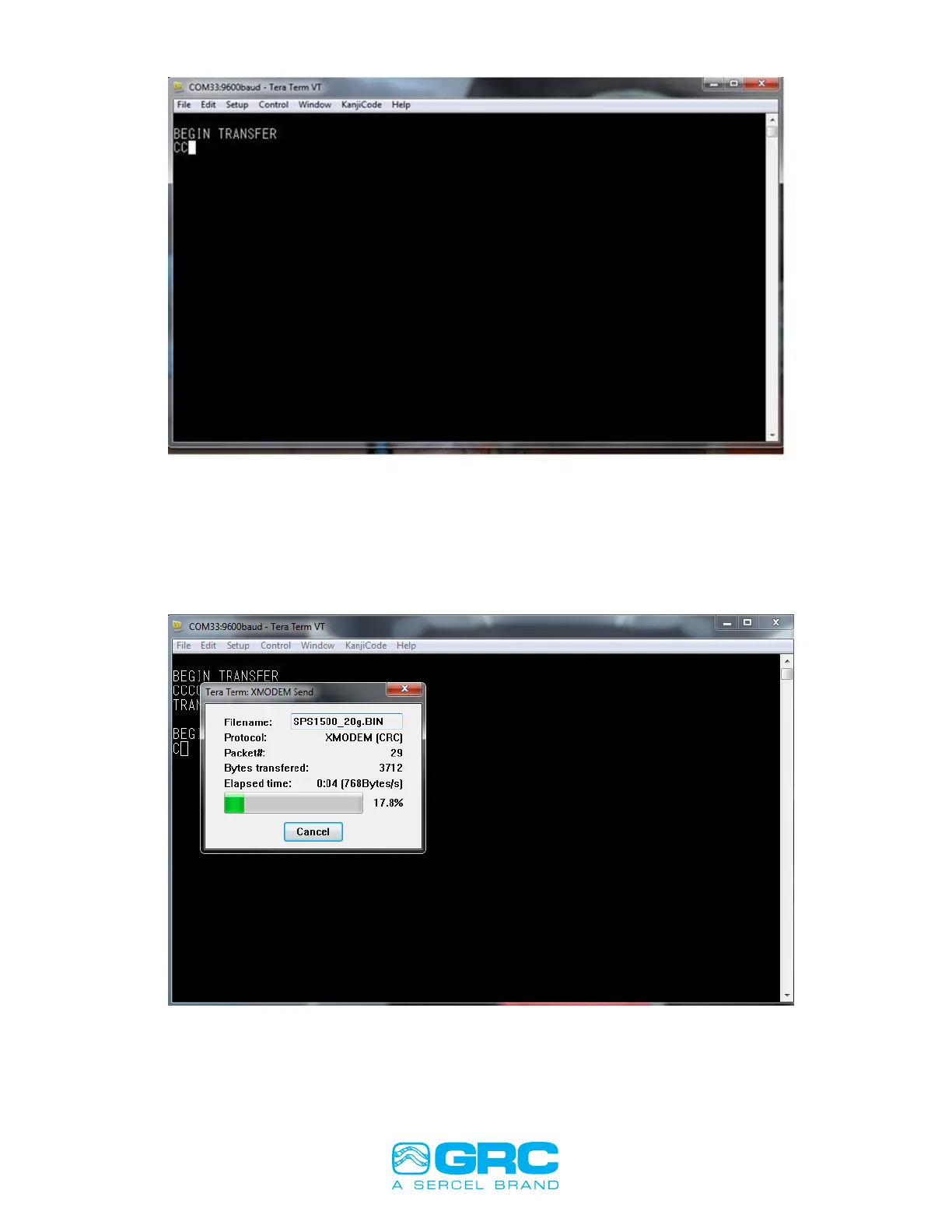Doc No. 006-0211-00 Rev AD Page 45 of 62
Figure 40.
8. On the Tera Term toolbar select FILE-TRANSFER –XMODEM-SEND
9. Go to file location and choose 90A3141-MODBUS (SPS 1500) to open location.
10. Select SPS-1500_20g.BIN and then click OPEN which will begin transfer as
shown in Figure 41.
Figure 41. Transferring firmware file.
11. Screen will say TRANSFER COMPLETE when done.
12. Power the SPS-1500 off and then back on and you will see the firmware version
on the display.