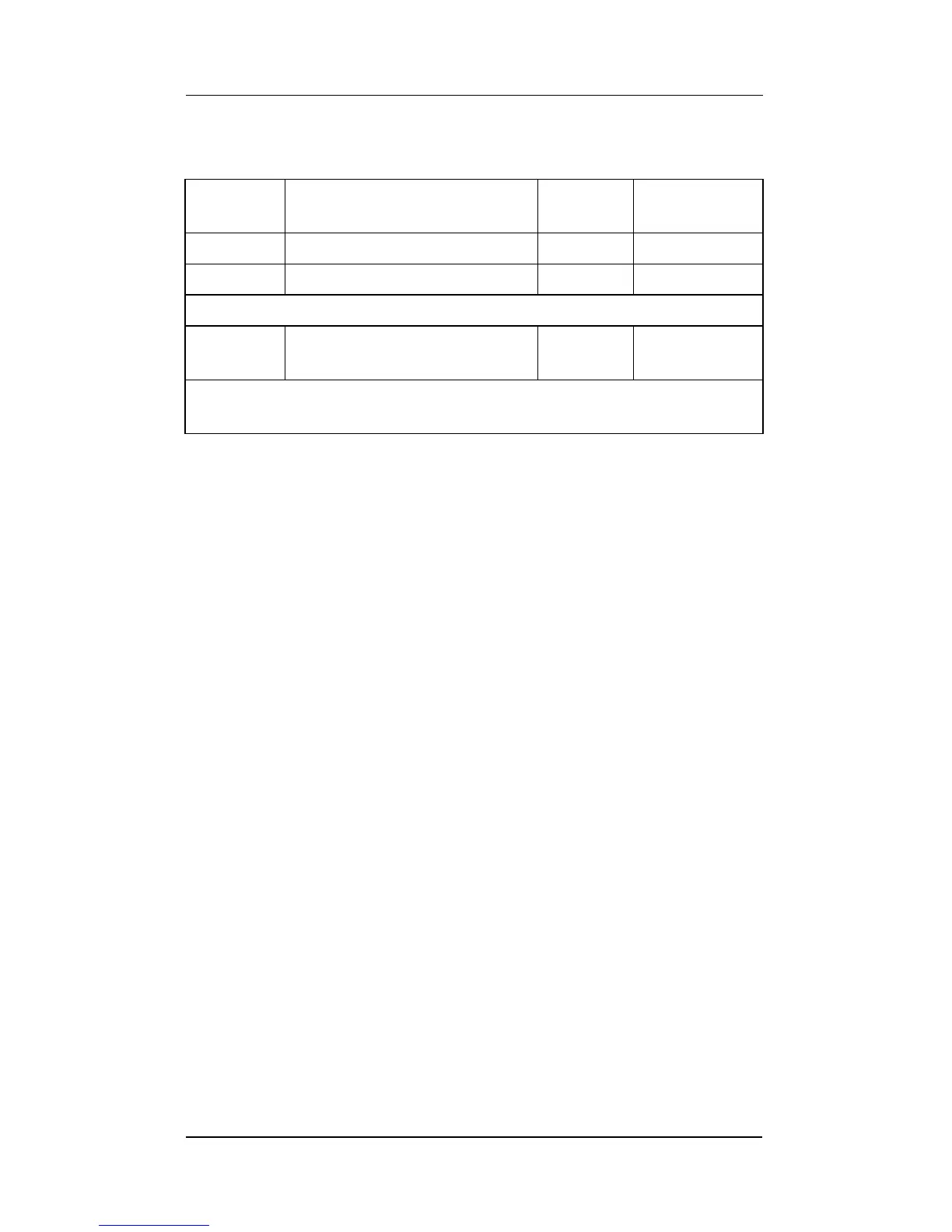Servomex 2700 Quickstart Manual
Servomex 2700 Quickstart Manual
16
The following procedure is executed on automatic calibration.
• The relay assignments are checked to ensure that the
required relay contacts have been assigned as solenoid
valve drives. If the relay assignments are incorrect then the
autocalibrate will abort with an appropriate error message
being displayed for 5 seconds.
• The required calibration gases will be admitted to the
sensor head in turn. When each gas is admitted the
process will wait for a user-defined flushing time before
recording the calibration response values. Between 1 and 3
gases will be admitted depending on the calibrations to be
performed.
• The new calibration parameters are calculated and
compared with the existing stored values. If the change in
the calibration parameters is outside of the specified
tolerance values then the autocalibration is aborted, a fault
is raised and the calibration values are not updated.
Table 1: Recommended calibration gas
Solenoid
number
Gas composition Oxygen
sensor
Combustibles
sensor
GAS 1 Zero air (20.95%(v) O
2
)HIGHLOW
GAS 2 0.3%(v) O
2
balance N
2
*LOW N/A
* gas composition can be between 0.25% and 2.5% O
2
in N
2
GAS 3 1000ppm(v) CO balance
air**
N/A HIGH
** gas composition can be between 500ppm and 1000ppm
CO balance air for a 1750702 sensor.