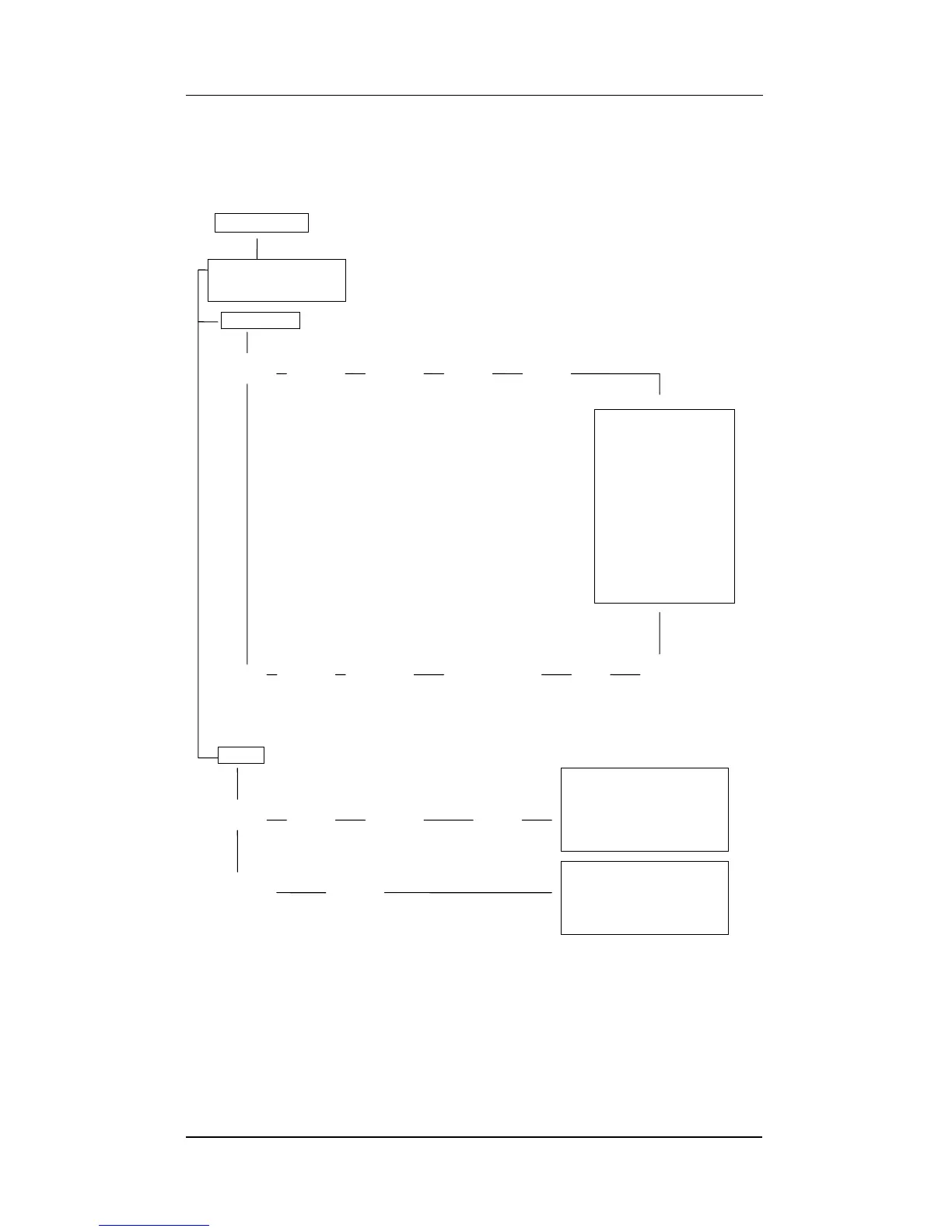Servomex 2700 Quickstart Manual
Servomex 2700 Quickstart Manual
33
CONFIGURE
ENTER PASSWORD
0000 (supervisor)
CALIBRATE
MANUAL Oxygen Low Cal Cal Cal
Coe High Cal Level Tol
Calibration Tolerance
Oxygen Low ….0.2%
Oxygen High …1.0%
01750/702
Coe Low…. 100ppm
Coe High …100ppm
AUTO Setup Oxygen Low Cal Cal Cal
Autocal Coe Low & High Cal Level Tol.
Oxygen & Coe
SETUP
Minimum Output Ranges
ASSIGN ma Oxygen Coe 01750/702 Coe …500ppm
Output Coe
FILTER Oxygen Filter Settings
Coe Oxygen ….. 4
Coe ……… 5
It is advised that the parameters for Calibration Tolerances,
Combustibles Output Ranges and Filters are set as follows.
Figure 3c