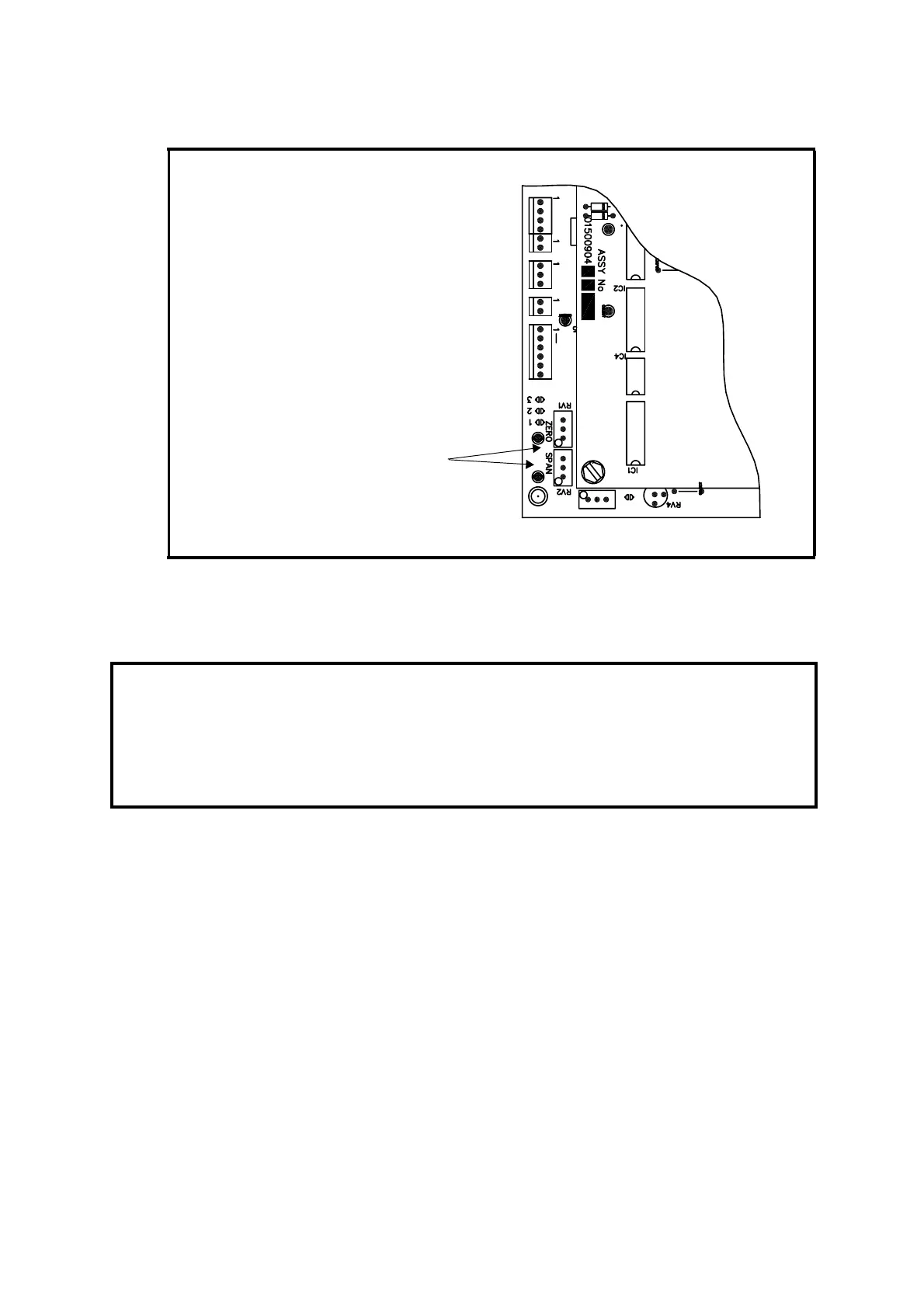01440D Light Industrial Gas Analyser Service Manual.2.8
9. Transducer pots must be wound fully clockwise, reference Figure 2.2.
2.5 Checking the Analogue Outputs and Display.
Ensure that the analyser has warmed up for at least 1 hour before calibration.
For oxygen units set range to the lowest O
2
concentration (usually range 2).
2.5.1 Checking the Zero
1. Connect a DVM across pins 8(-ve) and 15(+ve) on SK5.
2. With nitrogen connected to the inlet at the correct pressure and flow
(see section 2.1), the DVM should read 0.0000V ±0.0001V.
3. If not then adjust zero control behind flip down door on front panel.
(For oxygen units if zero is not achievable then the coarse zero will
need adjustment. See section 2.3.2. Setting the zero)
4. The instrument display should read ‘zero’% ±1 least significant digit.
Figure 2.2 Transducer Pot Adjustment
NOTE
• Calibration gas accuracy must be taken into consideration when
setting the zero and span. The figures in the following steps assume
pure N
2
and either air (for oxygen) or 100% FULL SCALE (Infra-red
transducers) span gas.
SET SPAN AND ZERO
FULLY CLOCKWISE
