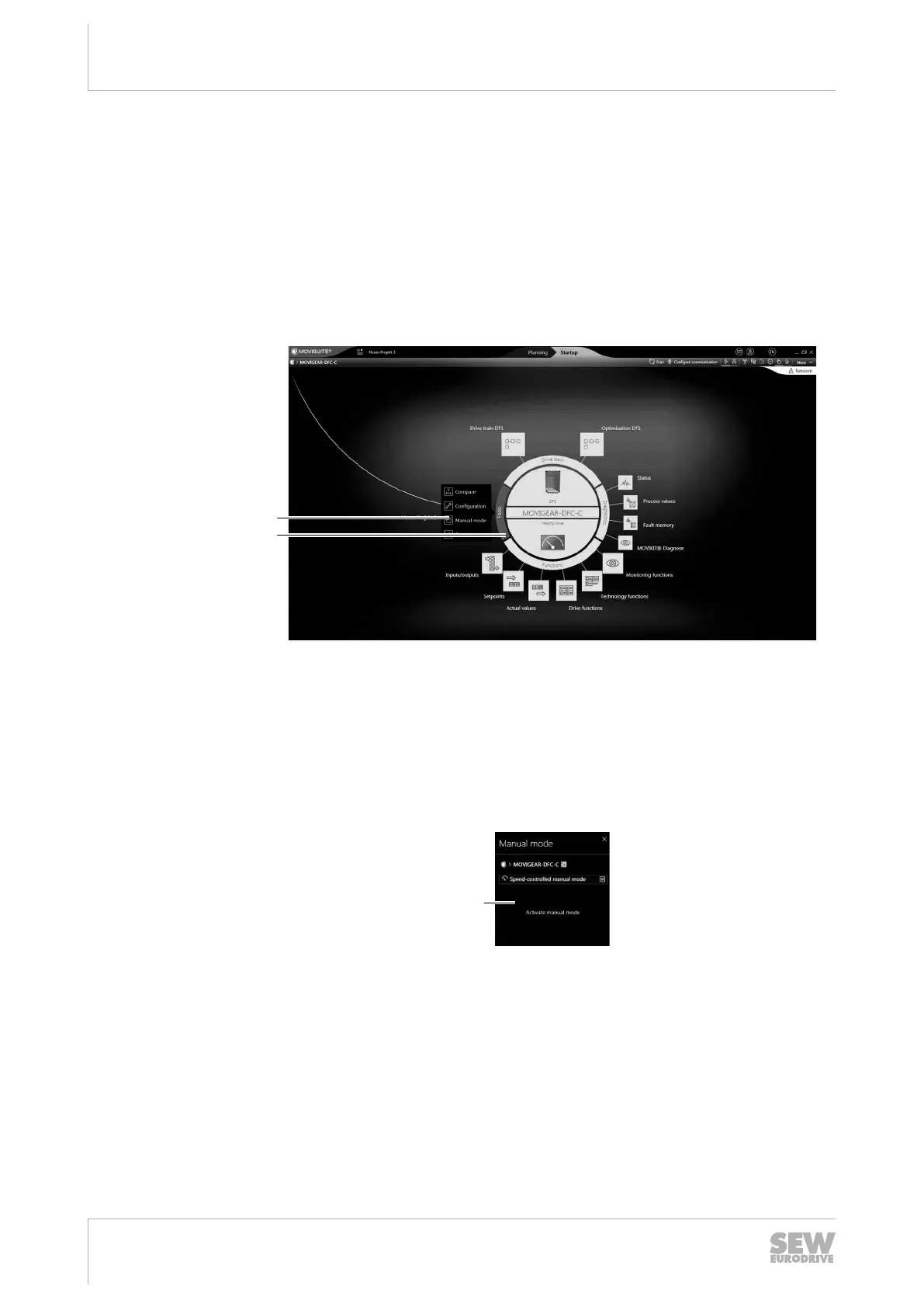7
Operation
Manual mode with MOVISUITE®
Operating Instructions – MOVIGEAR
®
performance
138
7 Operation
7.1 Manual mode with MOVISUITE
®
Manual
mode with
MOVISUITE
®
For manual operation of the device, you can use the manual mode function of the
MOVISUITE
®
engineering software.
1. First connect the PC to the device, see the chapter "PC connection".
2. Start the MOVISUITE
®
engineering software and add the device to MOVISUITE
®
.
3. Next, click the "Tools" [2] choice box. Select the "Manual mode" [1] menu item.
18014420491645707
ð MOVITSUITE
®
opens the "Manual mode” window.
7.1.1 Activating/deactivating manual mode
Activation
Manual mode can only be activated when the device is inhibited.
To activate manual mode, click the [Activate manual mode] button [1].
18014420491649035
Manual mode remains active even after a fault reset.
25945475/EN – 04/2019
