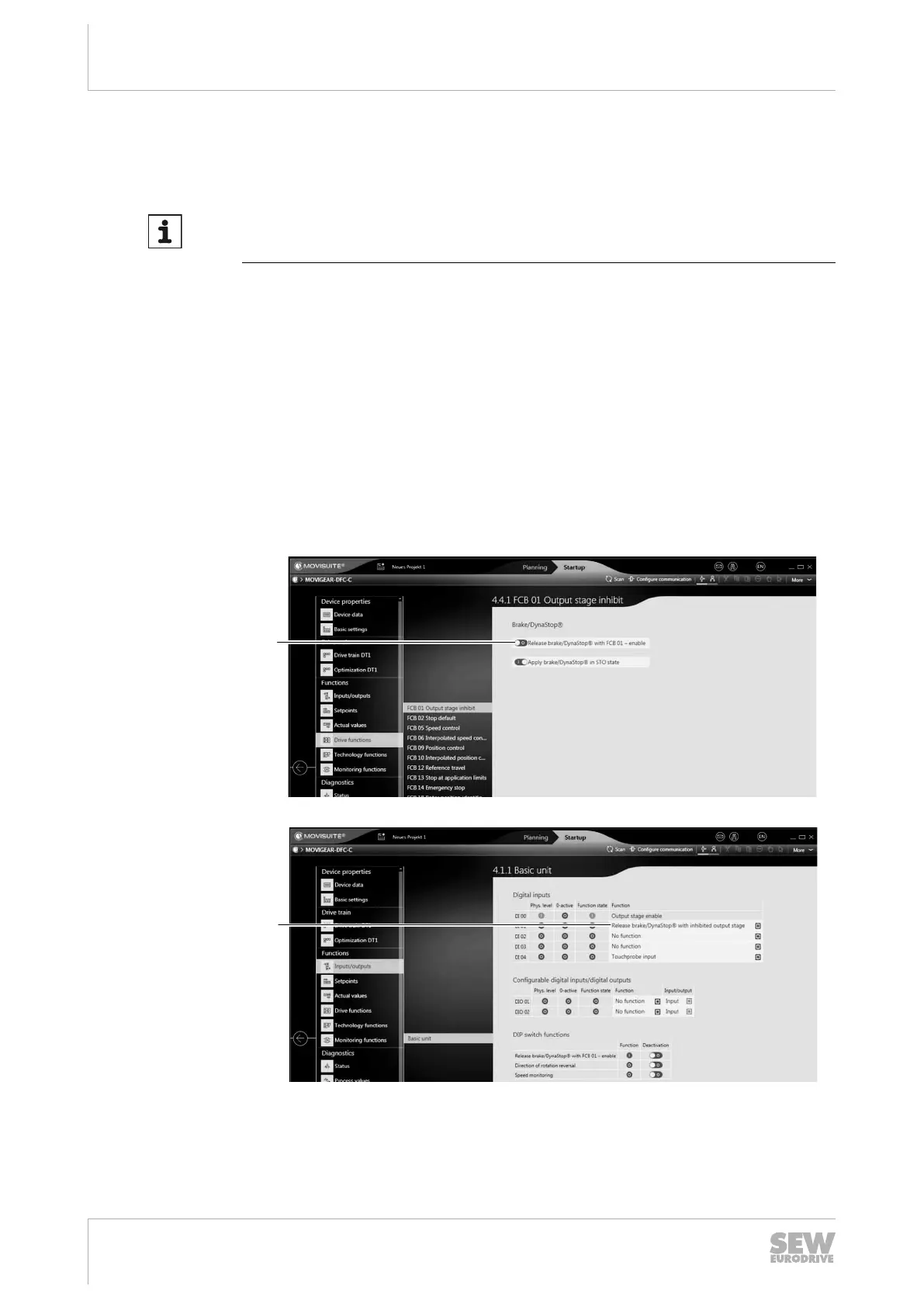7
Operation
Deactivating DynaStop®
Operating Instructions – MOVIGEAR
®
performance
142
7.4 Deactivating DynaStop
®
Deactivatin
g
DynaStop®
INFORMATION
For information on how to disable the DynaStop
®
function for startup and assembly
purposes, refer to chapter "Startup".
7.4.1 Activating the function
The brake/DynaStop
®
function can be released/disabled without enabling the drive.
This function is only available in function block FCB01.
Before activating the function, make the following settings in MOVISUITE
®
:
1. Activate the function "Release brake/DynaStop
®
with inhibited output stage – en-
able". Instead, you can enable the function as follows:
ð Set DIP switch S1/2 = ON.
ð If DIP switch S1/2 is deactivated (see menu [Functions] > [Inputs/outputs] >
[Basic unit] > [DIP switch functions] > Index 8852.1 bit0=1), then set the para-
meter "Release brake/DynaStop
®
with inhibited output stage – enable" to 1 [1].
2. Configure the function via digital input [2] or via process data bit [3].
18014420484359179
18014420484362123
25945475/EN – 04/2019
