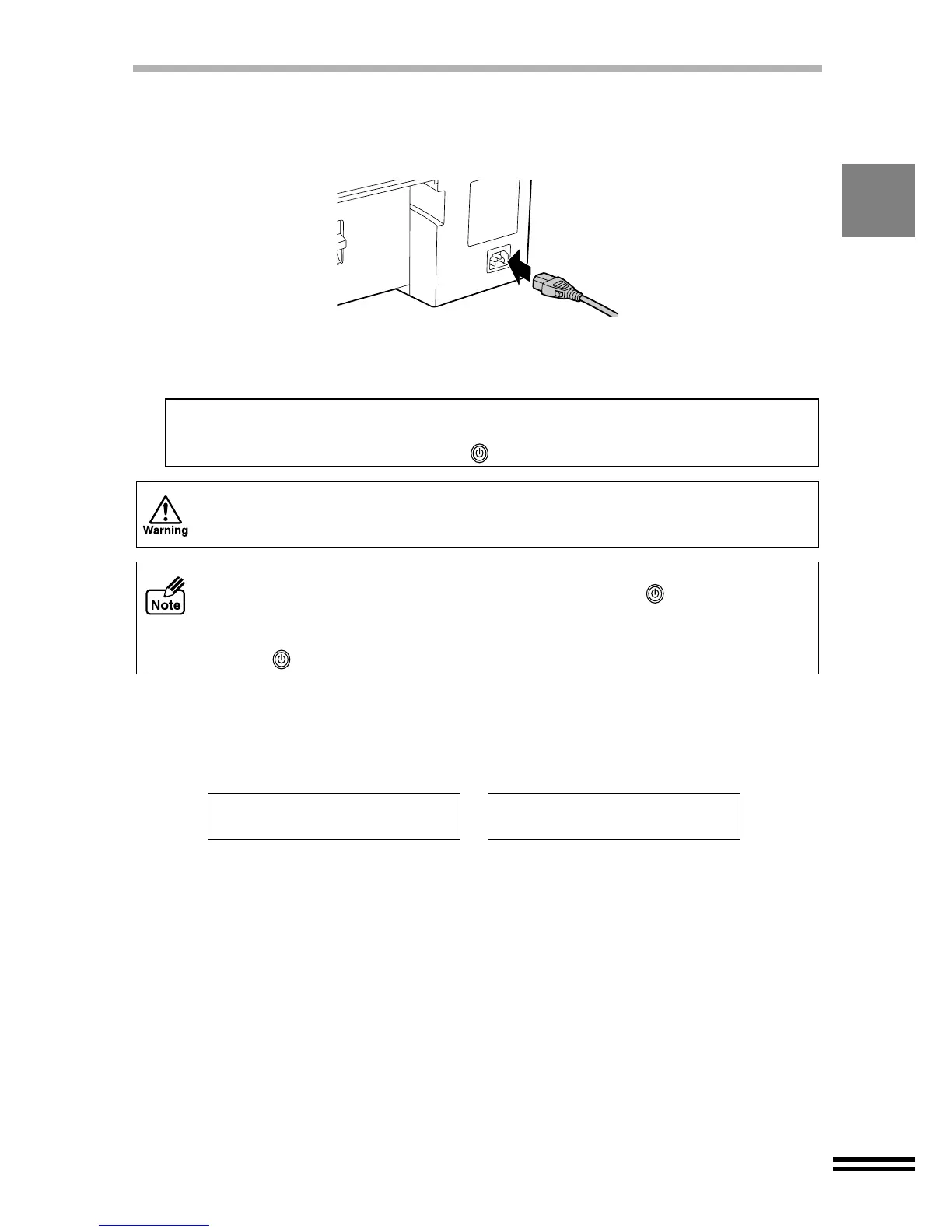11
CONNECTING THE POWER CORD
1
Insert the power cord into the socket on the rear of the unit.
2
Connect the other end of the power cord to an outlet.
The unit will be turned on automatically.
How to deal with error messages during the initial setup
The following messages may appear on the display panel when you turn on the unit for the
first time after purchasing.
These error messages will automatically disappear when the unit completes the setup
process.
If any other messages appear, refer to "CANCELLING AN ERROR MESSAGE" (See page
60).
Auto Shut Off
The unit automatically turns off the power when 60 minutes have elapsed after the last
operation. Press the "POWER" button ( ) to turn on the unit again.
Do not connect the unit to other than 100V-240V outlet. Plugging the unit into
incompatible power supply may cause irreparable damage or fire.
! Be sure that the plug in the outlet is readily accessible to all persons. Power is
present in the product even if the "POWER" button ( ) is off in order to
maintain good copy or print quality.
! To completely shut off the power, first turn off the power using the "POWER"
button ( ). Then unplug the power cord.
Unable to Copy,
Missing print head
Shipping Lock is on;
Unlock to operate