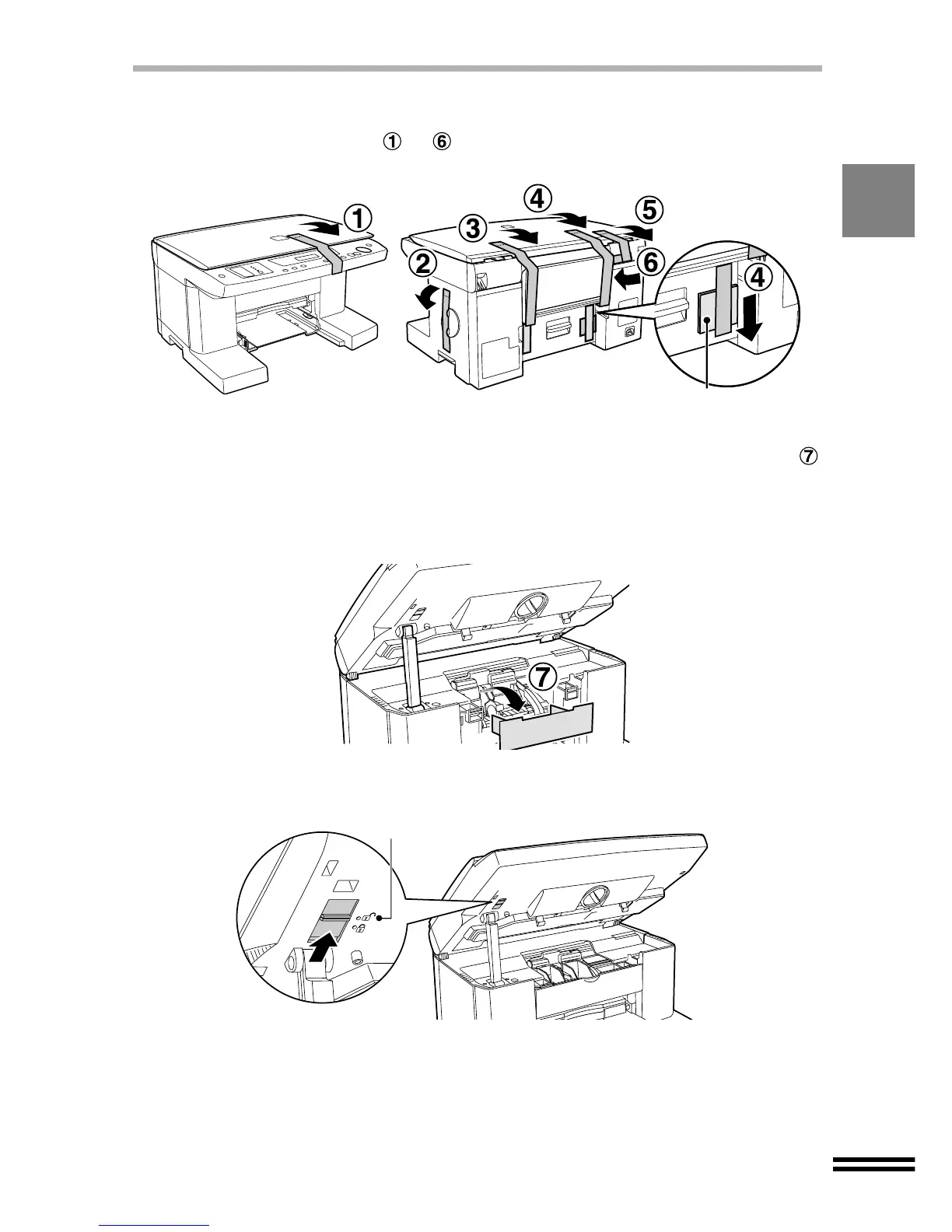9
UNPACKING
1
Remove the tapes to shown in the illustrations.
2
Open the front cover, and remove the protective material
shown in the illustration.
Refer to step 4 of "INSTALLING THE PRINT HEADS AND THE INK TANKS" for
details on how to open the front cover. (See page 12)
3
Release the scan head locking switch.
4
Close the front cover.
Refer to step 13 of "INSTALLING THE PRINT HEADS AND THE INK TANKS" for
details on how to close the front cover. (See page 60)
Remove the protective
material.
Released