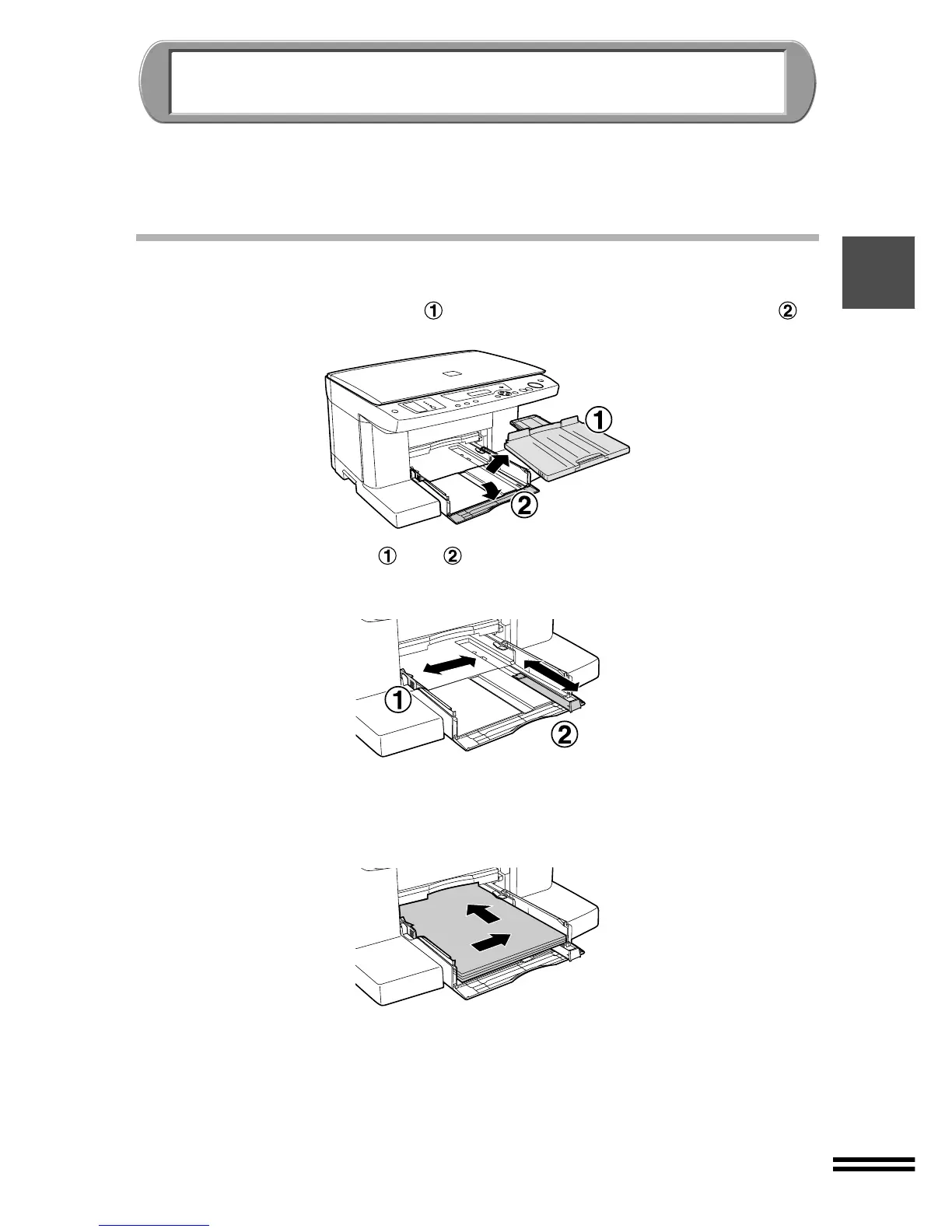19
LOADING PAPER
Follow the steps below to load paper into the paper tray or bypass tray.
You can load plain paper and other special paper. For detailed information on paper type,
see page 65.
LOADING PAPER INTO THE PAPER TRAY
1
Remove the output tray , and open the front lid of paper tray .
2
Adjust the guides and shown in the illustration to the width
of the paper.
3
Load the paper.
Load the paper so that the side to be copied onto is face down. Make sure to push
the paper to the right side and the rear side of the tray.