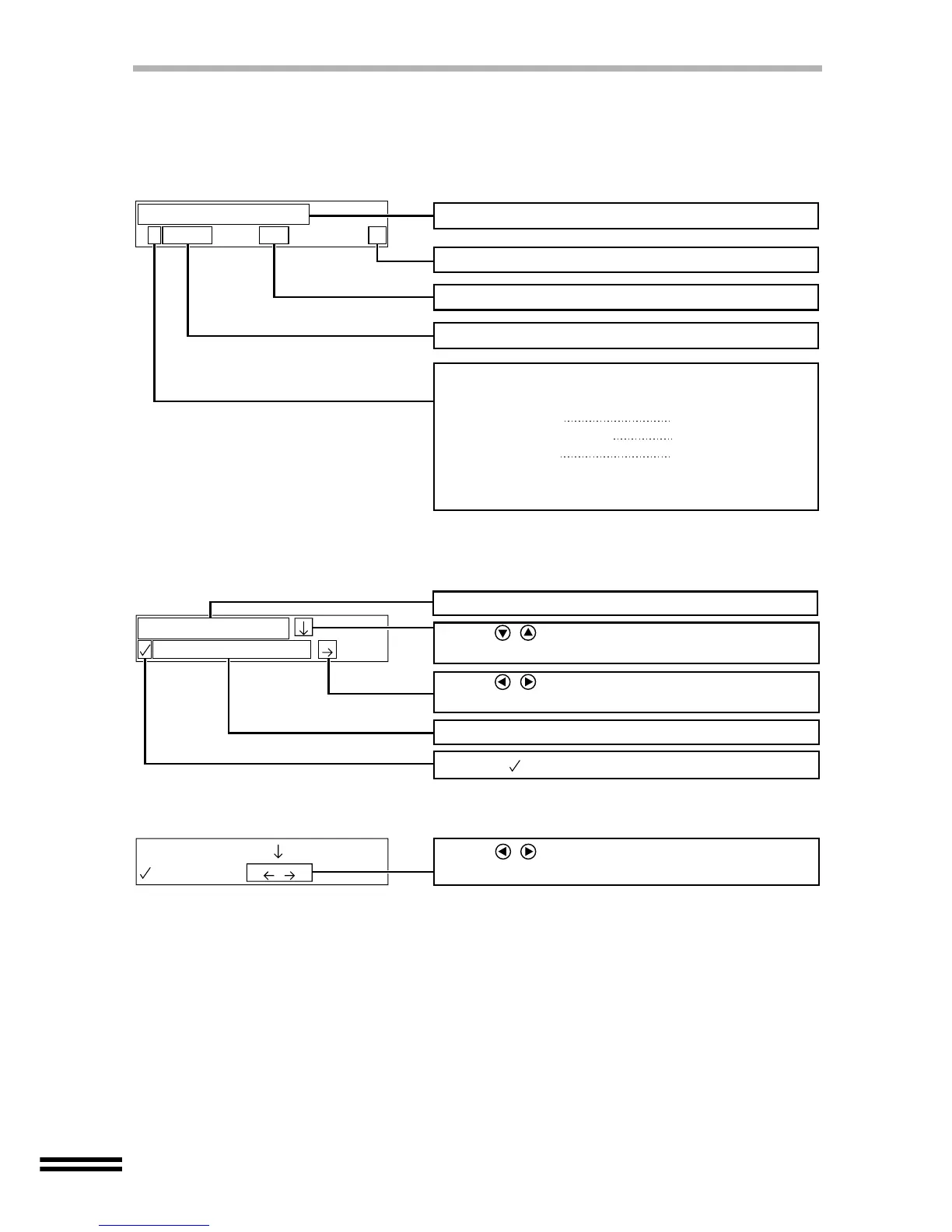24
OUTLINE OF THE DISPLAY PANEL
The display panel indicates the status of the unit with four styles of display as shown below.
Displaying the ready message
Displaying the setting options
Example 1:
Example 2:
Ready to Copy
100% A4 0
Indicates the status of the copier.
Displays the number of copies.
Displays the paper size.
Indicates the reduction/enlargement copy ratio setting.
One of the following characters is displayed when the
setting is active.
"Poster" setting
P
"Repeat Image" setting R
"Mirror" setting M
Refer to page 35 for the detail of "Poster", "Repeat Image",
and "Mirror" settings.
1.Paper Type
1.Plain Paper
Use the , ARROW buttons to scroll through the
displayed setting options.
Use the , ARROW buttons to scroll through the
displayed setting values.
Displays the setting options.
Displays the setting values.
Displays ( ) when the current setting value appears.
1.Variable
100% - +
Use the , ARROW buttons to adjust the displayed
setting values.