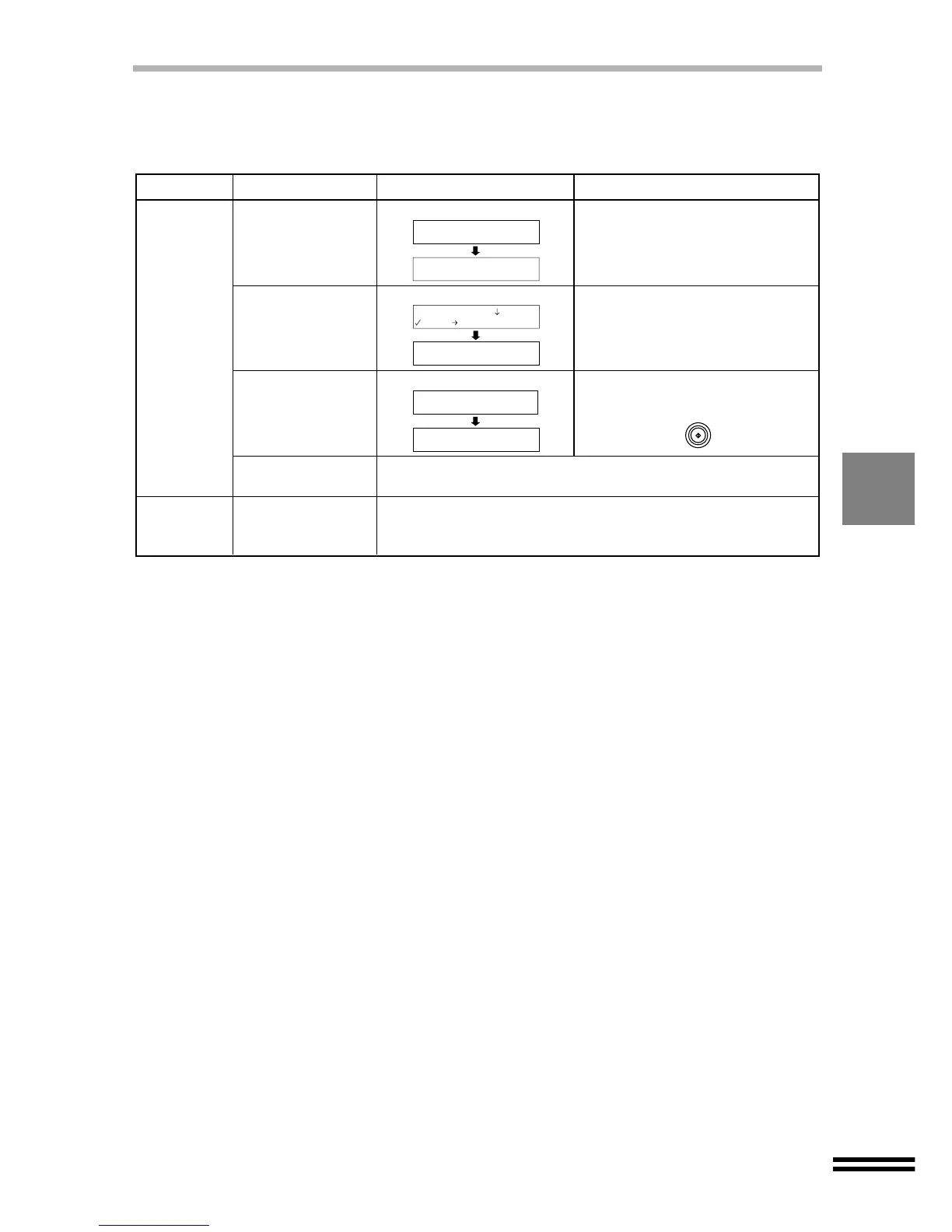49
HOW TO USE THE "CLEAR/STOP" BUTTON
"CLEAR/STOP" button functions
Operation Function
Clears the number
of copies setting
Clears setting options
Stops copying
Clears a part of error
messages
Clears all setting
values
Cancels the error message after solving your problem.
Returns the settings to the user default settings. (When the user
settings have not been entered, the settings will be returned to
the factory default settings.)
Returns the specified number of
copies to "0" when the number of
copies has been set larger than "0".
During selection of a setting option,
returns to the ready message.
Stop copying when in progress.
Restarts a copying by pressing
START button ( ).
Copying
...
100% A4 10
Press once
Press twice
Display Description
Ready to Copy
100% A4 10
Ready to Copy
100% A4 0
2.Paper Size
3.A4
Ready to Copy
100% A4 0
Ready to Copy
100% A4 10
Example:
Example:
Example: