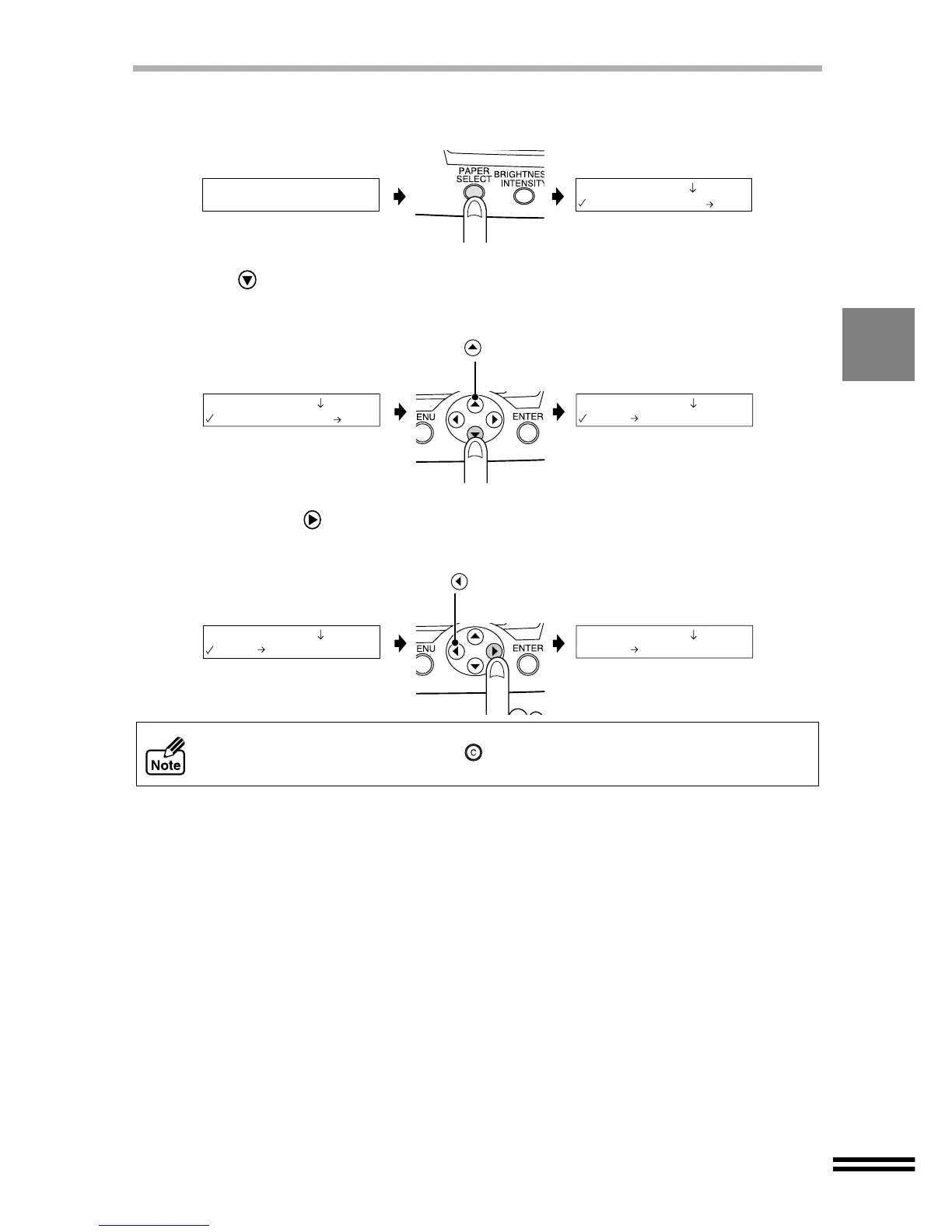29
OUTLINE OF SETTING OPTIONS
Example: Setting the "Paper Size"
1) Press the "PAPER SELECT" button.
2) Press the "ARROW" button.
The "Paper Type" setting screen will switch to the "Paper Size" setting screen.
Keep pressing the "ARROW" button until the desired paper size appears. The value
will be fixed to the newly selected paper size by pressing the "ENTER" button.
Press the "CLEAR/STOP" button ( ) to exit the setting.
Ready to Copy
100% A4 0
1.Paper Type
1.Plain Paper
2.Paper Size
3.A4
1.Paper Type
1.Plain Paper
To go back to the previous setting
option, press ARROW button.
2.Paper Size
4.A5
2.Paper Size
3.A4
To go back to the previous setting
value, press ARROW button.