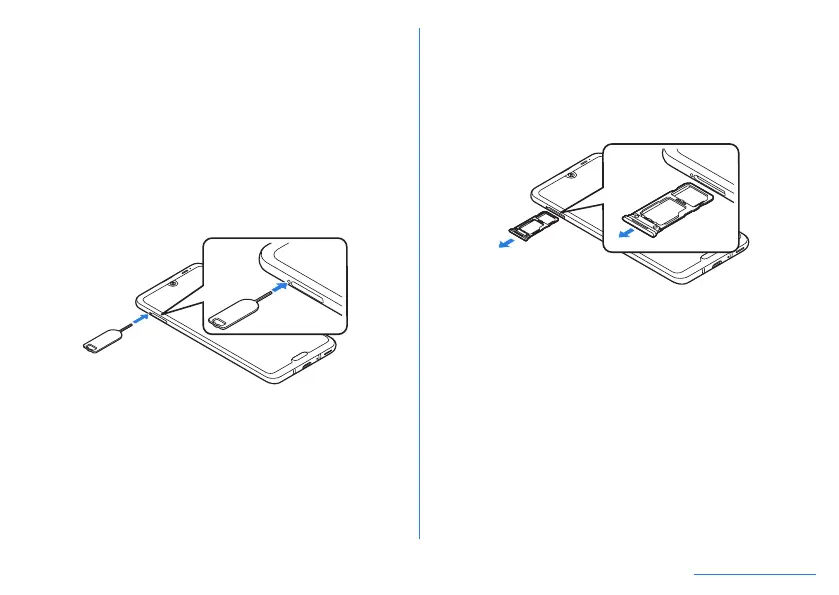27
Inserting and removing the nanoSIM/microSD Tray
z
Before inserting/removing the tray, make sure to turn off the
power. Hold the handset securely with your hand.
z
Insert/remove the tray with the display side of the handset turned
up.
z
The included SIM Eject Pin is required to remove the tray.
When removing
1
Insert the tip of SIM Eject Pin into the nanoSIM/
microSD Tray eject hole
z
Insert it horizontally until the card tray comes out. If you do
not insert it horizontally, may cause damage or malfunction.
2
Pull out the nanoSIM/microSD Tray from the
handset
z
Pull out the card tray slowly and horizontally.
Pulling out it forcefully or obliquely may cause damage.
z
When pulling them out, take care that the card does not
come out of the card tray and get lost.
