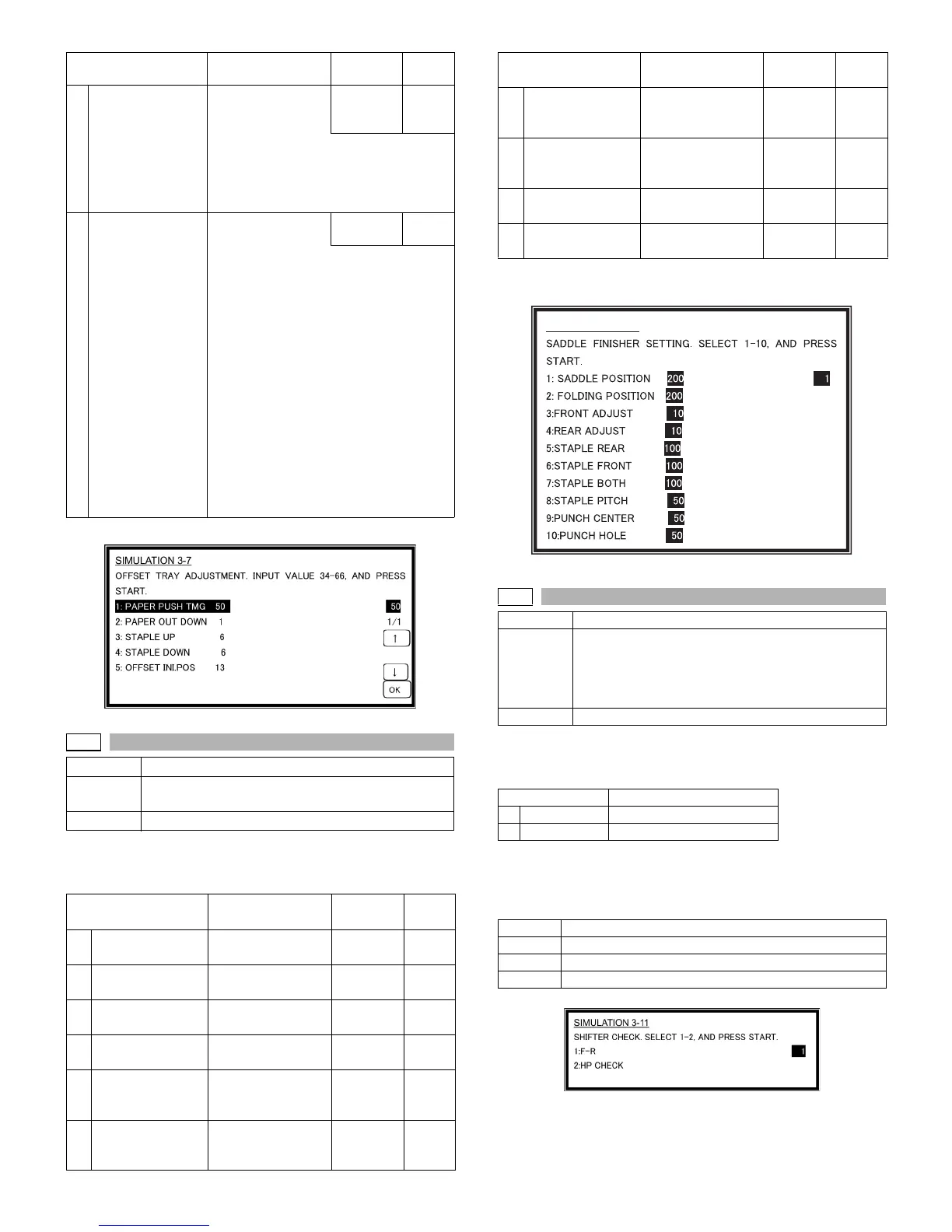AR-M256/M257/M258/M316/M317/M318/5625/5631 SIMULATION 8 - 9
Note:Executable only when the finisher is installed.
Operation/procedure
1. Select an item to be adjusted with 10-key, and press [START] key.
2. Enter an adjustment value with 10-key, and press [START] key.
* For 9 and 10, execution is possible only when the punch unit is
installed.
Operation/procedure
Select item “1,” and press the [START] key.
The shifter is reciprocated continuously at the specified interval.
[Selection 2]
1. Select item “2,” and press the [START] key.
2. Move the shifter to the home position or in one way by the specified
steps with the following keys.
4STAPLE DOWN
Tray descending
distance after staple
paper exit
0-12 6
Used to adjust the offset tray descending
distance after staple paper exit.
The descending distance is the relative
distance from the non-staple standby
position.
5 OFFSET INI.POS
Offset tray shift
position adjustment
0-99 13
Used to shift the offset tray to the shipment
position or the disassembly position.
The offset tray is shifted to the specified
counter position.
(In the case of 0-94 (Shipment position)
1) Initialize the offset tray normally.
2) The tray descends to the parameter
position + 1 pulse position.
3) The tray lifts up to the specified param-
eter position.
(Disassembly position: 94-99)
1) The tray descends to the bottom.
* If there is some paper in the offset tray,
the tray cannot descend to the specified
position. Check to insure that there is no
paper in the tray before execution.
3-10
Purpose Adjustment
Function
(Purpose)
Used to make each adjustment of the saddle finisher.
Item Operation
Item Content
Installation
range
Default
1
SADDLE
POSITION
Saddle stitch
position adjustment
0-400 200
2
FOLDING
POSITION
Saddle folding
position adjustment
0-400 200
3 FRONT ADJUST
Front alignment
position adjustment
0-20 10
4 REAR ADJUST
Rear alignment
position adjustment
0-20 10
5 STAPLE REAR
Staple rear one-
position binding
position adjustment
0-200 100
6STAPLE FRONT
Staple front one-
position binding
position adjustment
0-200 100
Item Content
Installation
range
Default
7 STAPLE BOTH
Staple two-position
binding center
adjustment
0-200 100
8 STAPLE PITCH
Staple two-position
binding pitch
adjustment
0-100 50
9 PUNCH CENTER
Punch center
adjustment
47-53 50
10 PUNCH HOLE
Punch hole position
adjustment
0-100 50
3-11
Purpose Operation test/check
Function
(Purpose)
Used to check the shifter operation.
Reciprocating operations are continuously performed
or the home position is checked.
(The shifter is shifted to the home position or moved in
one way by the specified steps.)
Item Operation
Item Content
1 F-R Reciprocating operation
2 HP CHECK Home position check
[*] key Shifts the position toward R side by the specified steps.
[0 key Shifts the position toward HP side by the specified steps.
[#] key Shifts to F.
SFTHP Shifter home position (At detection, highlighted)
Item Content
Installation
range
Default
SIMULATION 3-10