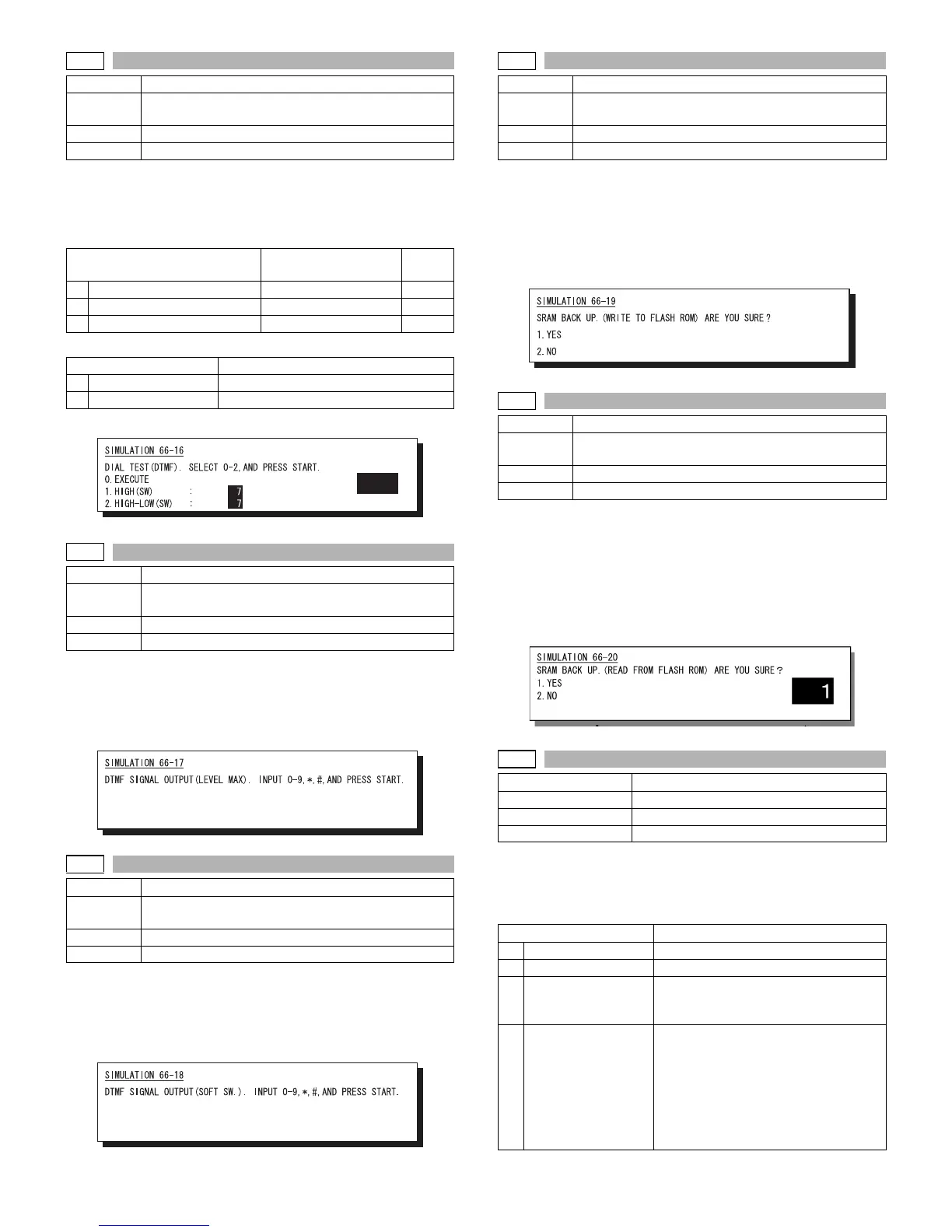AR-M256/M257/M258/M316/M317/M318/5625/5631 SIMULATION 8 - 53
Operation/Procedure
1. Select the item with the 10-key, and press the [START] key.
2. Enter the set value with the 10-key.
The sending dial cannot be interrupted.
3. Select the soft SW reflection.
Note: Executable only when the FAX is installed.
Operation/procedure
Enter the DTFM signal (1 digit (1 to 9, 0, *, #)) and press the [START] key.
When the [CUSTOM SETTINGS] key is pressed during execution, the
simulation is terminated.
Note: Executable only when the FAX is installed.
Operation/Procedure
Enter the DTFM signal (1 digit (1 to 9, 0, *, #)) and press the [START] key.
When the [CUSTOM SETTINGS] key is pressed during execution, the
simulation is terminated.
Note: Executable only when the FAX is installed.
Operation/Procedure
Select “1: YES” with the 10-key, and press the [START] key. The data
are backed up. (When “2: NO” is selected, the simulation is canceled.)
* The AR-FX5 data cannot be written into the AR-FX7. If it is exe-
cuted, data are initialized and deleted. In addition, the AR-FX7 data
cannot be used in the AR-FX5.
Note: Executable only when the FAX is installed.
Operation/Procedure
Select “1: YES” with the 10-key, and press the [START] key. The Flash
ROM data are read out and written into the SRAM. (When “2: NO” is
selected, the simulation is canceled.)
* The AR-FX5 data cannot be written into the AR-FX7. If it is exe-
cuted, data are initialized and deleted. In addition, the AR-FX7 data
cannot be used in the AR-FX5.
Note: Executable only when the FAX is installed.
Operation/procedure
1. Select the item to be printed.
2. Press the [START] key.
The information of the selected item is printed.
Note: Executable only when the FAX is installed.
66-16
Purpose Operation check/test
Function
(Purpose)
Used to perform the dial test. (DTFM signal send test)
Section FAX
Item Operation
Item Content
Setting
range
0 EXECUTE Execution –
1 HIGH (SW) High group 0-15
2 HIGH-LOW (SW) High group, Low group 0-15
Item Content
1 NO STORE TO SW Not reflected.
2 STORE TO SW Reflected. (Shift SW value changed.)
66-17
Purpose Operation check/test
Function
(Purpose)
Used to check the DTFM signal send operation.
(Signal send level: Max.)
Section FAX
Item Operation
66-18
Purpose Operation check/test
Function
(Purpose)
Used to check the DTFM signal send operation.
(Signal send level: Set by soft SW.)
Section FAX
Item Operation
1
66-19
Purpose Back up
Function
(Purpose)
Used to write the SRAM data to the Flash ROM.
Section FAX
Item Data
66-20
Purpose Back up
Function
(Purpose)
Used to write the Flash ROM data to the SRAM.
Section FAX
Item Data
66-21
Purpose Check
Function (Purpose) FAX information print
Section FAX
Item Data
Item Content
1 USER SW.LIST User setting list
2 SOFT SW.LIST Soft SW list
3 SYSTEM ERROR
System error list
Used to print the system error log (error
number and time).
4PROTOCOL
Protocol error list
Regardless of soft SW38-1 status, the
protocol monitor of the preceding
communication is printed. (Printing is
allowed at any time before starting the
next communication.) For this operation,
the protocol monitor of one
communication is always buffered.