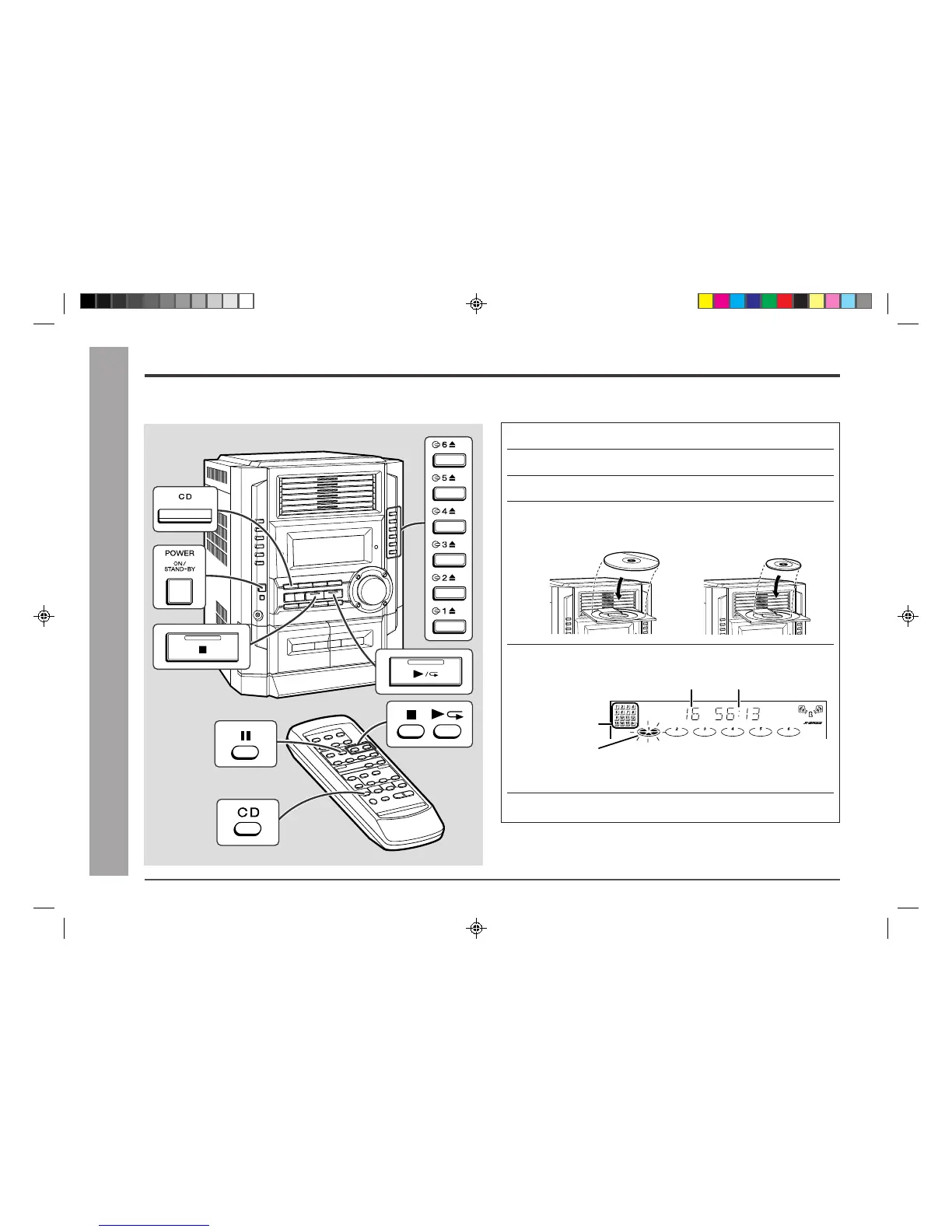16
CD Playback
– Listening to a CD (CDs) –
Listening to a CD (CDs)
■
To play discs in turn (from Disc 1 to Disc 6)
1 Press the ON/STAND-BY button to turn the power on.
2 Press the CD button.
3 Press the
ss
ss
s
1
7 7
7 7
7 button to open the disc tray 1.
4 Place a CD on the disc tray 1, label side up.
Be sure to place 3" (8 cm) CD in the middle of the disc trays.
5 Press the
ss
ss
s
1
7 7
7 7
7 button to close the disc tray 1.
The music schedule will display only the number of tracks on the disc.
If the CD contains more than 15 tracks, “ C ” will appear.
6 You can place discs on the trays 2 - 6 by following steps 3 - 5.
Note:
The system will search CD trays until it finds a CD and will not search the rest of the
trays.
5” (12 cm)
3” (8 cm)
This system can play audio CD-R and CD-RW discs just as CD discs, but cannot
perform recording.
■ Sound control (See page 14.)
Total number of tracks Total playing time
Means "disc inside".
Music schedule
*BA3100_P16_17 00.12.12, 4:41 PM16