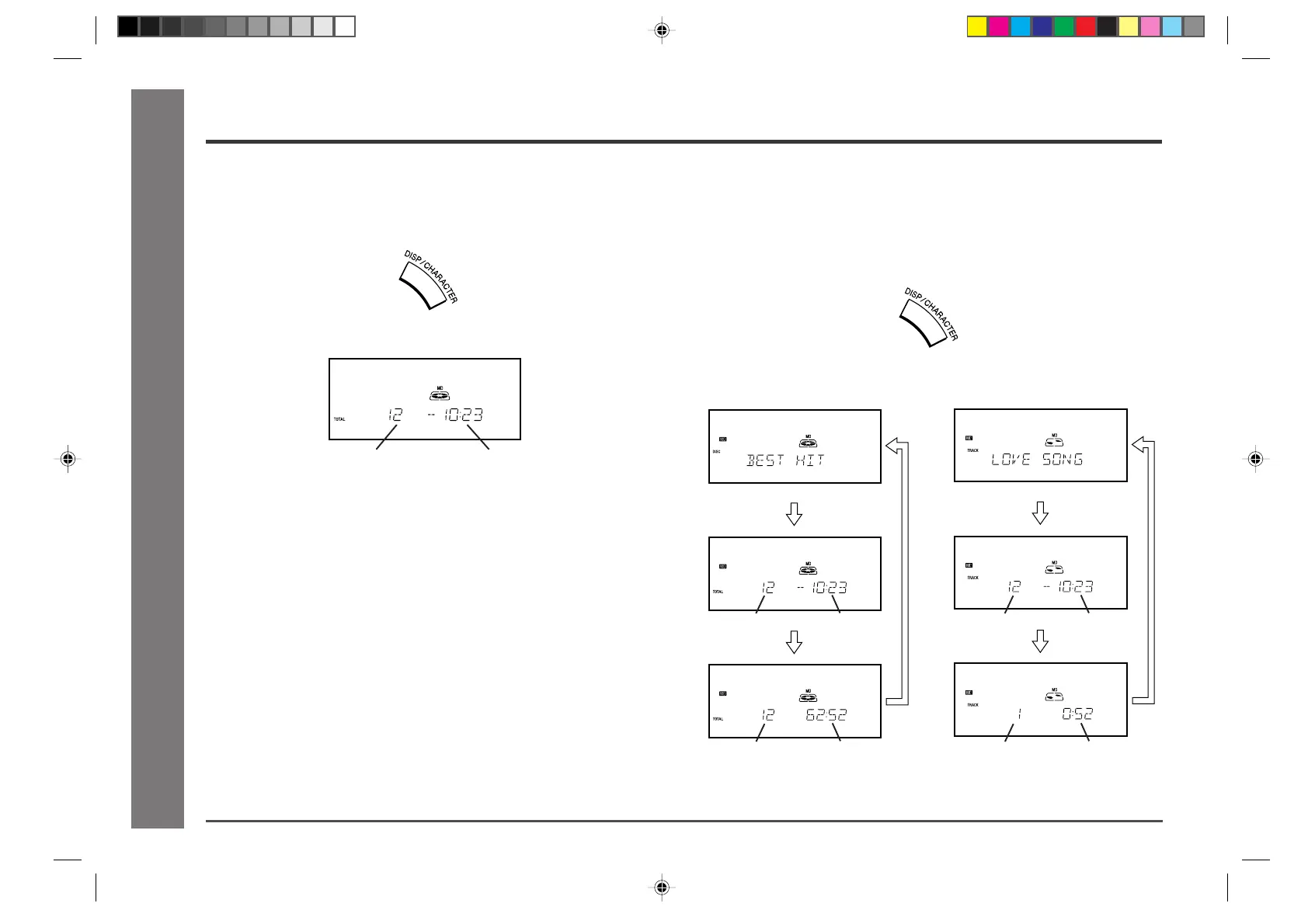40
Web-site: www.sharp.co.uk/support Help Line: 08705 274277 (office hours)
Checking Displays
■
To check the remaining recording time
Whilst in the recording mode, press the DISP/CHARACTER button.
Each time the button is pressed, the display will change as follows.
■
To check the playback time and remaining
recording time
Whilst in the stop mode, playback or pause mode, press the DISP/CHARACTER
button.
Each time the button is pressed, the display will change as follows.
Total number of tracks Remaining recording time
[When in the stop mode]
Total number
of tracks
Disc name
Total playback
time
MD Recording
[When in the playback or pause mode]
Total number
of tracks
Remaining
recording time
Track name
Elapsed
playback time
Total number
of tracks
Remaining
recording time
Track number
