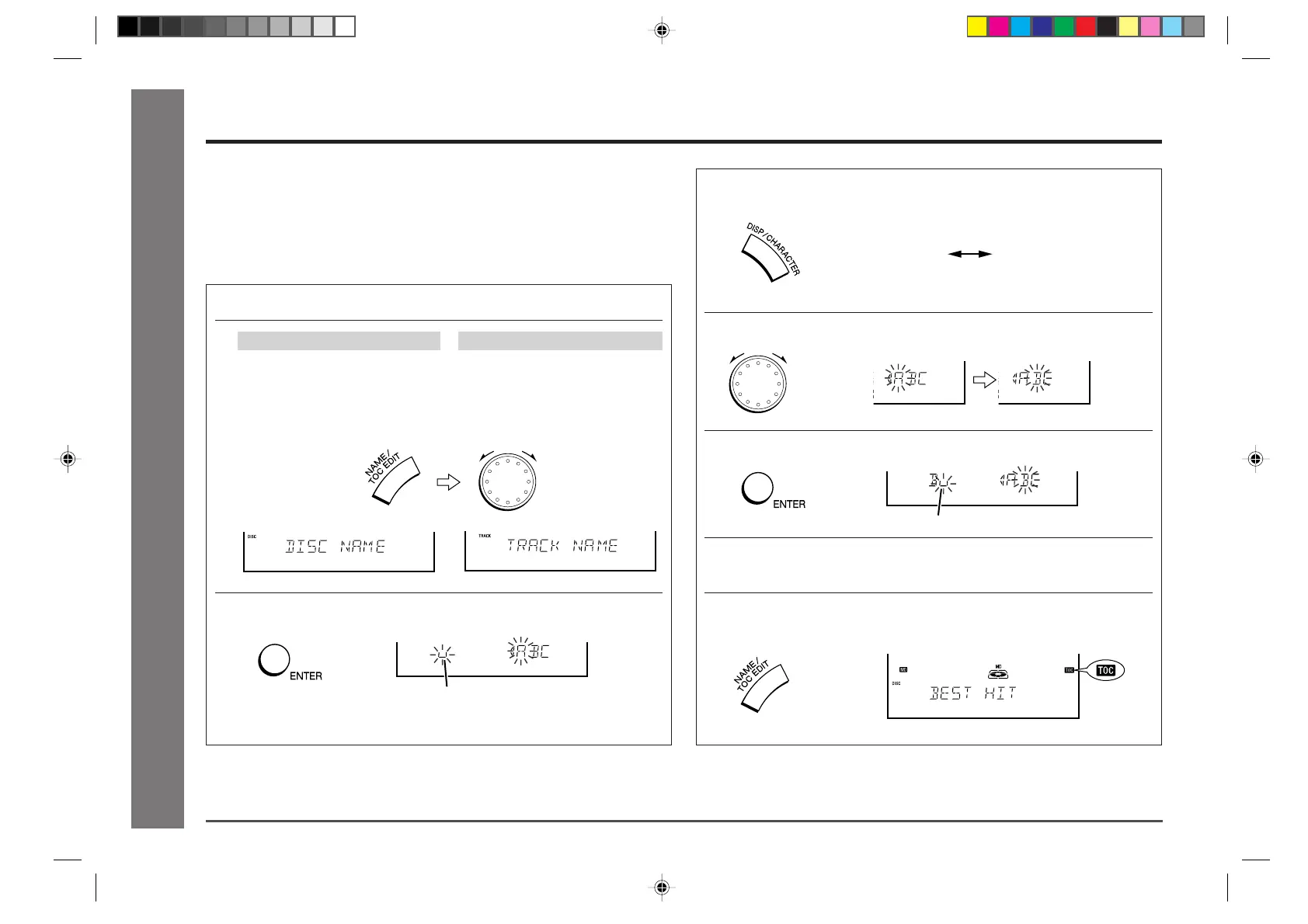44
Web-site: www.sharp.co.uk/support Help Line: 08705 274277 (office hours)
MD Editing
Titling a MiniDisc
■
Creating disc and track names
You can give a name to discs and tracks.
One disc name and up to 255 track names can be created per disc (A maximum of 40
characters for the disc and each track name and a total of 1,700 characters can be
entered).
● Playback-only MiniDiscs cannot be edited.
1 Press the MD button and load a MiniDisc. (See page 36.)
2 Disc name Track name
3 Within 10 seconds, press the ENTER button.
Cursor
● The unit will enter the character input mode.
● To cancel the operation, press the ■ button.
4 Press the DISP/CHARACTER button repeatedly to select the type
of characters.
Capital letters Numbers/Symbols
● Each time the button is pressed, the letter type changes.
5 Select a character to enter using the jog dial.
6 Press the ENTER button to enter it.
Position where the next letter will be entered
7 To enter more letters, repeat steps 4 - 6.
● To enter the same character continuously, skip step 4.
8 When the name has been completely entered, press the NAME/
TOC EDIT button.
Whilst in the stop mode of
MiniDisc, press the NAME/TOC
EDIT button, and then select
“DISC NAME” using the jog
dial.
During playback or in the
pause mode of MiniDisc, press
the NAME/TOC EDIT button to
select “TRACK NAME” using
the jog dial.
