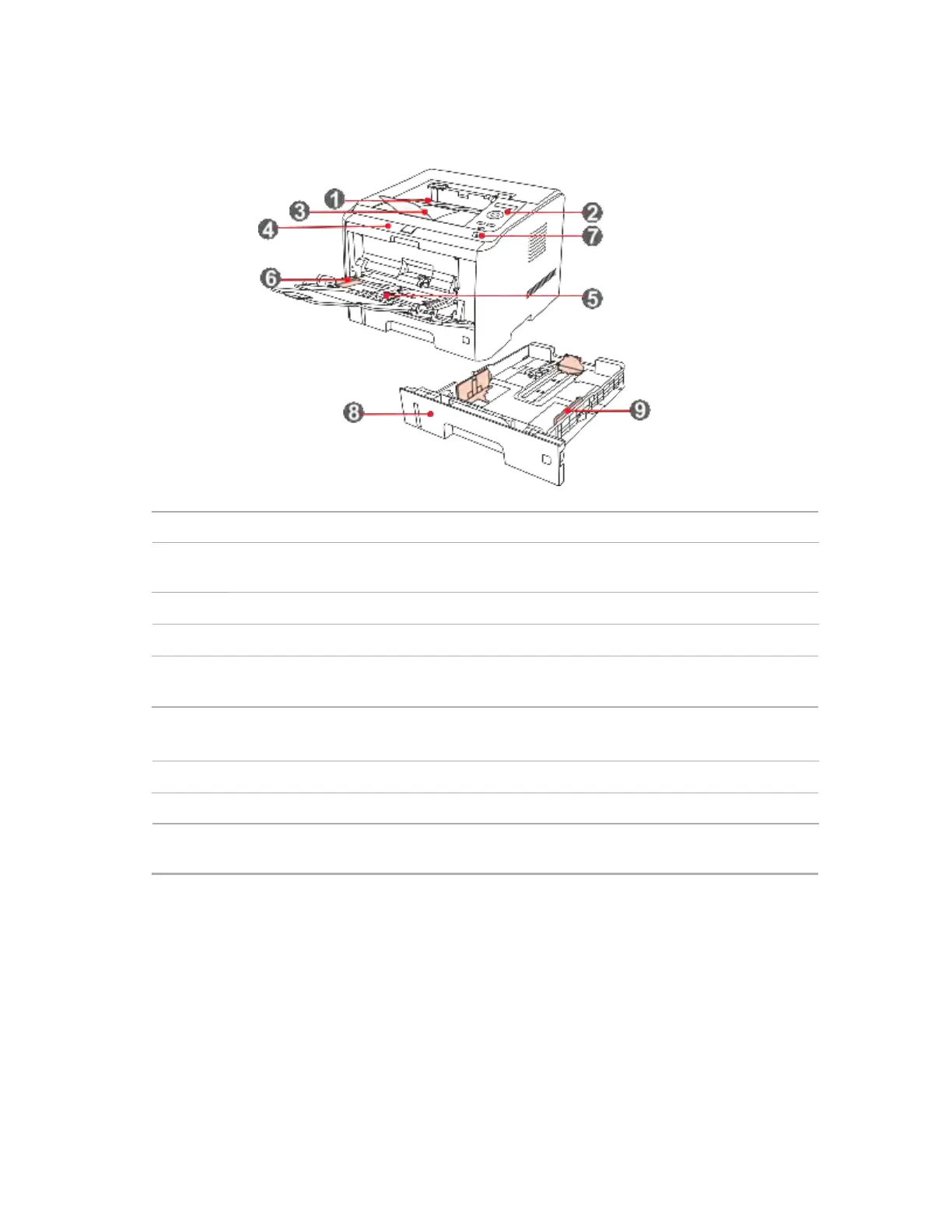1.2. Product View
Side view
1 Output Bin For storing the printed paper
2
Control Panel
To indicate the printer status and adjust the print settings
operation
3 Output Tray To prevent the printed paper from falling
4 Front Cover To open the front cover to access the laser toner cartridge
5 Multipurpose Input
Tray
6 Multipurpose Input
Tray Guide
To open the front cover of the multipurpose input tray, and
put in the print media
To adjust the width of both sides of the paper
7 Main Power Switch To turn on or turn off the power supply
8 Standard Input Tray To hold the print paper
9
Paper-width Guide
To adjust the width of the paper inside the standard input
tray