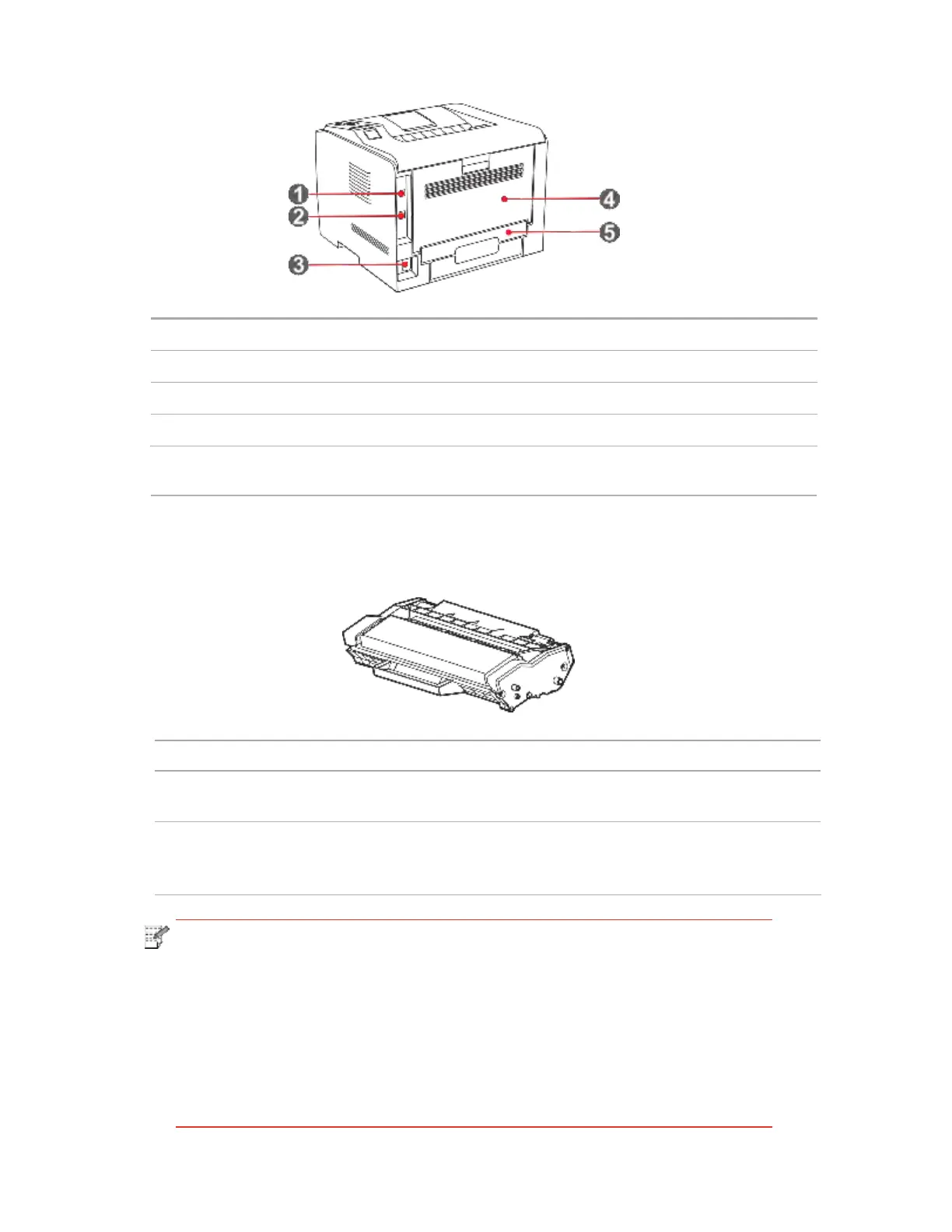Rear view
For directly connecting to a computer
For connecting the printer to the network
For connecting the power cord
To be opened when checking for jammed paper
5 Duplex Printing Unit
For releasing jammed paper at the rear during duplex
printing
1.3. Laser Toner Cartridge
Service Life of the Laser Toner Cartridge
Type Average Print Volume
Laser Toner Cartridge with
Standard Capacity
Laser Toner Cartridge with
High Capacity
About 3,000 pages (The volume is based on ISO/IEC 19752
standard)
About 6,000 pages (The volume is based on ISO/IEC 19752
standard)
Note: • The model is subject to volume increase without prior notice.
• Consumables capacity may vary depending on the different types used.
• We do not recommend using consumables other than that of the original
SHARP consumables.
• Any damages caused by using non-SHARP original consumables are not
covered by the Warranty.
• The appearances of laser toner cartridges will vary with different types,
illustrations are for reference only.