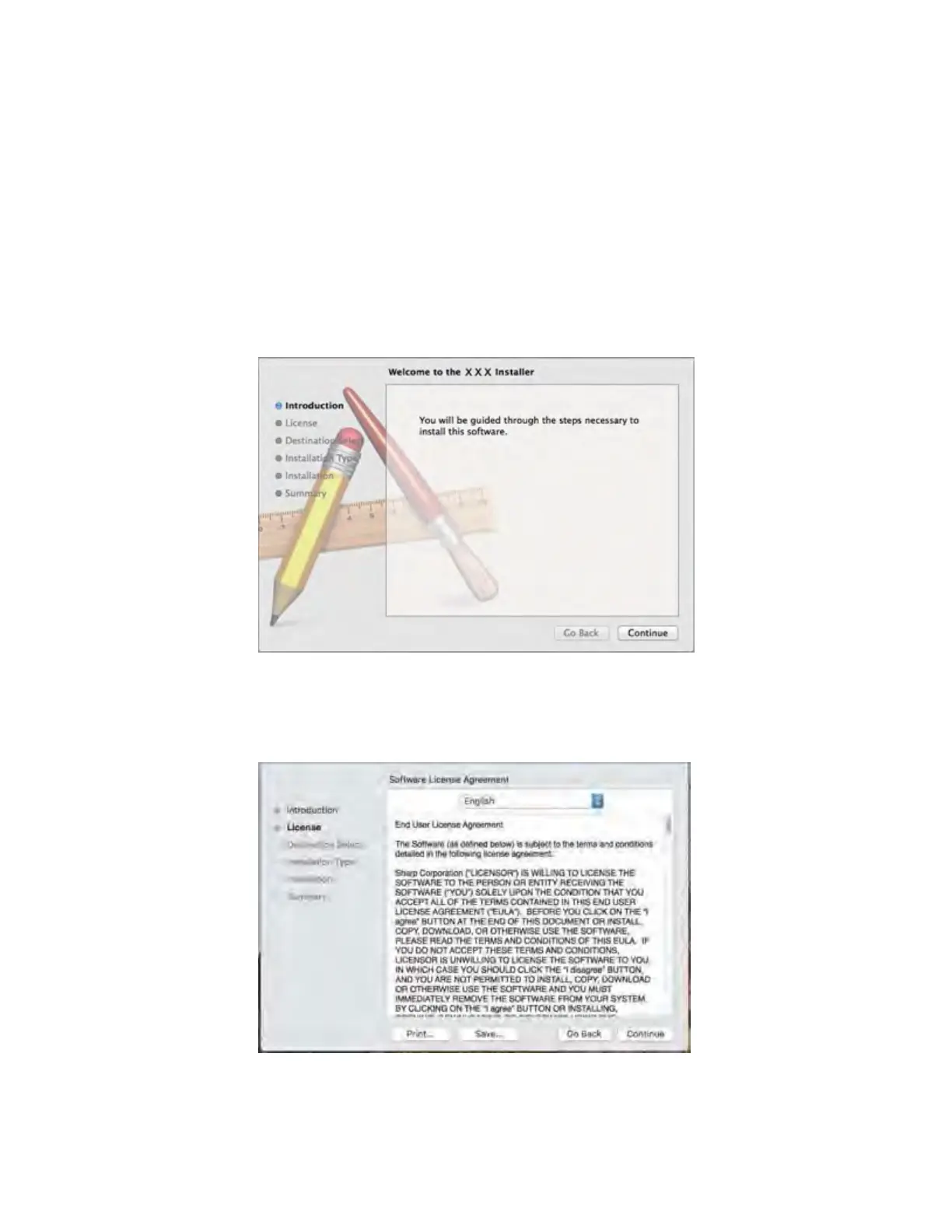3.2. Installation of the Driver Software based on Mac System
3.2.1.
Introduction
The installation is divided into the following steps: introduction, license, destination volume,
installation type, installation, and summary.
Installation Steps:
1. Introduction
Insert the CD-ROM into the CD-ROM driver, run the CD-ROM and click the Mac system
installation package, then the following interface will display:
2. License
Click Continue on the above figure to display the contents of the License Agreement, as
shown below:
