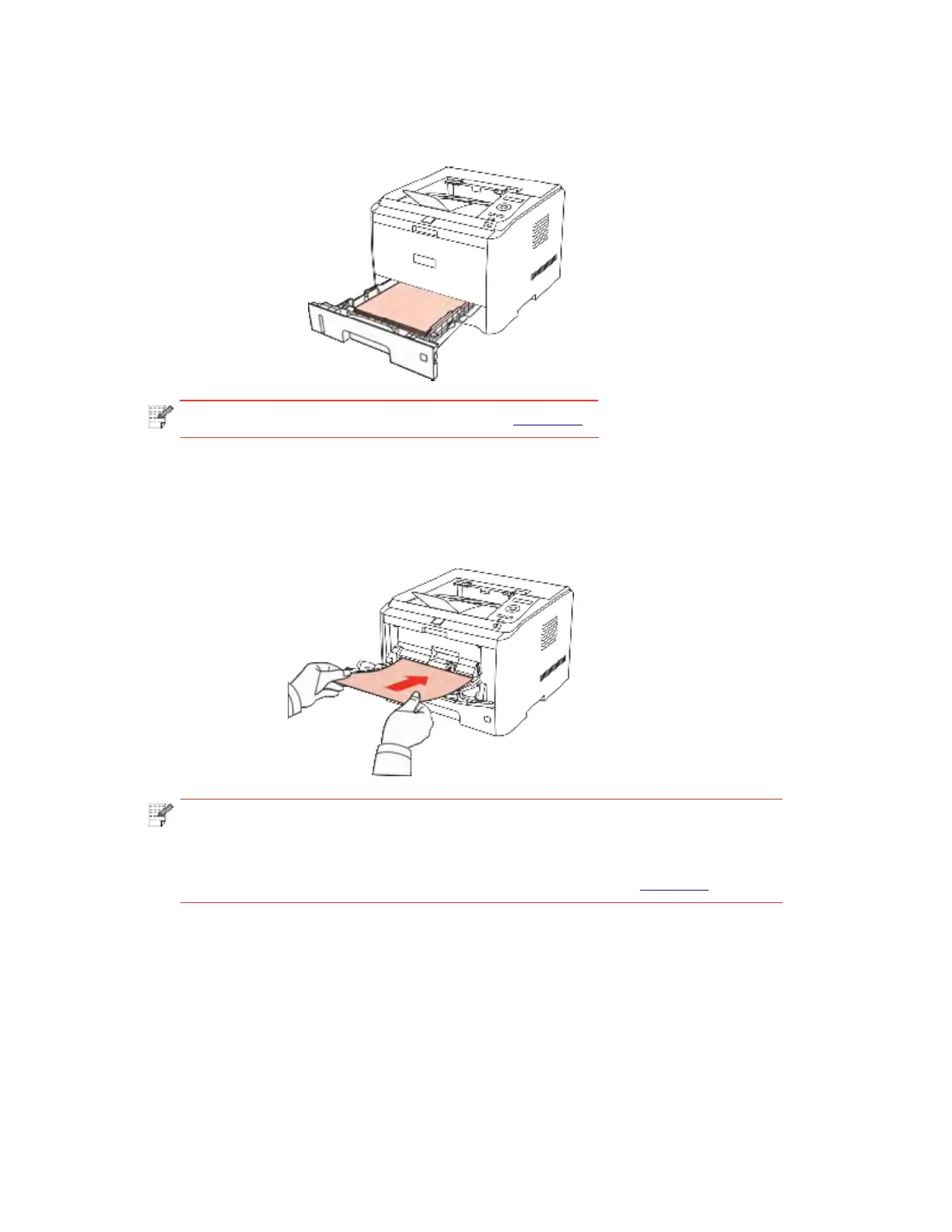7.4.1. Printing with Standard Input Tray
Ensure that preferred print media is loaded into the standard input tray before printing.
Note: • For precautions on loading paper, see Chapter 2.
7.4.2. Printing with Multipurpose Input Tray
When loading paper into the multipurpose input tray, the printer will automatically print with
the paper in the multipurpose input tray.
Note: • The multipurpose input tray can be used for printing special paper, such
as envelopes, transparencies, etc., and 60 pages can be loaded each time at
maximum.
• For loading paper into the multipurpose input tray, see Chapter 2.
