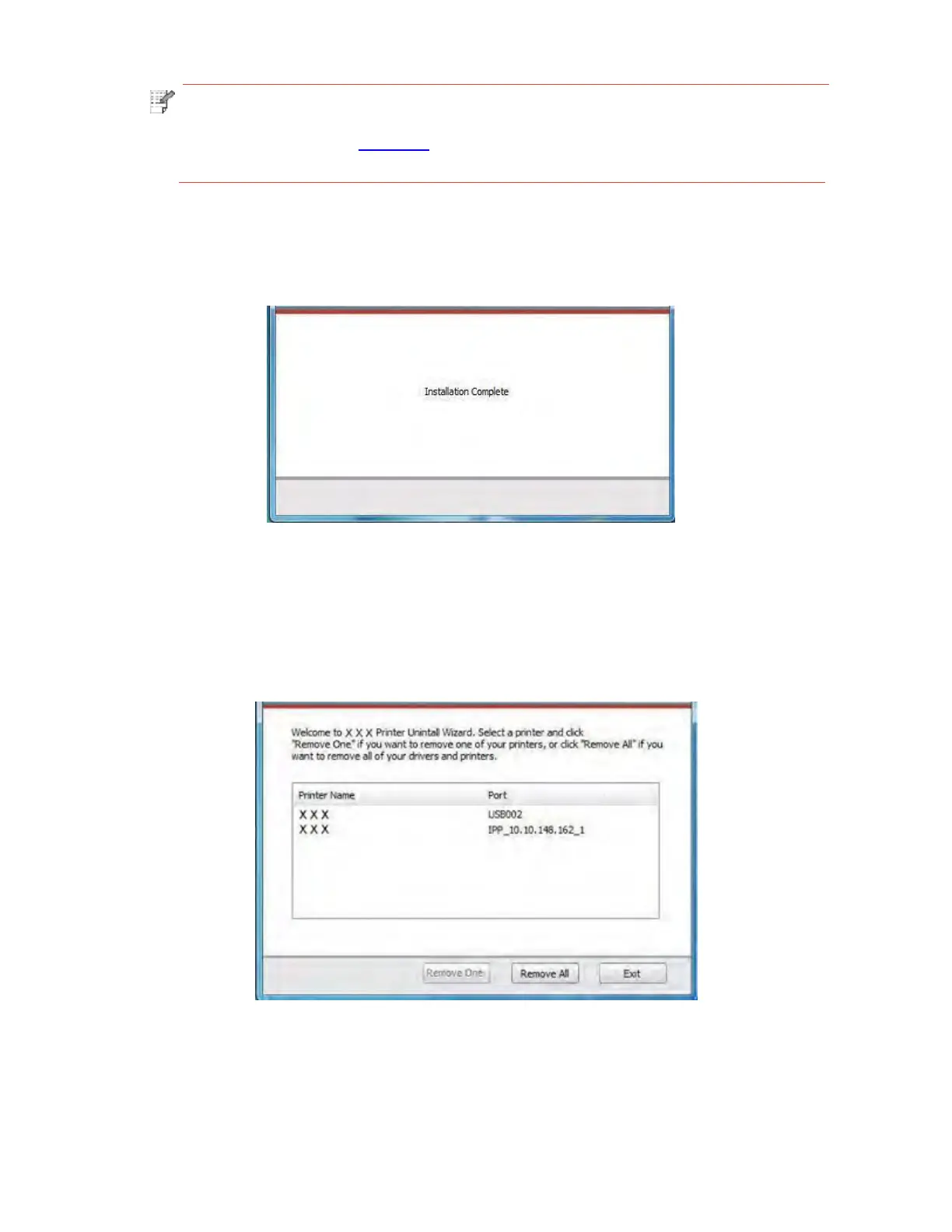Note: • At the first installation, users can also install Wireless LAN Model through the
Wireless LAN Configuration interface and connect the printer to Wireless LAN.
Please refer to Chapter 4 for the specific setting steps of the Wireless LAN
configuration tools.
3) Installation Complete Interface
This interface indicates that the installation is complete. It will automatically exit in 3 seconds
and set the printer as default.
3.1.3. Driver Uninstallation
1) Select Uninstallation Mode.
Click Start > All Programs to find the SHARP folder, and then click the name of the product
to be uninstalled. Or click Start > Control Panel, and then click Uninstall Programs to find
the product to be uninstalled, with the uninstallation interface shown as follows: