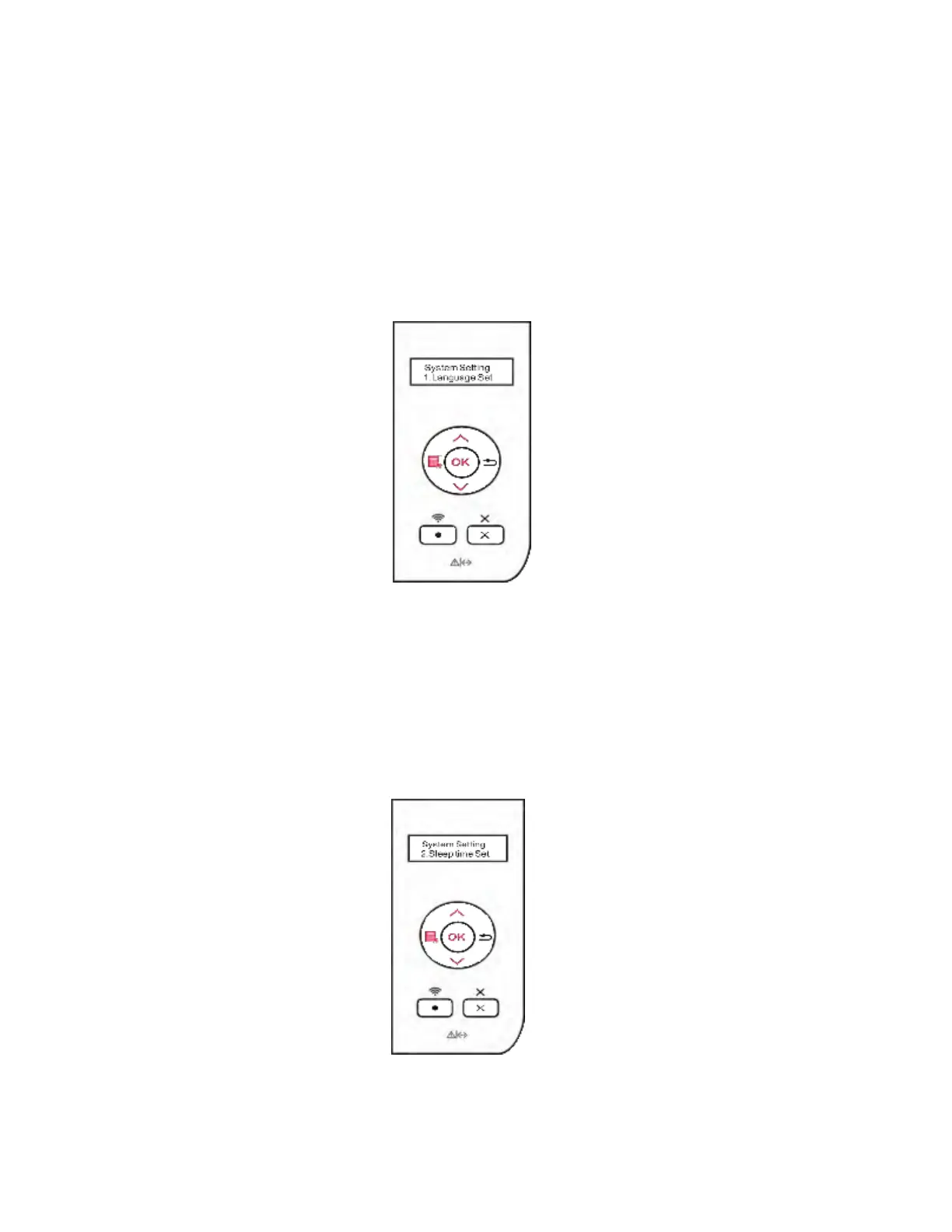6.
System Settings
This Chapter mainly introduces some general settings.
6.1. Language Setting
1) Press "Menu" to enter the Menu Settings interface.
2)
Press "OK" to select the "1. System Setting" option.
3) Press "OK" to select the "1. Language Set" option, as shown below:
6.2. Sleep Time Setting
Set the Sleep Time Mode can lower the power consumption. "Sleep time Set" allows users to
select the idle time before the device enters Sleep Mode.
1) Press "Menu" to enter the Menu Settings interface.
2) Press "OK" to select the "1. System Setting" option.
3) Press the direction key "▲" or "▼" to select the "2. Sleep time Set" option and press "OK".