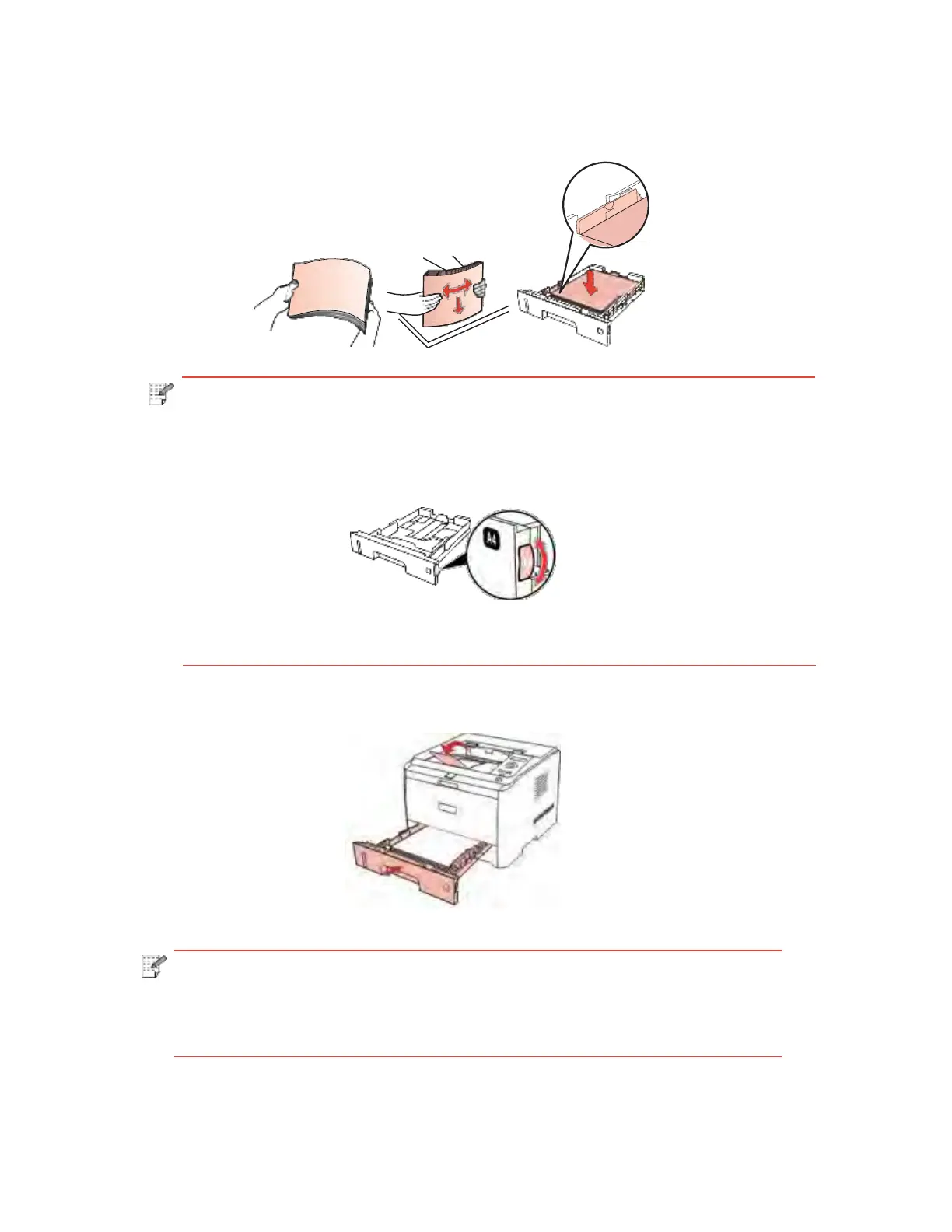3.
Unfold the stacked paper before loading to avoid paper jam or paper feed error, and then
load the paper into the tray with the print-side down; the standard input tray can be loaded
with 250 pages (21 lb. bond) at maximum.
Note: • The printer tray is designed with the "paper type dial" for commonly used paper
size, which can be adjusted as required. When the paper type used for printing
is different from that the dial sets, the LCD display of the printer will show
"PaperSize Mismat." indicating an error, then it is necessary to reset the dial to
eliminate the error.
• For those paper types that are not shown on the dial, please set up the paper
size through the control panel.
4.
Raise the output tray to avoid the printed paper from slipping and falling.
Note: • If the paper loaded into the standard tray at one time exceed 250 pages
(21 lb. bond), paper will jam or cannot be fed in.
• If printing only the single side, please make the side to be printed (the blank
side) down.
