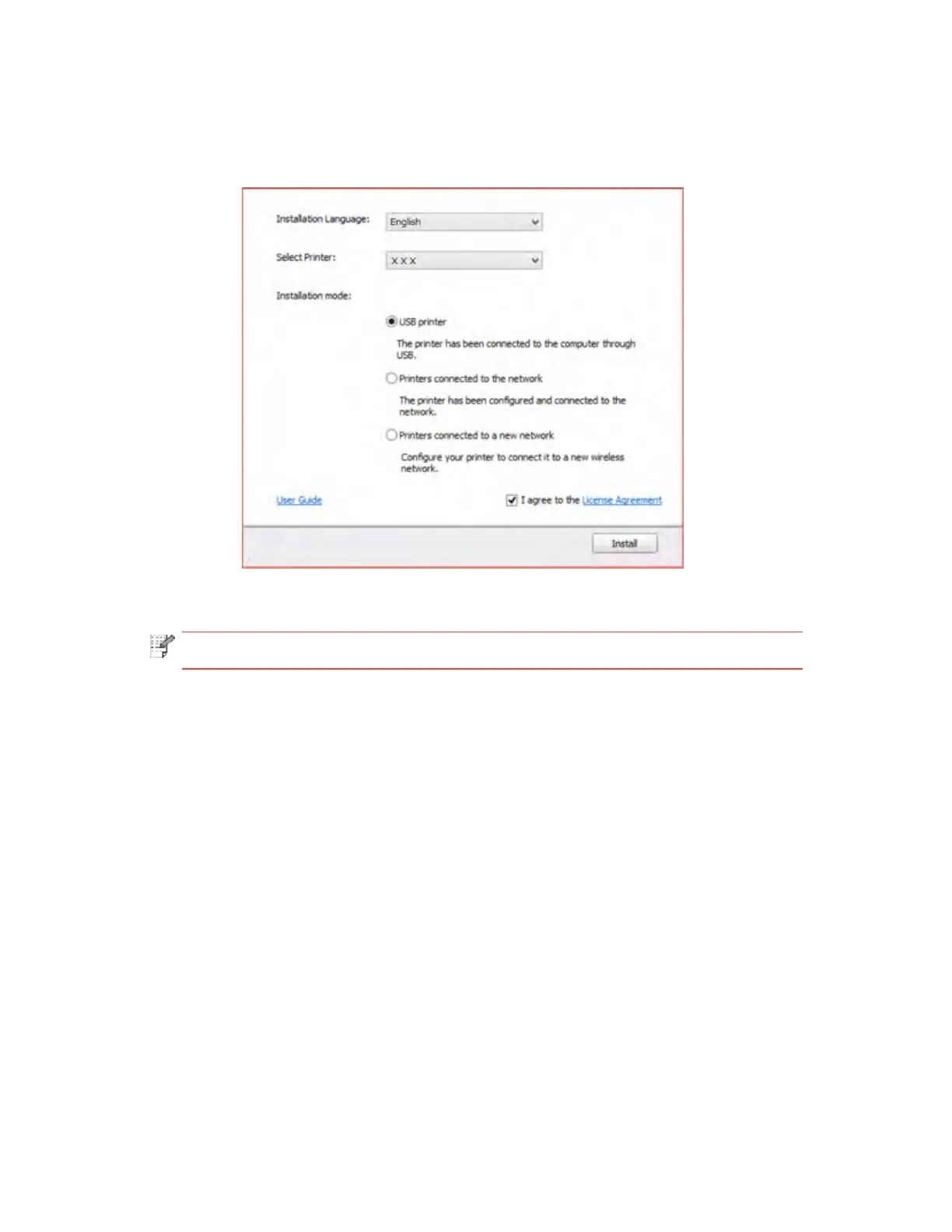2) Installation Interface
When Autorun completes, the following installation interface will appear:
Note: • The information shown on the interface may vary depending on printer model.
Description of Options:
•
Installation Language:
The default language of the operating system. Users can select
different languages according to their different needs.
•
Select Printer:
Shows the printer model. Users can select the model based on the
printer to be installed.
•
Installation Mode:
The "USB printer" is checked by default.
•
User Guide:
Click to view the User Guide documents.
•
License Agreement:
"I agree to the License Agreement" is checked by default. Click
License Agreement to open the terms and conditions, as shown in the following figure
on the following page: