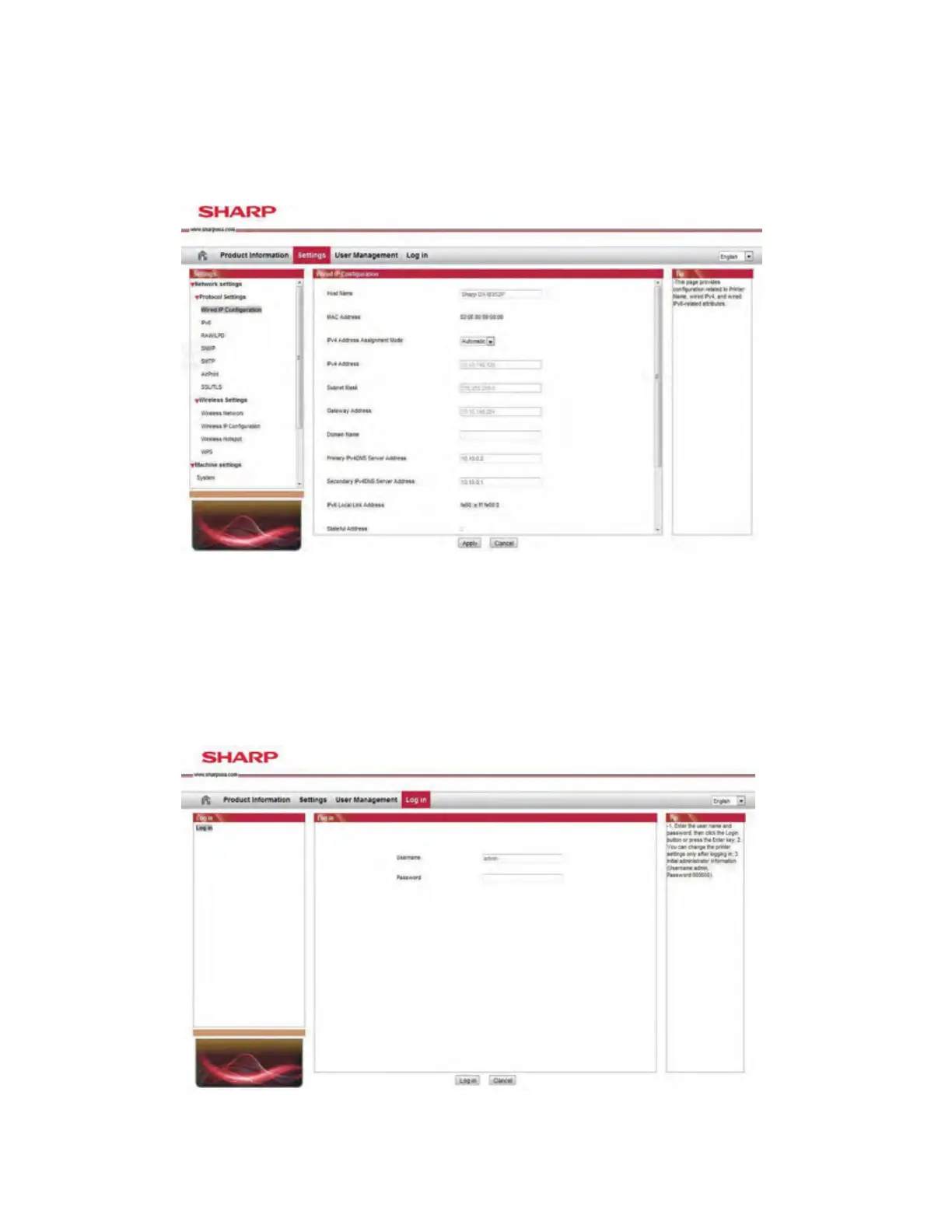2. There are Network Settings and Printer Settings in the "Settings" column. For Network Settings,
users can complete the settings of the Networking Protocol, wireless network, Wireless LAN
hotspot, etc. For Printer Setting, can complete the settings of Printing Preferences, e-mail, and
other relative configuration information.
4.3.1.2.
Set or Change Web Page Login Password
Users can manage and control the printer through User Management Settings.
Steps:
1. To open the embedded Web server, please log in first. The login page is shown as follows: