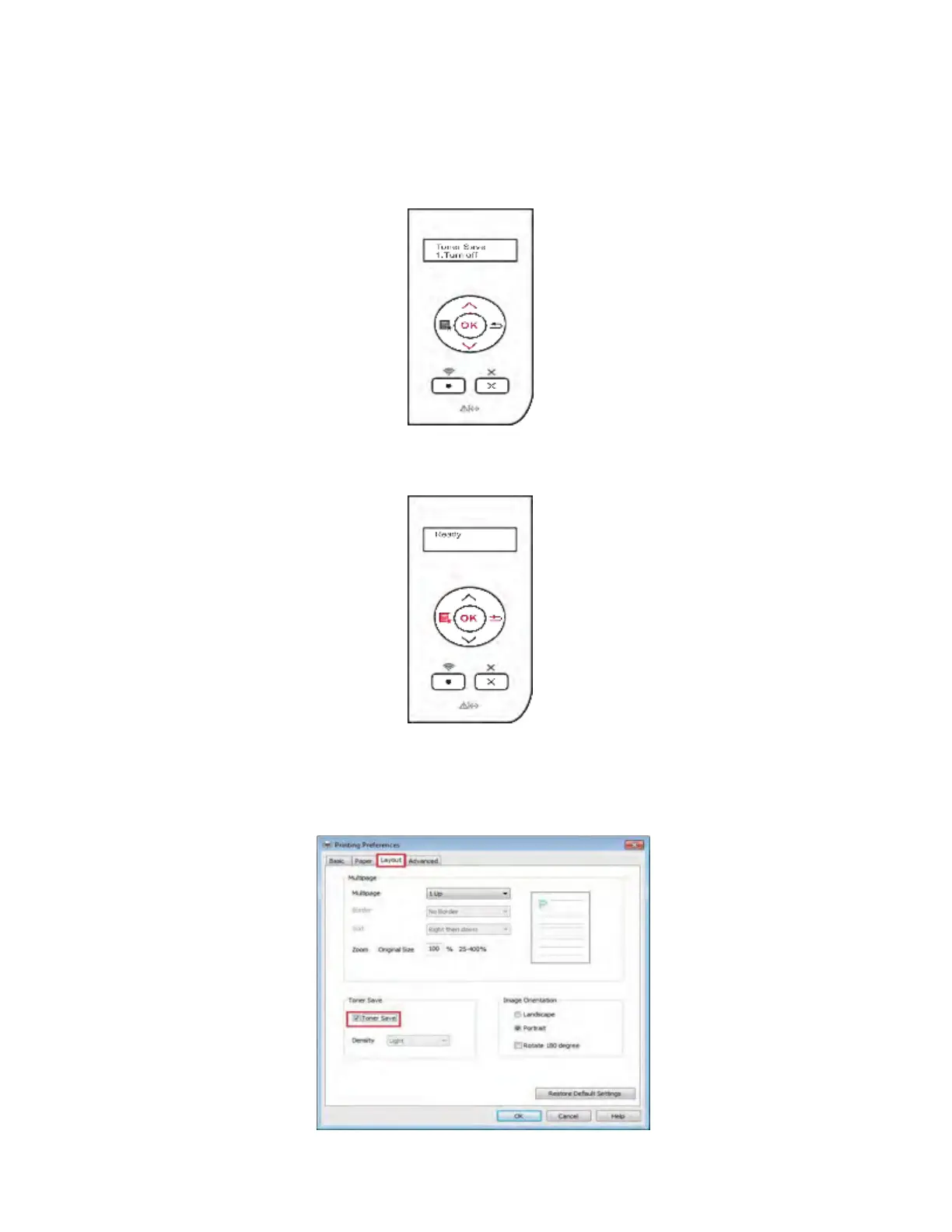4) Press direction key "▲" or "▼" to select the "1. Turn Off" option and press "OK".
When symbol "*" appears after "1. Close", it indicates that the toner save setting is off;
or press direction key "▲" or "▼" to select the "2. Open" option and press "OK". When
symbol "*" appears after selecting the "2. Open" option, it indicates that the toner save
setting is on.
5) Press "Menu" to exit the menu interface or select "Back" which is the last item of each
menu, and press "OK" to exit the menu interface step by step.
The Second Method:
Click "Printing Preferences" and then the "Layout" button on the top left to enter the following
interface, and then select the "Toner Save" mode, under which the output color of the print will
be lighter.
