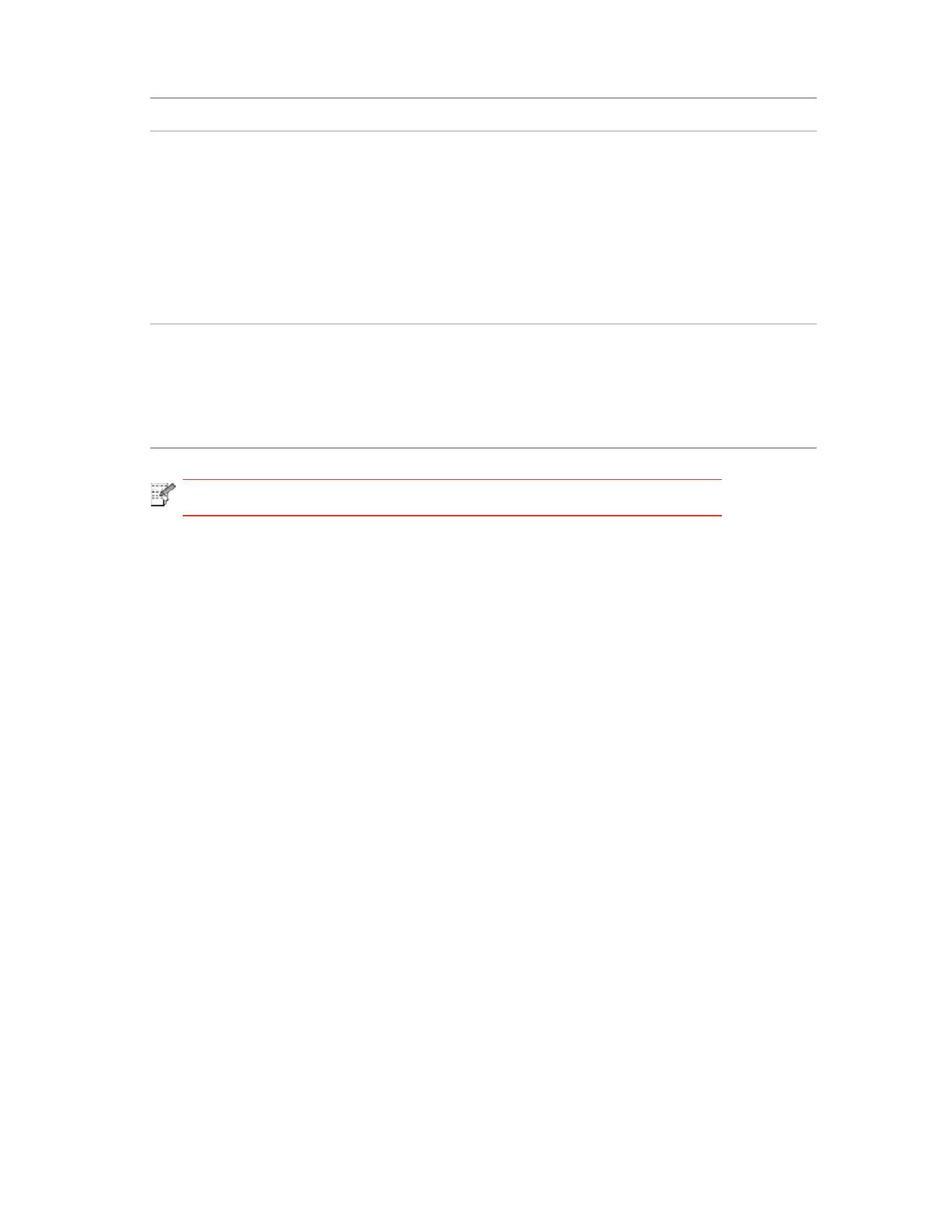Trouble Cause Solution
Paper Jam -There is too much paper in
the tray.
-The print media is beyond
the usage specification range
-There is foreign matter in the
feed channel.
-The feed roller is dirty.
Internal parts failure.
-
Remove excess paper from the
tray. -If you print on special print
media, please use the multipurpose
input tray.
-Make sure to use the paper that
meets specifications. If you print on
special print media, please use the
multipurpose input tray.
-Clean the feed channel.
-Clean the feed roller.
Print with
Multi-page
Fed Paper
-
Excessive static electricity on
the print media.
-The print media is damp or
sticks together.
-Internal parts failure.
-
Separate the print media to
eliminate some static electricity.
-It is suggested that you use
the recommended print media.
-Separate the print media or
use better and dry print media.
Note: • If the problem remains, please contact SHARP Customer Service.
