Servicebattery
\
~RAM PWBunit
RST s
M
Notes: 1. The connectorsof the RAM PWB unit are both taped so
that it can resist vibrations during transportation.
Remove the tapes from the connectorsprior to the
installationwork and attach tapes again to the
connectorsafter completionof the installationwork.
2. Prior to removing the RAM PWB unit connect the
service
service
the RST
unit is
battery
entirely destroyed.
If this is the case, take master
resetting 1 when starting the ER-31OO.
The RAM data may be destroyed even when the above
action is taken for memory protection.
If the
ER-31OO cannot start normally after installingthe
control ROM, start it by master resetting 1.
It is advisable to perform data saving by using the
battery (CKOG-6626RCZZ)to this unit and the
connector (UKOGGO056CSZZ)to the ON side of
switch for memory protection.
If the RAM PWB
removedwithout connectingthe service
and service connector,the RA.Mdata is
–16–
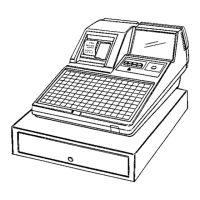
