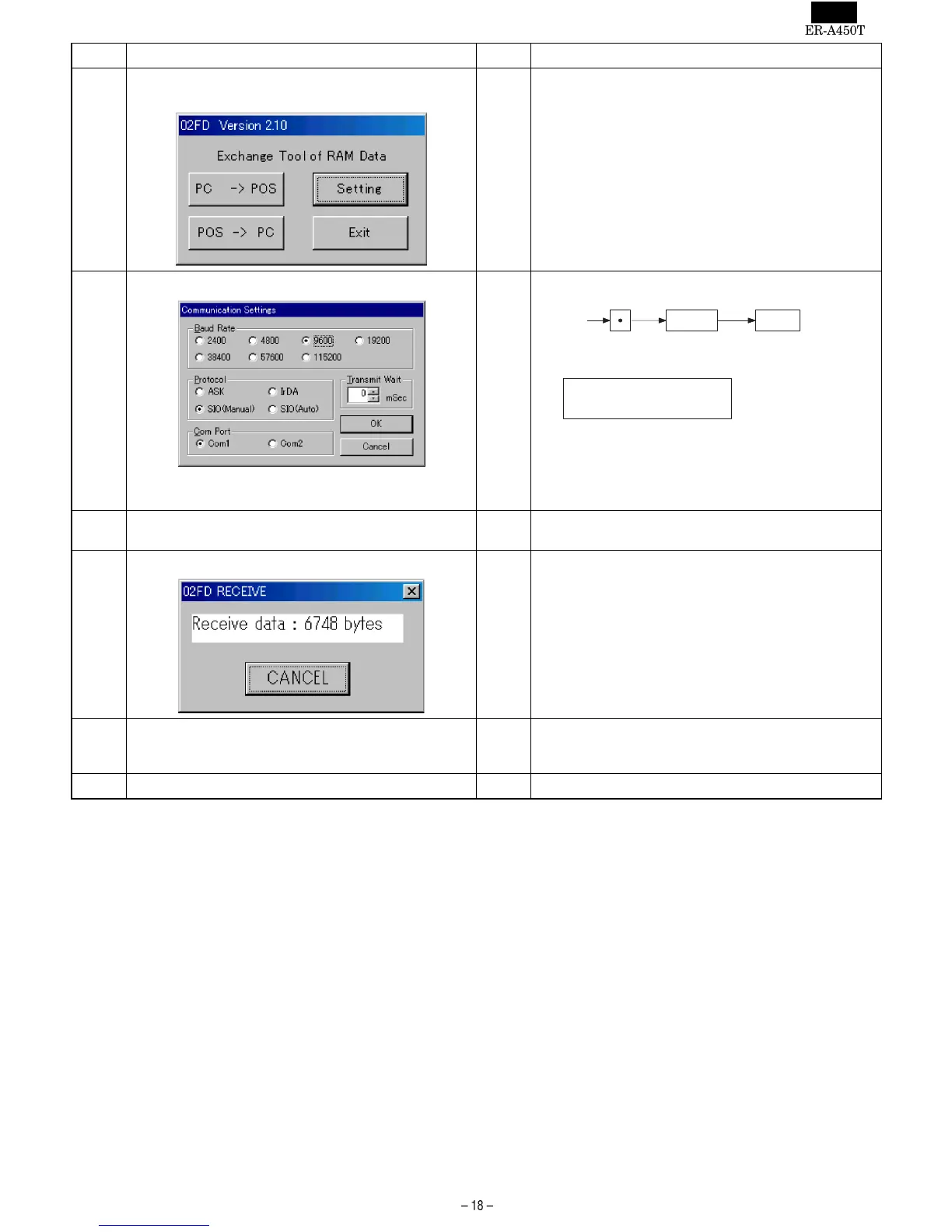No Procedure on P.C. side No Procedure on ER-A450T side
10
Execute "02FD.EXE" on P.C
*Don’ t execute the other Software at the same time.
11
Set the Communication method by "Setting" Button.
12
Entry of JOB#998 in the SRV mode
ER-A450T shows
Push "OK" Button.
13
Push "PC -> POS" Button.
And Select the Receiving File.
14
Communication starts.
15
Download is completed.
The initial Window is shown.
Push "Exit" Button.
15
Download is completed.
16 Execute "Service Reseth" on ER-A450T
998 CA/AT
@/FOR
00000
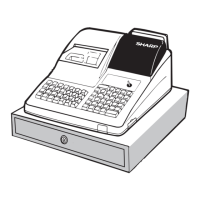