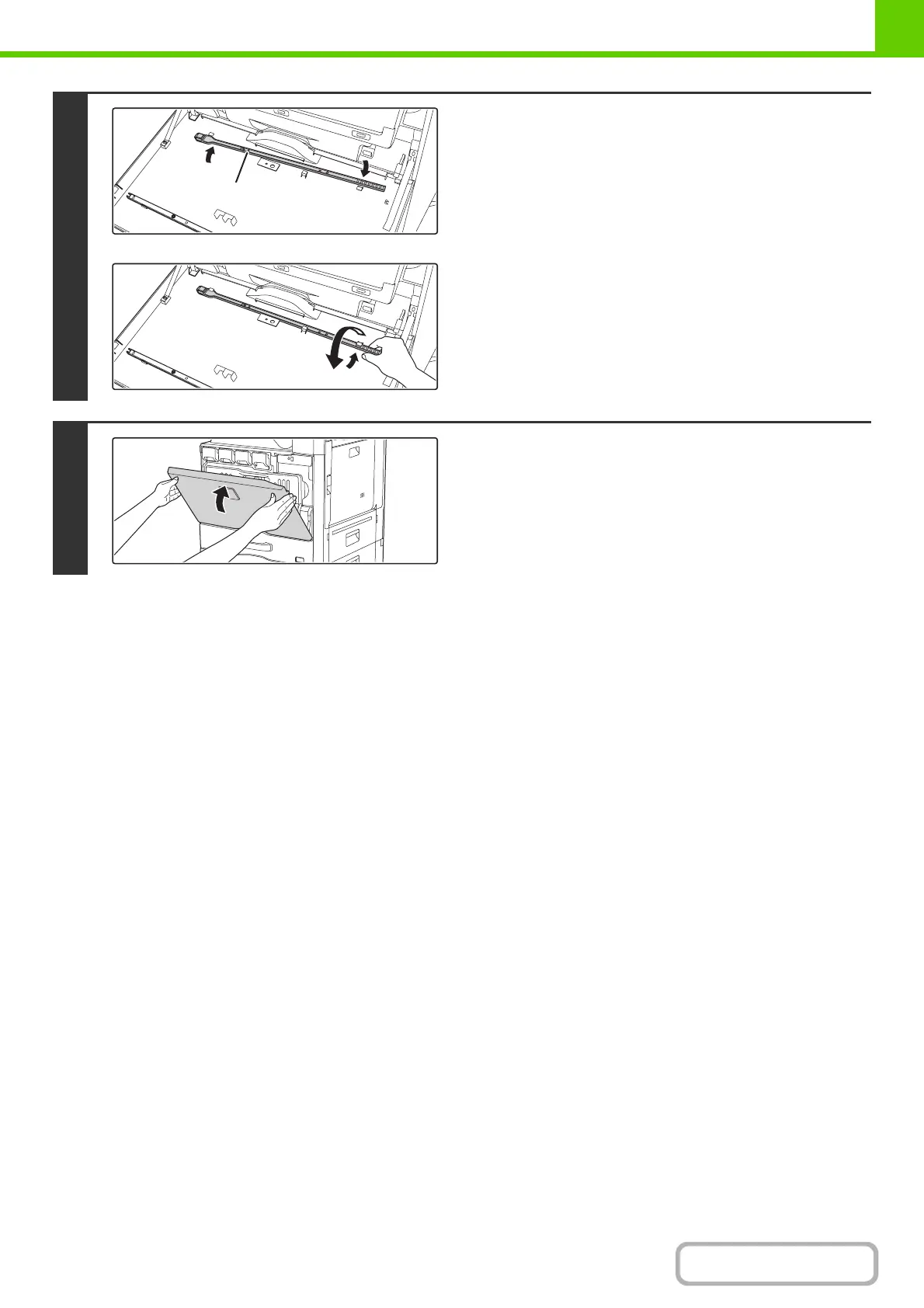1-63
BEFORE USING THE MACHINE
Contents
9
Replace the cleaning tool.
(1) Rotate the cleaning instrument after putting
it on the boss and hook its edge (the side
where the cleaner is fixed) to the claw on
the left side.
(2) Place the right-hand side of the cleaning
instrument on the front side, spread across
the top of the claw.
(3) Hook the cleaning instrument to the claw.
10
Close the inner cover and the front
cover.
(1)
Boss
(2)
(3)