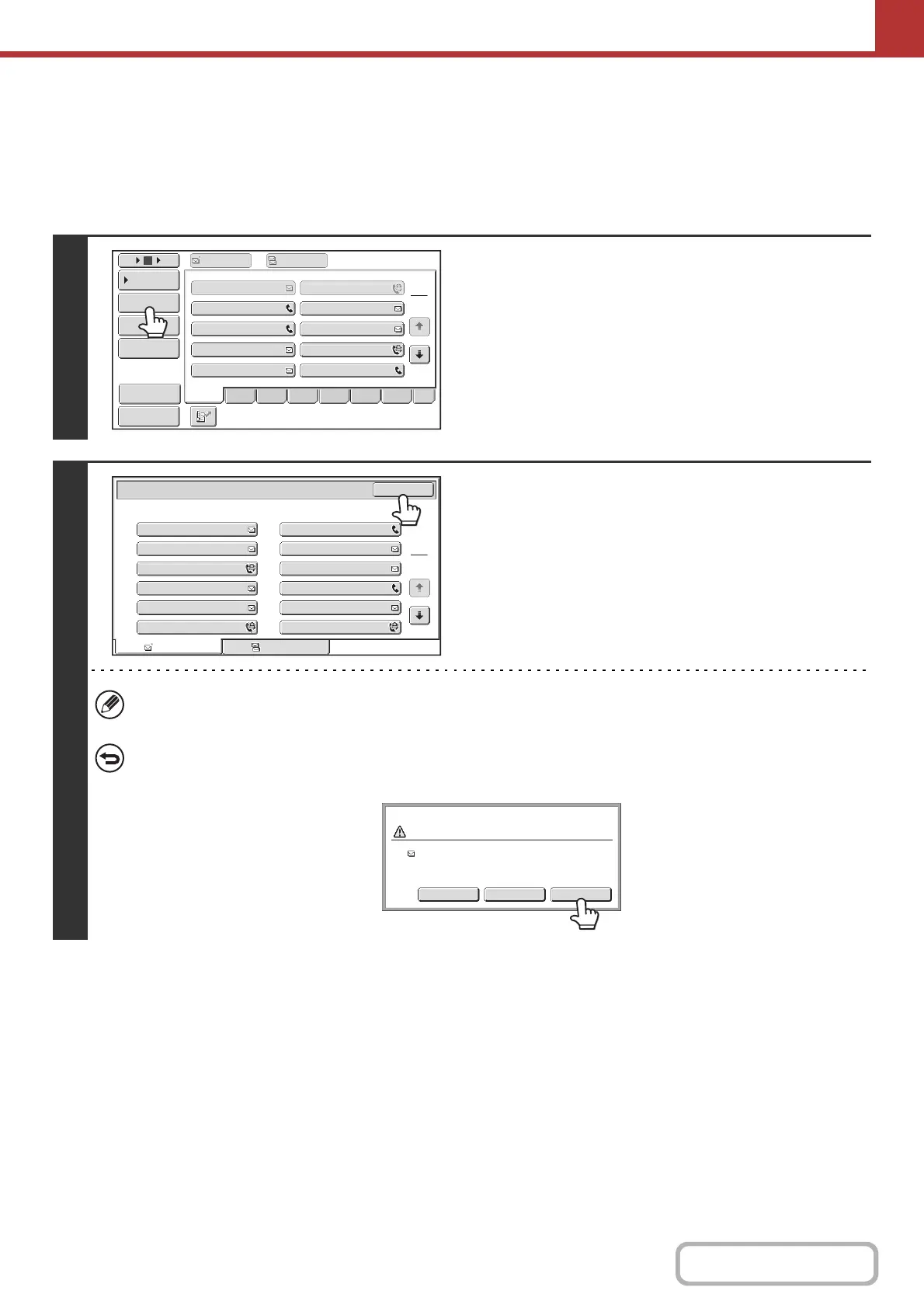5-20
SCANNER/INTERNET FAX
Contents
CHECKING AND DELETING THE SELECTED
DESTINATIONS
When multiple destinations have been selected, you can display and check the destinations. You can also delete a
destination from the list (cancel selection of the destination).
1
Touch the [Address Review] key.
2
Check the destinations and then touch
the [OK] key.
To check Cc or Bcc destinations, touch the corresponding tab.
To cancel selection of a destination...
Touch the one-touch key of the destination that you wish to cancel. A message will appear to confirm the deletion.
Touch the [Yes] key. Touch the [Detail] key to check the specified destination type and name.
AAA AAA BBB BBB
To Cc
1
2
5
15
10
Global
Address Search
Address Entry
Address Review
Condition
Settings
III III
GGG GGG
EEE EEE
CCC CCC
JJJ JJJ
HHH HHH
DDD DDD
FFF FFF
ABCD
Freq. EFGH IJKL MNOP QRSTU VWXYZ etc.
Preview
Sort Address
To
001
003
005
007
009
011
002
004
006
008
010
012
Cc
1
2
Address Review
OK
AAA AAA
KKK KKK
MMM MMM
OOO OOO
QQQ QQQ
SSS SSS
BBB BBB
LLL LLL
NNN NNN
PPP PPP
RRR RRR
TTT TTT
Yes
NoDetail
Deselect the address?
AAA AAA