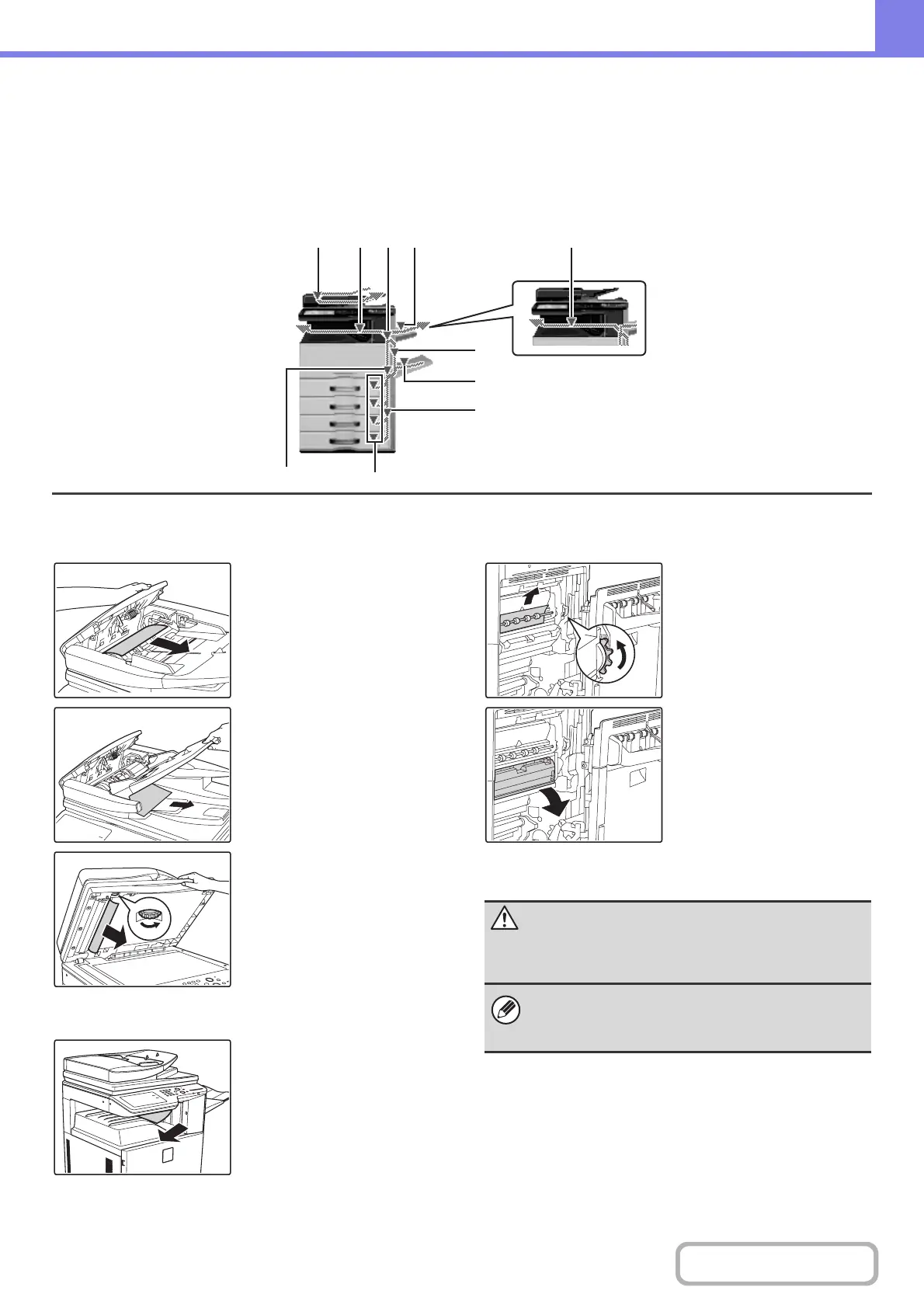8-9
TROUBLESHOOTING
Contents
PAPER MISFEED ILLUSTRATIONS
If you require more information when reading the instructions in the touch panel, see the paper misfeed illustrations
below. Refer to the illustration below and then go to the appropriate illustration (1 to 10) for your situation.
☞ (1)-(3): page 8-9, (4)-(10): page 8-10
(1) Original misfeed
Open the document feeder
cover and remove the misfed
originals.
Pull out the document feeder
tray and remove the misfed
paper.
Open the automatic
document feeder. Rotate the
transfer roller in the direction
of the arrow and remove the
original.
(2) Paper misfeed in the output area
Remove the misfed paper.
(3) Paper misfeed in the fusing unit
Rotate knob and remove the
misfed paper.
If the misfed paper is inside
the fusing area, press down
on the green part to tilt the
fusing unit down toward you.
(1) (2) (10)
(8)
(9)
(3) (4)
(5)
(6)
(7)
Caution
The fusing unit area is hot. Take care not to burn
yourself. (Do not touch any metal parts.)
Unfused toner may remain on the paper that is
removed. Take care that it does not soil your hands or
clothing.