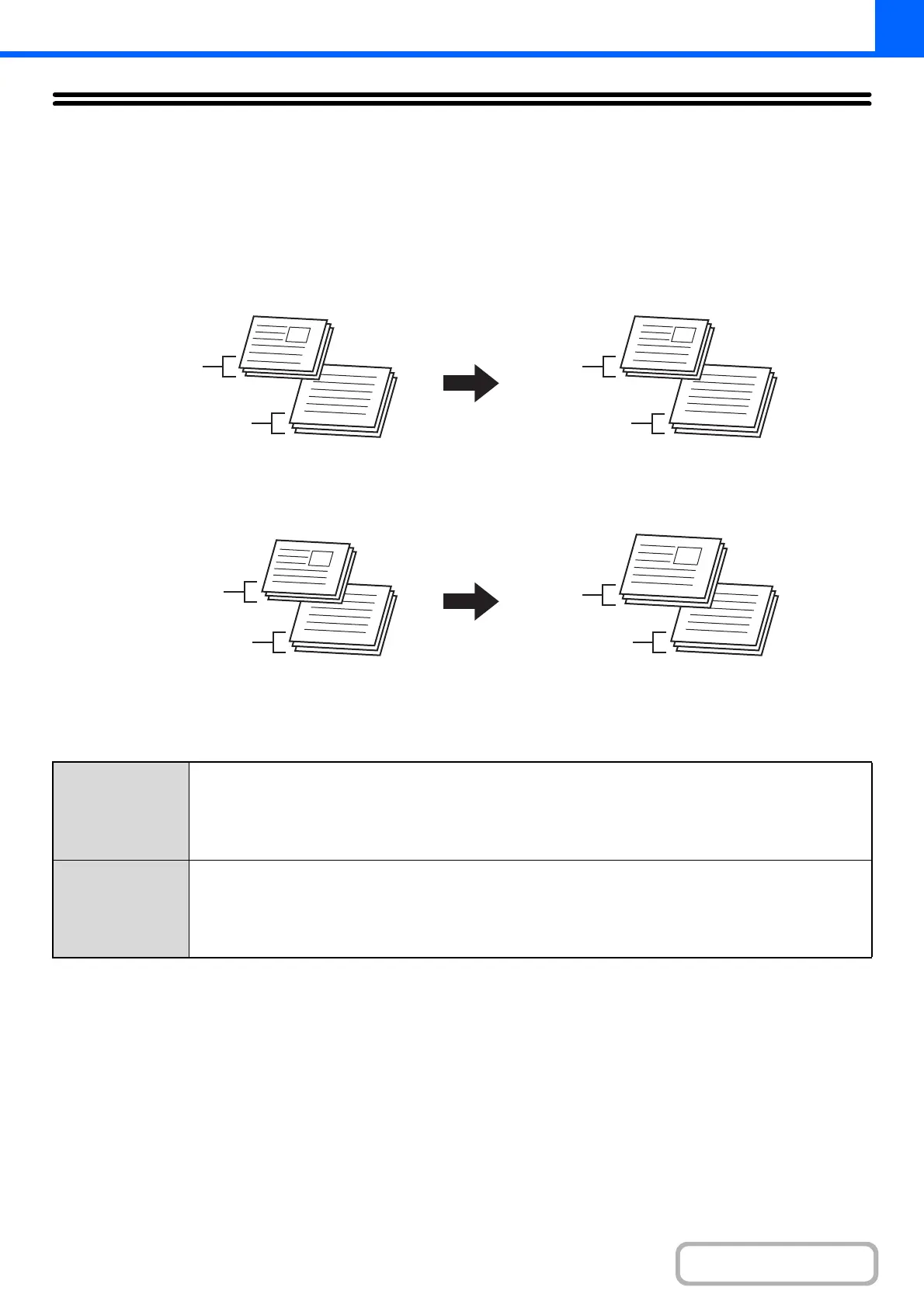2-129
COPIER
Contents
COPYING ORIGINALS OF DIFFERENT SIZES
(Mixed Size Original)
Even when B4 (8-1/2" x 14") originals are mixed in with A3 (11" x 17") originals, all originals can be copied at once. When
scanning the originals, the machine automatically detects the size of each original and uses paper appropriate for that size.
When mixed size original is combined with auto ratio selection, the ratio is adjusted individually for each original according
to the selected paper size, enabling output on a uniform paper size.
When mixed size original is combined with auto ratio selection
(Auto ratio selection and A3 (11" x 17") are selected)
There are two settings for mixed size originals.
Same Width
Use this setting for originals that are different sizes but have sides that are the same length. The originals
are inserted in the document feeder tray with the sides that are the same length aligned together on the left.
• A3 and A4 • B4 and B5 • A4R and A5
• 11" x 17" and 8-1/2" x 11" • 8-1/2" x 14" and 8-1/2" x 11"R • 8-1/2" x 14" and 5-1/2" x 8-1/2"
• 8-1/2" x 13" and 8-1/2" x 11"R • 8-1/2" x 13" and 5-1/2" x 8-1/2" • 8-1/2" x 11"R and 5-1/2" x 8-1/2"
Different Width
Use this setting when the originals are different sizes and do not have sides that are the same length. This
setting can only be used for the following combinations of sizes:
• A3 and B4 • A3 and B5 • B4 and A4 • A4 and B5 • B4 and A4R • B4 and A5
• B5 and A4R • B5 and A5
• 11" x 17" and 8-1/2" x 14" • 11" x 17" and 8-1/2" x 13" • 11" x 17" and 5-1/2 x 8-1/2"
Originals
Copies
A3
B4
A3
B4
Originals
Copies
A B4 (8-1/2" x 14") size original will be
enlarged to A3 (11" x 17") size.
A3
B4
A3
A3
